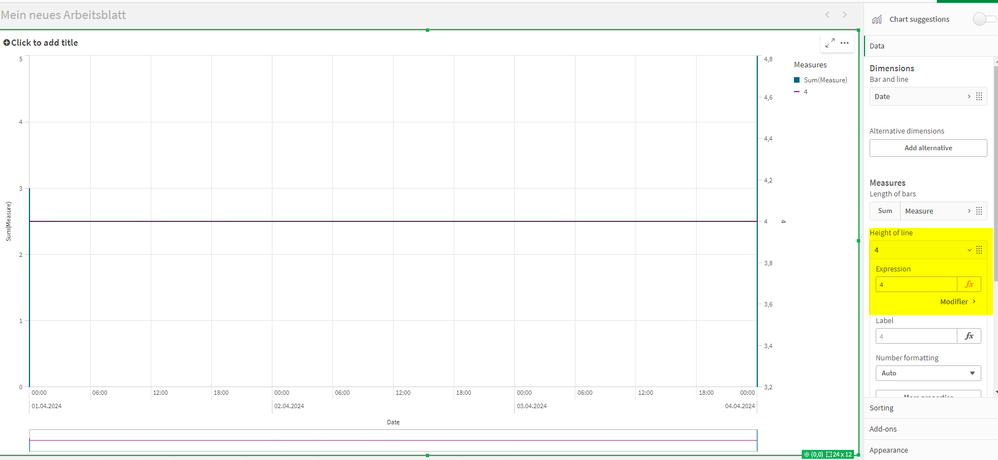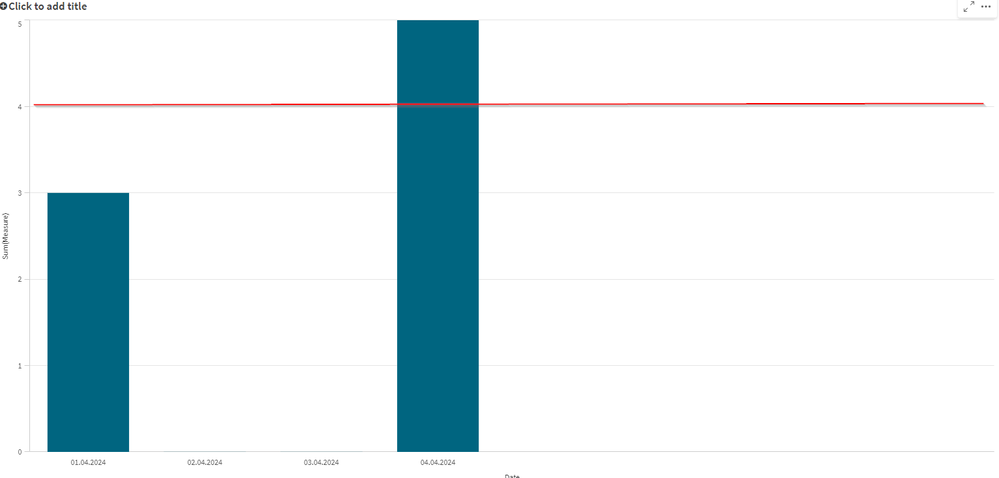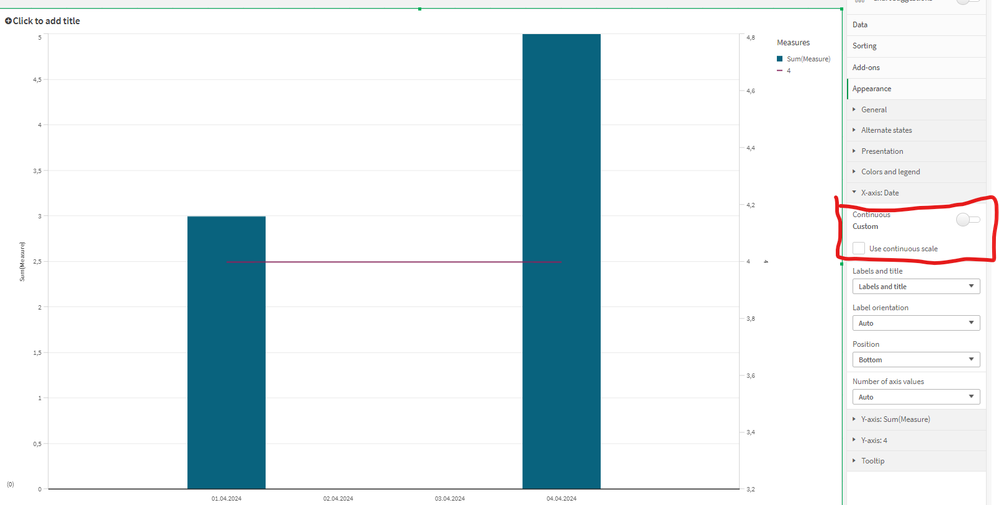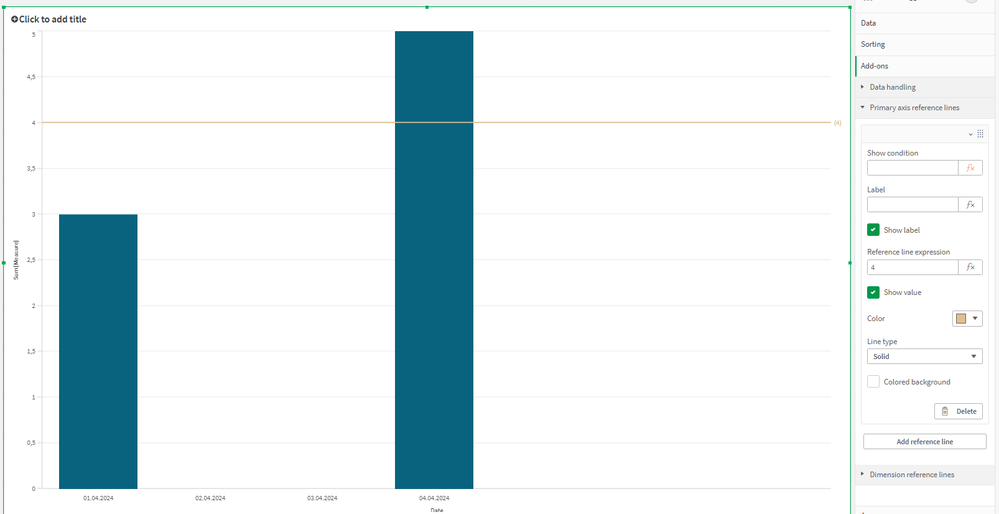Unlock a world of possibilities! Login now and discover the exclusive benefits awaiting you.
- Qlik Community
- :
- Forums
- :
- Analytics
- :
- New to Qlik Analytics
- :
- Re: Combi Chart Eliminate Timestamp
Options
- Subscribe to RSS Feed
- Mark Topic as New
- Mark Topic as Read
- Float this Topic for Current User
- Bookmark
- Subscribe
- Mute
- Printer Friendly Page
Turn on suggestions
Auto-suggest helps you quickly narrow down your search results by suggesting possible matches as you type.
Showing results for
Contributor
4 weeks ago
- Mark as New
- Bookmark
- Subscribe
- Mute
- Subscribe to RSS Feed
- Permalink
- Report Inappropriate Content
Combi Chart Eliminate Timestamp
Hi,
I have the following scenario: I want to draw a simple line on a combo chart. When I input a 4 in my chart, a timestamp appears within the chart. How can I remove this timestamp to only display date values?
My result:
This is what i want:
Master_Cal:
Load * Inline [
%Date, Date
01.04.2024, 01.04.2024
02.04.2024, 02.04.2024
03.04.2024, 03.04.2024
04.04.2024, 04.04.2024
];
Table:
Load * Inline [
%Date, Measure
01.04.2024, 3
04.04.2024, 5
];
Best regards Richard
76 Views
1 Solution
Accepted Solutions
Creator
4 weeks ago
- Mark as New
- Bookmark
- Subscribe
- Mute
- Subscribe to RSS Feed
- Permalink
- Report Inappropriate Content
Hello, you can uncheck this box. This should solve your problem.
But for what you want to do I advise you to make a reference line rather than a new measure
73 Views
1 Reply
Creator
4 weeks ago
- Mark as New
- Bookmark
- Subscribe
- Mute
- Subscribe to RSS Feed
- Permalink
- Report Inappropriate Content
Hello, you can uncheck this box. This should solve your problem.
But for what you want to do I advise you to make a reference line rather than a new measure
74 Views
Community Browser