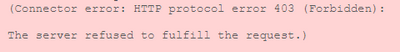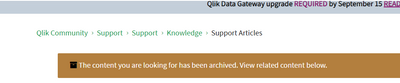Unlock a world of possibilities! Login now and discover the exclusive benefits awaiting you.
- Qlik Community
- :
- All Forums
- :
- Integration, Extension & APIs
- :
- Re: Error HTTP protocol error 403 (Forbidden): The...
- Subscribe to RSS Feed
- Mark Topic as New
- Mark Topic as Read
- Float this Topic for Current User
- Bookmark
- Subscribe
- Mute
- Printer Friendly Page
- Mark as New
- Bookmark
- Subscribe
- Mute
- Subscribe to RSS Feed
- Permalink
- Report Inappropriate Content
Error HTTP protocol error 403 (Forbidden): The server refused to fulfill the request
Hello,
I have a rest connection that work perfectly, this api is to bring the applications loading history, but when I replace the owner of a any space I get this error when reloading the script.
any idea on why this is happening?
Accepted Solutions
- Mark as New
- Bookmark
- Subscribe
- Mute
- Subscribe to RSS Feed
- Permalink
- Report Inappropriate Content
Hello,
If this is the result of an NPrinting API connection, please visit the following article for resolution:
Kind regards...
- Mark as New
- Bookmark
- Subscribe
- Mute
- Subscribe to RSS Feed
- Permalink
- Report Inappropriate Content
Hi, the forbidden error is usually related to permissions, I'm not sur why it could be related to the owner of the space, maybe the connector used is using the credentials used to reload the app.
Btw, if you applications you are loading are qlik cloud apps, there is already an app that does that: https://community.qlik.com/t5/Support-Updates/The-Reload-Analyzer-for-Qlik-SaaS-customers-is-availab...
- Mark as New
- Bookmark
- Subscribe
- Mute
- Subscribe to RSS Feed
- Permalink
- Report Inappropriate Content
Hello,
If this is the result of an NPrinting API connection, please visit the following article for resolution:
Kind regards...
- Mark as New
- Bookmark
- Subscribe
- Mute
- Subscribe to RSS Feed
- Permalink
- Report Inappropriate Content
Hello @Frank_S
I'm seeing the below when trying the article with the solution
Could you please share the solution here?
Regards
Syed
- Mark as New
- Bookmark
- Subscribe
- Mute
- Subscribe to RSS Feed
- Permalink
- Report Inappropriate Content
Hi @Sonja_Bauernfeind. Please see above. Thank you.
- Mark as New
- Bookmark
- Subscribe
- Mute
- Subscribe to RSS Feed
- Permalink
- Report Inappropriate Content
Hello all!
The article that was archived basically states that you need the following:
1. A currently supported version of Qlik Sense (fix began as of Qlik Sense Sept. 2020 track)
2. Updated API load script as described below:
Replace Original API script
//Extracts session cookie from the API response June 2020 Qlik Sense and earlier
let vCookieRaw = Peek('Set-Cookie',0,'_response_header');
let vCookie = TextBetween('$(vCookieRaw)','Secure,','Path=/',2);With
//Extracts session cookie from the API response Sept 2020 Qlik Sense and later versions
Let vCookieRaw = Peek('Set-Cookie',0,'cookie_items');
Let vCookie = TextBetween(vCookieRaw,'SameSite=None,',' Path=/',SubStringCount(vCookieRaw,'SameSite=None')-1);
Kind regards...