Unlock a world of possibilities! Login now and discover the exclusive benefits awaiting you.
- Subscribe to RSS Feed
- Mark as New
- Mark as Read
- Bookmark
- Subscribe
- Printer Friendly Page
- Report Inappropriate Content
A few weeks ago, Francis wrote a piece here about the (formerly) secret developer menu accessible via URL, Developer menu is a great finding but is not the only one URL hack available. These are some of the URL “hacks” I use:
/options/developer
More info here: Developer menu in Qlik Sense client
/language/language_key
Adding /language/key will change the client language for that tab session. Remember you can always check the available client languages by checking Dev Hub
https://localhost:4848/app/app_id/sheet/sheet_id/state/analysis/language/es_ES
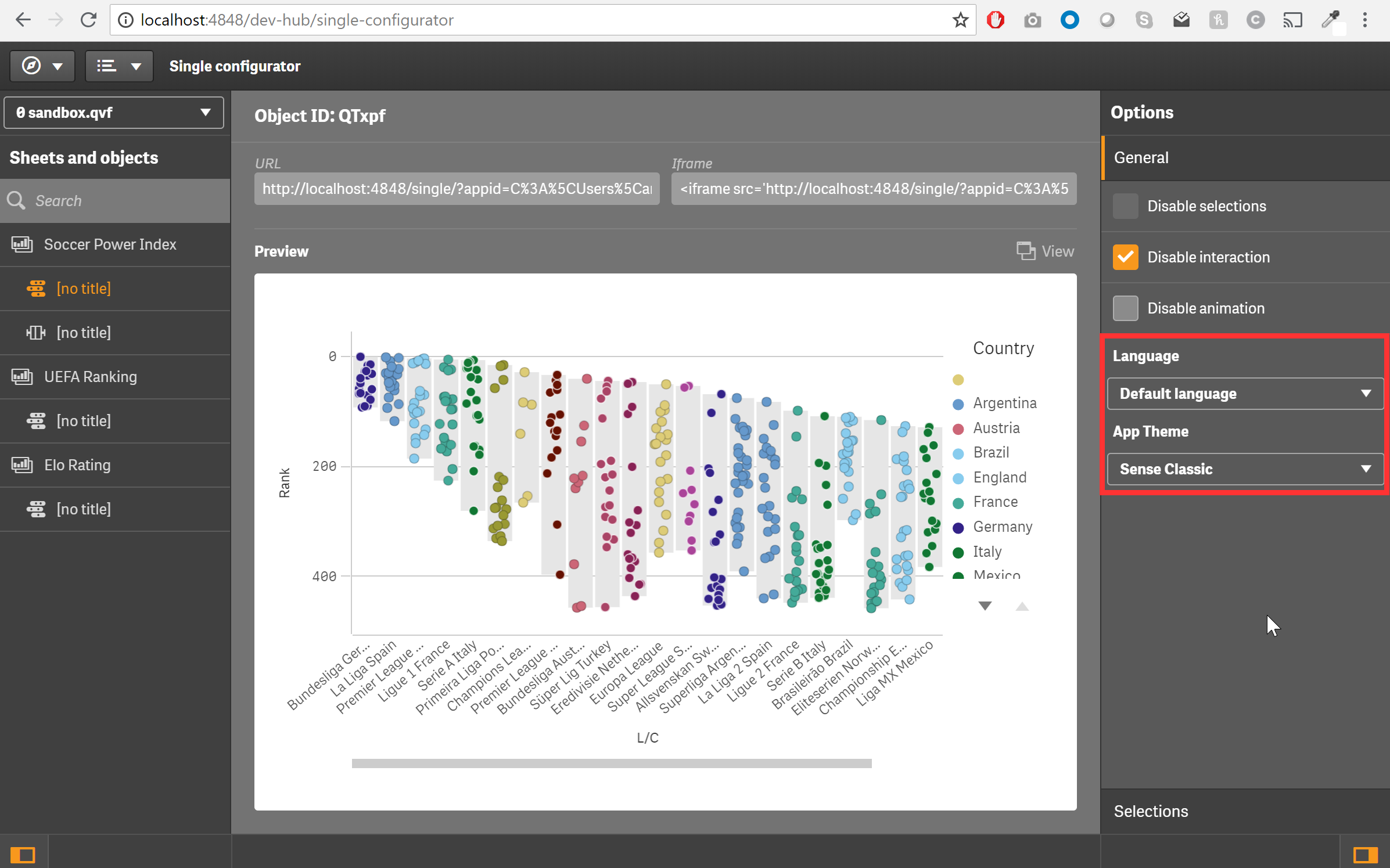
/theme/theme name
Likewise, you could change the theme of an app by specifying the theme name in the URL. Also remember you can check the available themes in Dev Hub.
https://localhost:4848/app/app_id/sheet/sheet_id/state/analysis/theme/qdt theme
/identity/id
By specifying an identity id you can create selection realms. For example, you could have 2 different tabs open in the same browser as:
https://localhost4848/app/app_id/sheet/sheet_id/state/analysis/identity/1
https://localhost:4848/app/app_id/sheet/sheet_id/state/analysis/identity/2
Selections performed under “identity 1” won’t impact on the tab session “identity 2”, alternatively you could share selections in different browsers by using the same identity in each one of them.
/ttl/seconds
Adding /ttl/ and a number representing seconds will override the settings of session-expiry time in the server, setting it up to the number specified in seconds. For example, adding 1800 will set the expiration time for the session to 30 minutes.
https://localhost:4848/app/app_id/sheet/sheet_id/state/analysis/ttl/1800
As a general disclaimer, please note that anything that isn't documented or officially supported is subject to change in the future. Handle it with care.
Arturo (@arturoqv)
- « Previous
-
- 1
- 2
- Next »
You must be a registered user to add a comment. If you've already registered, sign in. Otherwise, register and sign in.