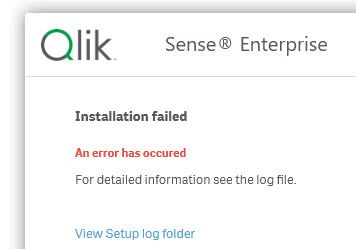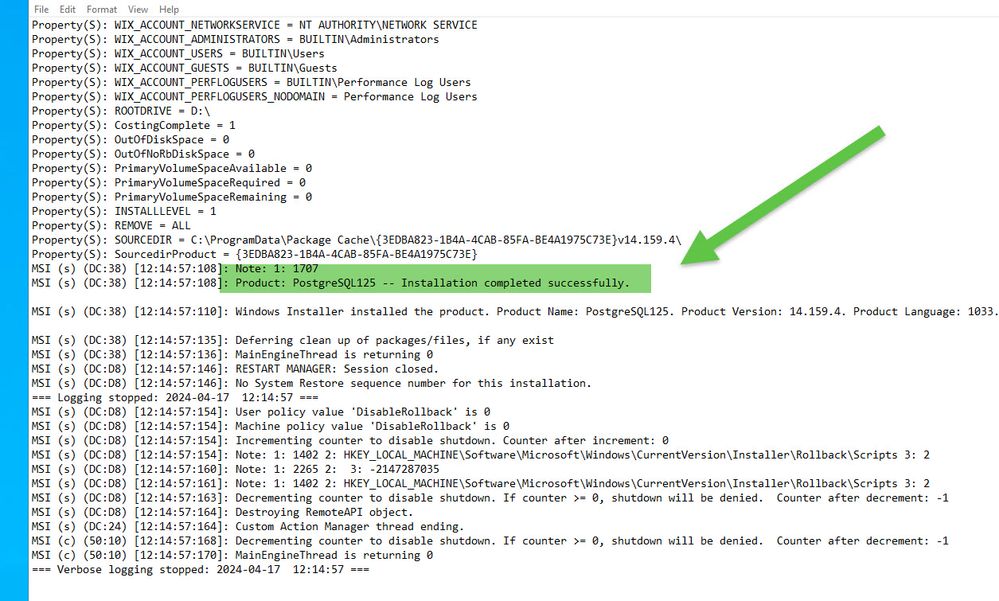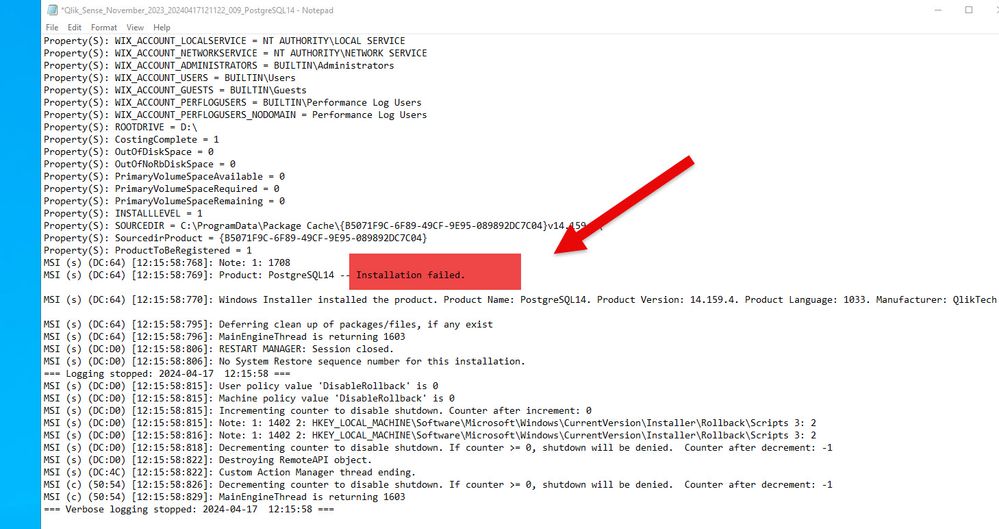Unlock a world of possibilities! Login now and discover the exclusive benefits awaiting you.
- Qlik Community
- :
- All Forums
- :
- Deployment & Management
- :
- QS Server Installation Error - PostgreSQL 12.5 ins...
- Subscribe to RSS Feed
- Mark Topic as New
- Mark Topic as Read
- Float this Topic for Current User
- Bookmark
- Subscribe
- Mute
- Printer Friendly Page
- Mark as New
- Bookmark
- Subscribe
- Mute
- Subscribe to RSS Feed
- Permalink
- Report Inappropriate Content
QS Server Installation Error - PostgreSQL 12.5 installed fine, PostgreSQL 14 FAILED (Nov 23, Feb 24)
Sys overview:
# Windows Server 2022 Standard
# QS Enterprise on Windows - February 2024 and November 2023 (initiall releases)
This is what I get.
screen
I've attached the log from PostgreSQL 14:
# it seems that PostgreSQL 12.5 is installed fine
#... but PostgreSQL 14 failed for some reason ...
any ideas ?
ex-Training Manager at Qlik CEE
- Mark as New
- Bookmark
- Subscribe
- Mute
- Subscribe to RSS Feed
- Permalink
- Report Inappropriate Content
did you correctly modified the pg config file for MD5 or SHA? for us that is the place where we have not done properly and it leads to failure.
- Mark as New
- Bookmark
- Subscribe
- Mute
- Subscribe to RSS Feed
- Permalink
- Report Inappropriate Content
Thanks Anil for your reply.
Well, actually I have not touched anything as I face this kind of issue for the first time.
I have also checked official Qlik instructions regarding server installation and there is nothing about an additional configuration.
Do you mean I have to change configuration in the pg config ?
This is a new plain server, no upgrade - just a classic installation.
What is more I have nothing to update as the installation crashes and I have no files to update 😕
ex-Training Manager at Qlik CEE
- Mark as New
- Bookmark
- Subscribe
- Mute
- Subscribe to RSS Feed
- Permalink
- Report Inappropriate Content
So, It means you have one server and for that you are installing QS latest version? If that is the case, you see the error during installation with postgre SQL? Is my understanding correct?
If so, Did you gone thru all the pre-requisites about ports, inbound and outbound etc.
- Mark as New
- Bookmark
- Subscribe
- Mute
- Subscribe to RSS Feed
- Permalink
- Report Inappropriate Content
Yes, that is corret. Single node (no standalone PostgreSQL installed before). I tried first with Feb 24 and then with Nov 23 - same issue.
Installation crashes when Repository Database is being displayed in the progress window which makes sense as all I can find at the moment is an information about PG 14 installation failed.
I don't know how it works but it seems it installs PG 12.5 first (status: installation successful) and then goes to 14 (an upgrade?) and then I see the status (on the screenshot: installation failed).
At the moment I am checking ports but it should not be an issue - new, clean VM. What is more as you know QS does some preverification regarding Prerequisites as the 1st installation step and it goes thru. Same for installation forms - I checked default ports and compared with those in "installation step-by-step instruction" - they are all same.
So I don't even know what to do next 😕
ex-Training Manager at Qlik CEE
- Mark as New
- Bookmark
- Subscribe
- Mute
- Subscribe to RSS Feed
- Permalink
- Report Inappropriate Content
Did you used any tools to install that or this is manually process?
@Sebastian_Linser will give more information.
- Mark as New
- Bookmark
- Subscribe
- Mute
- Subscribe to RSS Feed
- Permalink
- Report Inappropriate Content
ok, here's the result of my investigation:
Chapter 1
Win server 2022 didn't work with 24'Feb and 23'Nov
I found one more thing - Bitdefender installed. So I uninstalled it and switched Firewall off - NO DIFFERENCE
Chapter 2
It was strange, so I moved to my personal VM (my computer) and did exactly same thing - no difference.
So I started to suspect Win 2022. I can remember from the past QS didn't work well with the newest WIN version at some point...
Chapter 3
I started again with Win 2019 - same thing ! For both 24'Feb and 23'Nov.
I got REALLLLLLY upset. I remembered the last working version I installed in the past was 23'May.
So I tried - same system, same machine .... guess what ...
it worked ...
Chapter 4
I got back to customer env and tried with the last missing version I have not tried so far - 23'Aug - again - same issue.
Finally back to 23'May (this time cust env) - and it simply works.
Outro
Today I spent 4-5 hours in total on roughly 10 distinct installations on plain systems.
Conclusion: the last version which works is 23'May - Win version does not make a difference.
None of the last three versions works.
Neither on Win 22 nor on 19 (both Standard editions)
Neither on customer env nor on my personal env.
End of story.
Nothing fancy, no customization at all, single node - straightaway.
Looks really sad.
-------
# I'm wondering if you have a successful experience with installation new QS on a plain system starting from 23'Aug.
# Now I will try to upgrade once 23'May is up and see if it works ...
ex-Training Manager at Qlik CEE
- Mark as New
- Bookmark
- Subscribe
- Mute
- Subscribe to RSS Feed
- Permalink
- Report Inappropriate Content
Hi,
I've been facing this issue last week.
I solve it by going in the %ProgramData%/Package Cache folder, then I've found PostgreSQL.exe.
I've uninstalled them, and ✨ magic ✨ my upgrade was successful
Kind regards