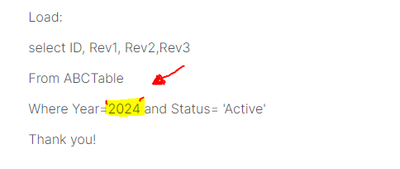Unlock a world of possibilities! Login now and discover the exclusive benefits awaiting you.
- Qlik Community
- :
- All Forums
- :
- Connectivity & Data Prep
- :
- Issue with loading data from SSMS
- Subscribe to RSS Feed
- Mark Topic as New
- Mark Topic as Read
- Float this Topic for Current User
- Bookmark
- Subscribe
- Mute
- Printer Friendly Page
- Mark as New
- Bookmark
- Subscribe
- Mute
- Subscribe to RSS Feed
- Permalink
- Report Inappropriate Content
Issue with loading data from SSMS
Hello,
I have an application built in Qlik Sense which is already connected to SSMS. There are already tables pulled over from SSMS, and many reports are built using that data. I am adding a new section in the data load editor, and I am trying to pull another table from SSMS and load it into Qlik Sense. However, every time I write my load script, it gives me an error. Interestingly, when I tried loading the same data into an empty application, it worked fine. What could be the problem preventing me from pulling the data into my existing application?
My load script is simple:
Load:
select ID, Rev1, Rev2,Rev3
From ABCTable
Where Year=2024 and Status= 'Active'
Thank you!
- Subscribe by Topic:
-
Data Prep
-
ODBC Connector Package
-
ODBC Data Connection
-
OLEDB Data Connection
- Mark as New
- Bookmark
- Subscribe
- Mute
- Subscribe to RSS Feed
- Permalink
- Report Inappropriate Content
Hi @Mur
can you post more information about the error?
Do you receive a specific error message?
Regards
- Mark as New
- Bookmark
- Subscribe
- Mute
- Subscribe to RSS Feed
- Permalink
- Report Inappropriate Content
Probably you have a syntax error. Did you miss the final semicolon?
Load:
select ID, Rev1, Rev2,Rev3
From ABCTable
Where Year=2024 and Status= 'Active' ;
- Mark as New
- Bookmark
- Subscribe
- Mute
- Subscribe to RSS Feed
- Permalink
- Report Inappropriate Content
- Mark as New
- Bookmark
- Subscribe
- Mute
- Subscribe to RSS Feed
- Permalink
- Report Inappropriate Content
You definitely don't need quotes around the year value. Even if it was improperly stored as a varchar, SQL Server converts it on the fly and never throws an error for that.
- Mark as New
- Bookmark
- Subscribe
- Mute
- Subscribe to RSS Feed
- Permalink
- Report Inappropriate Content
send us error and the full script and we'll tell you what the issue is
- Mark as New
- Bookmark
- Subscribe
- Mute
- Subscribe to RSS Feed
- Permalink
- Report Inappropriate Content
Thank you all... I found the error.