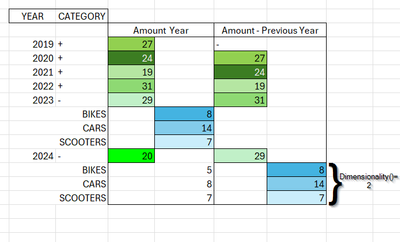Unlock a world of possibilities! Login now and discover the exclusive benefits awaiting you.
- Qlik Community
- :
- Forums
- :
- Analytics
- :
- App Development
- :
- Re: Previous year in 2nd dimensionality
- Subscribe to RSS Feed
- Mark Topic as New
- Mark Topic as Read
- Float this Topic for Current User
- Bookmark
- Subscribe
- Mute
- Printer Friendly Page
- Mark as New
- Bookmark
- Subscribe
- Mute
- Subscribe to RSS Feed
- Permalink
- Report Inappropriate Content
Previous year in 2nd dimensionality
Hi,
I need to replicate this pivot
I can calculate previous year amounts for dimensionality()=1, with this formula:
if(Year= $(vSelectedYear),
Sum(total {<Year= {"$(=$(vPreviousYear))"}>} Amount)
and so on.
repeating for different variables (I can have only 6 years to investigate). That's ok for me.
But I need to do the same with Category field too, that I can see when I expand the pivot, and I cannot.
I used formulas like these:
Sum({1<Year = {"$(=$(vPreviousYear))"}>} Amount)
Sum(aggr(sum({<Year={"$(=$(vPreviousYear))"}>} Amount), Category))
with no success.
Can anyone help me please?
Thanks in advance.
Mike
Accepted Solutions
- Mark as New
- Bookmark
- Subscribe
- Mute
- Subscribe to RSS Feed
- Permalink
- Report Inappropriate Content
Hi Mike,
The reason your first formula worked, is the use of the TOTAL qualifier - it allowed you to sum up amounts for previous year, even though they are not associated with the Year in the Dimension.
I believe you should do something similar for the total by Category:
if(Year= $(vSelectedYear),
Sum(total <Category> {<Year= {"$(=$(vPreviousYear))"}>} Amount)
As an alternative, you could implement the "As of Date" table with conditional flags, which would offer a much more scalable solution, but it involves a lot more work.
Cheers,
- Mark as New
- Bookmark
- Subscribe
- Mute
- Subscribe to RSS Feed
- Permalink
- Report Inappropriate Content
Hi Mike,
The reason your first formula worked, is the use of the TOTAL qualifier - it allowed you to sum up amounts for previous year, even though they are not associated with the Year in the Dimension.
I believe you should do something similar for the total by Category:
if(Year= $(vSelectedYear),
Sum(total <Category> {<Year= {"$(=$(vPreviousYear))"}>} Amount)
As an alternative, you could implement the "As of Date" table with conditional flags, which would offer a much more scalable solution, but it involves a lot more work.
Cheers,
- Mark as New
- Bookmark
- Subscribe
- Mute
- Subscribe to RSS Feed
- Permalink
- Report Inappropriate Content
Hi Oleg,
the formula you provided works perfectly! Thank you very much!
Mike
- Mark as New
- Bookmark
- Subscribe
- Mute
- Subscribe to RSS Feed
- Permalink
- Report Inappropriate Content
Have you tried using the aggr(find lost children) function with the Category field? It might help in replicating the pivot structure for previous years.