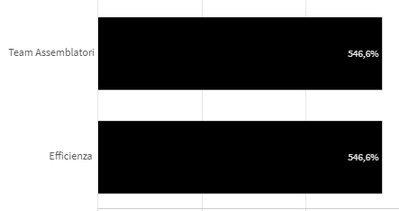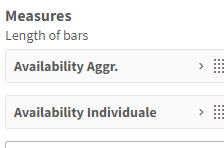Unlock a world of possibilities! Login now and discover the exclusive benefits awaiting you.
Welcome to
Qlik Community!
Recent Discussions
-
Failure in associating MetadataManager TABLE_DEF with CDC_TABLE_ENTRY"
One of on our tasks, we periodically get the following error messages:Unable to get TABLE_DEF for capture table [dbo.TableNAme]Failure in associating ... Show MoreOne of on our tasks, we periodically get the following error messages:
Unable to get TABLE_DEF for capture table [dbo.TableNAme]
Failure in associating MetadataManager TABLE_DEF with CDC_TABLE_ENTRY"
We are using SQL Server RDS as an Endpoint - NOT MS-CDC.
Any help is appreciated! -
What feature of Qlik Sense causes the creation of an auto-generated script secti...
What feature of Qlik Sense causes the creation of an auto-generated script section?- Creating a new app- manually adding a script section- performing ... Show MoreWhat feature of Qlik Sense causes the creation of an auto-generated script section?
- Creating a new app
- manually adding a script section
- performing a reload in debug mode
- using data manager to add data
-
Replacing the filed values In Frontend Chart
Hello All,I have QBS column in my dashboard,I have to add it as Filterpane in Frontend. In taht column some records are there which starts as 'No. of ... Show MoreHello All,
I have QBS column in my dashboard,
I have to add it as Filterpane in Frontend. In taht column some records are there which starts as
'No. of days from Assigned to Requested'
I want to show as 'Days from Assigned to Requested'
I have many recoords like this and also have some different records as SP Code, Country Code, which shows as it is there
How to achive
Plaese help
Thanks! -
patch_endpoint API to update Replicate Oracle source end point attribute
Hi I have created an AWS lambda function to update source oracle endpoint attribute archivedLogDestId using python. my payload to patch_endpoint is [... Show MoreHi
I have created an AWS lambda function to update source oracle endpoint attribute archivedLogDestId using python.
my payload to patch_endpoint is [{"op":"replace","path":"/db_settings/archivedLogDestId","value":str(taskdet['oracledestid'])}] along with that I am passing replicate server name and endpoint name. When I tried to run the lambda I am getting "errorMessage": "'AemClient' object has no attribute 'patch_endpoint'"
I am able use EM API's to get server details , task details and archivedLogDestId (existing value using export_task) from the task, but for some reason patch_endpoint is not working. Any help on this topic is greatly appriciated
-
Bug report: Outer set expression is not inherited if 1) the outset set expressio...
I would like to report what I believe is a bug in inner and outer set expressions feature (May 2023 patch 1), not sure if this forum can be a suitable... Show MoreI would like to report what I believe is a bug in inner and outer set expressions feature (May 2023 patch 1), not sure if this forum can be a suitable location.
Given the the script,
Fruits:
LOAD * Inline [
Type,Color,Quantity
apple,green,1
apple,green,1
apple,green,1
orange,orange,1
orange,orange,1
];Consider the below formulae outputs, where we select apples (which exist in the data set) and kiwis (which do not exist):
Sum({<Type={'apple'}, Color={'green'}>} Quantity)3 OK {<Type={'apple'}>} Sum({<Color={'green'}>} Quantity)3 OK {<Type={'apple'}, Color={'green'}>} Sum(Quantity)3 OK Sum({<Type={'kiwi'}, Color={'green'}>} Quantity)0 OK {<Type={'kiwi'}>} Sum( {<Color={'green'}>} Quantity)3 WRONG!! The outer set analysis is not inherited! {<Type={'kiwi'}, Color={'green'}>} Sum(Quantity)0 OK
Sum({<Type={'orange'}, Color={'green'}>} Quantity)0 OK
{<Type={'orange'}>} Sum( {<Color={'green'}>} Quantity)0 OK
{<Type={'orange'}, Color={'green'}>} Sum(Quantity)0 OK
Sum({<Type={'kiwi'}>} Quantity)0 OK
{<Type={'kiwi'}>} Sum( Quantity)0 OK
As per the results above: outer set expression is not inherited if
- the outset set expression selects an inexistant value,
- there is an inner set expression
Could someone confirm this is indeed a bug and whether it has already been fixed in the recent version? Thanks!
-
How to colour bar chart by two different master measures?
I have a bar chart that uses two different bar charts: And I want to make it so that the two bar charts get coloured by the two different measur... Show MoreI have a bar chart that uses two different bar charts:
And I want to make it so that the two bar charts get coloured by the two different measures' values, so I made this code to put in the Colour by Expression section:
IF( VALUELIST('Availability', 'Availability Aggr.') = 'Availability Aggr.', IF( [Availability Aggr.] > '99%', GREEN(), IF( [Availability Aggr.] > '89%', RGB(255, 165, 0), RED() ) ), IF( VALUELIST('Availability', 'Availability Aggr.') = 'Availability', IF( [Availability] > '99%', GREEN(), IF( [Availability] > '89%', RGB(255, 165, 0), RED() ) ), BLACK() // Default colour ) )Unfortunately as you can see, it always takes the default colour.
I saw in previous posts people suggesting to colour the maste rmeasure by segments within the master measure itself, I tried that but it didn't work as well.
Can anybody help me solve this ? Thank you!
-
DOUBLE CROSS TABLE
Hi everybody,I have an excel made in this way: shop owner Is the shop in city center? note Shop size note1 Are there enough sale item note2 a joh... Show MoreHi everybody,
I have an excel made in this way:shop owner Is the shop in city center? note Shop size note1 Are there enough sale item note2 a john Y Near the church Small Little shop with lot of other activities near there Yes NA b james Y In the main Square Medium The shop is the biggeest in the Square No They sold everything on weekend c Juliette N In a very crowded neighborhood Large Inside shopping center Yes NA the note refer to question "Is the shop in city center?"; note1 refer to "Shop Size", and note2 refer to "Are there enough sale item".
I want to obtain a table like that:shop owner question answer note a john Is the shop in city center? Y Near the church b james Is the shop in city center? Y In the main Square c Juliette Is the shop in city center? N In a very crowded neighborhood a john Shop size Small Little shop with lot of other activities near there b james Shop size Medium The shop is the biggeest in the Square c Juliette Shop size Large Inside shopping center a john Are there enough sale item Yes NA b james Are there enough sale item No They sold everything on weekend c Juliette Are there enough sale item Yes NA
Is possible to obtain it without using ALIAS? Maybe using the cell of excel like "A";"B";"C"....
Thank you so much
BYE 🙂 -
Split Surname into Middle Last Name
Greetings Experts! The Surname field contains the majority of names but needs to be standardized to follow a consistent naming convention. Generally, ... Show MoreGreetings Experts!
The Surname field contains the majority of names but needs to be standardized to follow a consistent naming convention. Generally, the first name is properly formatted, although sometimes the first name is included in the surname field, even though it's captured separately.
Furthermore, the middle name is often missing, and the surname typically holds most of the entries. However, there are occasional inconsistencies within this field, such as titles appearing at the end or unusual characters.
Nonetheless, the main goal is to primarily separate the surname into middle and last names
.Below is a data sample to provide a clearer understanding. Thanks in advance @marcus_sommer @rwunderlich @or @steeefan @MarcoWedel
Load * inline [
First Name,Surname
David, David N.O Plies
Ivan,Ojo-Yaw
Jim,Jim Jame Jones
ESTATE,ESTATE OF Mke Peters-Sui
Theresa,Theresa cols / Henry cols
O.,O.J Johnson (Mrs.).
lt. LT. Col Larson
Duke,Duke L.T.Y
Reagan,Rita Rosilina Addo ]; -
pass the lookup date field to the context column , ODBC with CDC Load
To implement CDC task ,we need to add a date filed in context column to retrieve the delta records. Currently there is not date field available in mai... Show MoreTo implement CDC task ,we need to add a date filed in context column to retrieve the delta records. Currently there is not date field available in main table so need to take the required date field from lookup table.
Is it possible to pass the lookup date field to the context column?
Type of connection : ODBC CDC
Sample Data for Main Table ,
idh_no idh_param idh_details tdh_type 123 abc1 det1 typ1 124 abc2 det2 typ2 125 abc3 det3 typ3 126 abc4 det4 typ4 Sample Data for Look up table,
inv_no inv_date prd_name 123 4/30/2024 prd1 124 5/1/2024 prd2 125 5/2/2024 prd3 126 5/3/2024 prd4 We need to pass the inv_date from the lookup table to to the context column to retrieve the delta in ODBC with CDC task
join condition is
main.idh_no = lookup.inv_no
-
Issue with loading data from SSMS
Hello, I have an application built in Qlik Sense which is already connected to SSMS. There are already tables pulled over from SSMS, and many reports ... Show MoreHello,
I have an application built in Qlik Sense which is already connected to SSMS. There are already tables pulled over from SSMS, and many reports are built using that data. I am adding a new section in the data load editor, and I am trying to pull another table from SSMS and load it into Qlik Sense. However, every time I write my load script, it gives me an error. Interestingly, when I tried loading the same data into an empty application, it worked fine. What could be the problem preventing me from pulling the data into my existing application?
My load script is simple:
Load:
select ID, Rev1, Rev2,Rev3
From ABCTable
Where Year=2024 and Status= 'Active'
Thank you!

Lots of Qlik Talend Data Integration Sessions!
Wondering about Qlik Talend Data Integration Sessions? There are 11, in addition to all of the Data & Analytics. So meet us in Orlando, June 3 -5.

Qlik Community How To's
Browse our helpful how-to's to learn more about navigating Qlik Community and updating your profile.

Your journey awaits! Join us by Logging in and let the adventure begin.
Customer Story
Qlik Data Integration & Qlik Replicate story
Qlik enables a frictionless migration to AWS cloud by Empresas SB, a group of Chilean health and beauty retail companies employing 10,000 people with 600 points of sale.
Customer Story
Building a Collaborative Analytics Space
Qlik Luminary Stephanie Robinson of JBS USA, the US arm of the global food company employing 70,000 in the US, and over 270,000 people worldwide.
Location and Language Groups
Choose a Group
Join one of our Location and Language groups. Find one that suits you today!
Healthcare User Group
Healthcare User Group
A private group is for healthcare organizations, partners, and Qlik healthcare staff to collaborate and share insights..
Japan Group
Japan
Qlik Communityの日本語のグループです。 Qlik製品に関する日本語資料のダウンロードや質問を日本語で投稿することができます。
Brasil Group
Brazil
Welcome to the group for Brazil users. .All discussions will be in Portuguese.
Blogs
Community News
Hear from your Community team as they tell you about updates to the Qlik Community Platform and more!