Unlock a world of possibilities! Login now and discover the exclusive benefits awaiting you.
- Qlik Community
- :
- All Forums
- :
- QlikView App Dev
- :
- Make a Current Selection Box more friendly
- Subscribe to RSS Feed
- Mark Topic as New
- Mark Topic as Read
- Float this Topic for Current User
- Bookmark
- Subscribe
- Mute
- Printer Friendly Page
- Mark as New
- Bookmark
- Subscribe
- Mute
- Subscribe to RSS Feed
- Permalink
- Report Inappropriate Content
Make a Current Selection Box more friendly
Hi,
I wonder if it is possible to show in a current selection box the caption of the fields instead of its original name. For example, in the attached image I would like to show in the current selection box 'Temporada' instead of 'TEMP_PSERV'.
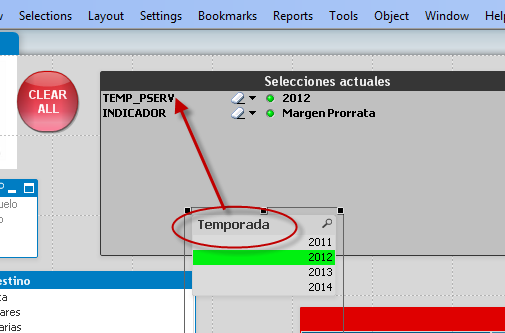
Thanks.
Accepted Solutions
- Mark as New
- Bookmark
- Subscribe
- Mute
- Subscribe to RSS Feed
- Permalink
- Report Inappropriate Content
Hi,
I'm not sure it is possible to show the label in Current Selections. An alternative would be to use a text box and the GetFieldSelections function, but it takes some work to get it to look right and you will lose the erase and dropdown icons for example.
Here's how I did it ...
First create a table for the source name and label and then create the individual GetFieldSelections for each field. Then concatenate each expression into a single expression ...
Alias:
Load *, 'if(GetFieldSelections(' & InternalField & ')>0,' & chr(39) & left(AliasField & repeat(' ',10),20) & ' = ' & chr(39) & ' & GetFieldSelections(' & InternalField & ')' as string;
Load * inline [
InternalField, AliasField
RunningTotal_ID, Running Total
ID, Record Identifier
Sales, Sales Reference #];
tmp:
Load concat(string,' & chr(13)) & ') as tmpString resident Alias;
let eCurrSelections = '=' & peek('tmpString') & ')';
drop table tmp;
In my example I have three fields aliased, but the major issue would be managing this ongoing, ensuring new fields are included etc..
Finally refer to the expression variable in a text box (using font Courier New makes alignment better) ...
=If(IsNull(eCurrSelections),'No Selections Made',eCurrSelections)
If you retain the Alias table as an island table, you can call the labels to your objects in this format ...
=FieldValue('AliasField',FieldIndex('InternalField','ID')) - where ID is my source field in this case.
flipside
- Mark as New
- Bookmark
- Subscribe
- Mute
- Subscribe to RSS Feed
- Permalink
- Report Inappropriate Content
Hi,
I'm not sure it is possible to show the label in Current Selections. An alternative would be to use a text box and the GetFieldSelections function, but it takes some work to get it to look right and you will lose the erase and dropdown icons for example.
Here's how I did it ...
First create a table for the source name and label and then create the individual GetFieldSelections for each field. Then concatenate each expression into a single expression ...
Alias:
Load *, 'if(GetFieldSelections(' & InternalField & ')>0,' & chr(39) & left(AliasField & repeat(' ',10),20) & ' = ' & chr(39) & ' & GetFieldSelections(' & InternalField & ')' as string;
Load * inline [
InternalField, AliasField
RunningTotal_ID, Running Total
ID, Record Identifier
Sales, Sales Reference #];
tmp:
Load concat(string,' & chr(13)) & ') as tmpString resident Alias;
let eCurrSelections = '=' & peek('tmpString') & ')';
drop table tmp;
In my example I have three fields aliased, but the major issue would be managing this ongoing, ensuring new fields are included etc..
Finally refer to the expression variable in a text box (using font Courier New makes alignment better) ...
=If(IsNull(eCurrSelections),'No Selections Made',eCurrSelections)
If you retain the Alias table as an island table, you can call the labels to your objects in this format ...
=FieldValue('AliasField',FieldIndex('InternalField','ID')) - where ID is my source field in this case.
flipside
- Mark as New
- Bookmark
- Subscribe
- Mute
- Subscribe to RSS Feed
- Permalink
- Report Inappropriate Content
If you are using the Ajax Client, you could use the following extension I have created some days ago: http://www.qlikblog.at/2412/qliktip-better-current-selections-box-translate-hide-fields/
Regards
Stefan