Unlock a world of possibilities! Login now and discover the exclusive benefits awaiting you.
- Qlik Community
- :
- All Forums
- :
- QlikView App Dev
- :
- Column values into list
- Subscribe to RSS Feed
- Mark Topic as New
- Mark Topic as Read
- Float this Topic for Current User
- Bookmark
- Subscribe
- Mute
- Printer Friendly Page
- Mark as New
- Bookmark
- Subscribe
- Mute
- Subscribe to RSS Feed
- Permalink
- Report Inappropriate Content
Column values into list
Hi,
I'm hoping this isn't too difficult but I have two simple filters - Region and Country. By selecting the Region and Country, I would like the user to see which types of paper to print on (e.g. A3, A4, Flyer, Poster etc).
Here are my filters for selection:
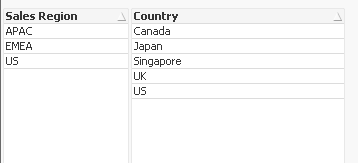
So for example when selecting 'EMEA' and 'UK' the following appears - which shows only 3 types are needed.
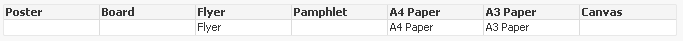
Question - how do I show the output from a user selection as a simple list?
E.g. from the selection above, I just want a box which shows:
Flyer
A4 Paper
A3 Paper
Your help is really appreciated!
Mark
Accepted Solutions
- Mark as New
- Bookmark
- Subscribe
- Mute
- Subscribe to RSS Feed
- Permalink
- Report Inappropriate Content
Maybe just create a textbox with something like this in it:
=if(not(IsNull(only(Flyer))),'Flyer') & chr(13) &
if(not(IsNull(only(A4 Paper))),'A4 Paper')
and so on
- Mark as New
- Bookmark
- Subscribe
- Mute
- Subscribe to RSS Feed
- Permalink
- Report Inappropriate Content
Maybe just create a textbox with something like this in it:
=if(not(IsNull(only(Flyer))),'Flyer') & chr(13) &
if(not(IsNull(only(A4 Paper))),'A4 Paper')
and so on
- Mark as New
- Bookmark
- Subscribe
- Mute
- Subscribe to RSS Feed
- Permalink
- Report Inappropriate Content
As Lorenzo suggested just try like below in your Text object as another option
= Flyer & Chr(13) &
[A4 Paper] & Chr(13) &
[A3 Paper]
- Mark as New
- Bookmark
- Subscribe
- Mute
- Subscribe to RSS Feed
- Permalink
- Report Inappropriate Content
What if your selection leads to multiple rows in your table?