Unlock a world of possibilities! Login now and discover the exclusive benefits awaiting you.
- Qlik Community
- :
- All Forums
- :
- QlikView App Dev
- :
- Bookmark Names & IDs
- Subscribe to RSS Feed
- Mark Topic as New
- Mark Topic as Read
- Float this Topic for Current User
- Bookmark
- Subscribe
- Mute
- Printer Friendly Page
- Mark as New
- Bookmark
- Subscribe
- Mute
- Subscribe to RSS Feed
- Permalink
- Report Inappropriate Content
Bookmark Names & IDs
What is the easiest way to view Bookmark IDs and their names?
- « Previous Replies
-
- 1
- 2
- Next Replies »
- Mark as New
- Bookmark
- Subscribe
- Mute
- Subscribe to RSS Feed
- Permalink
- Report Inappropriate Content
From Developer, Bookmarks > More:
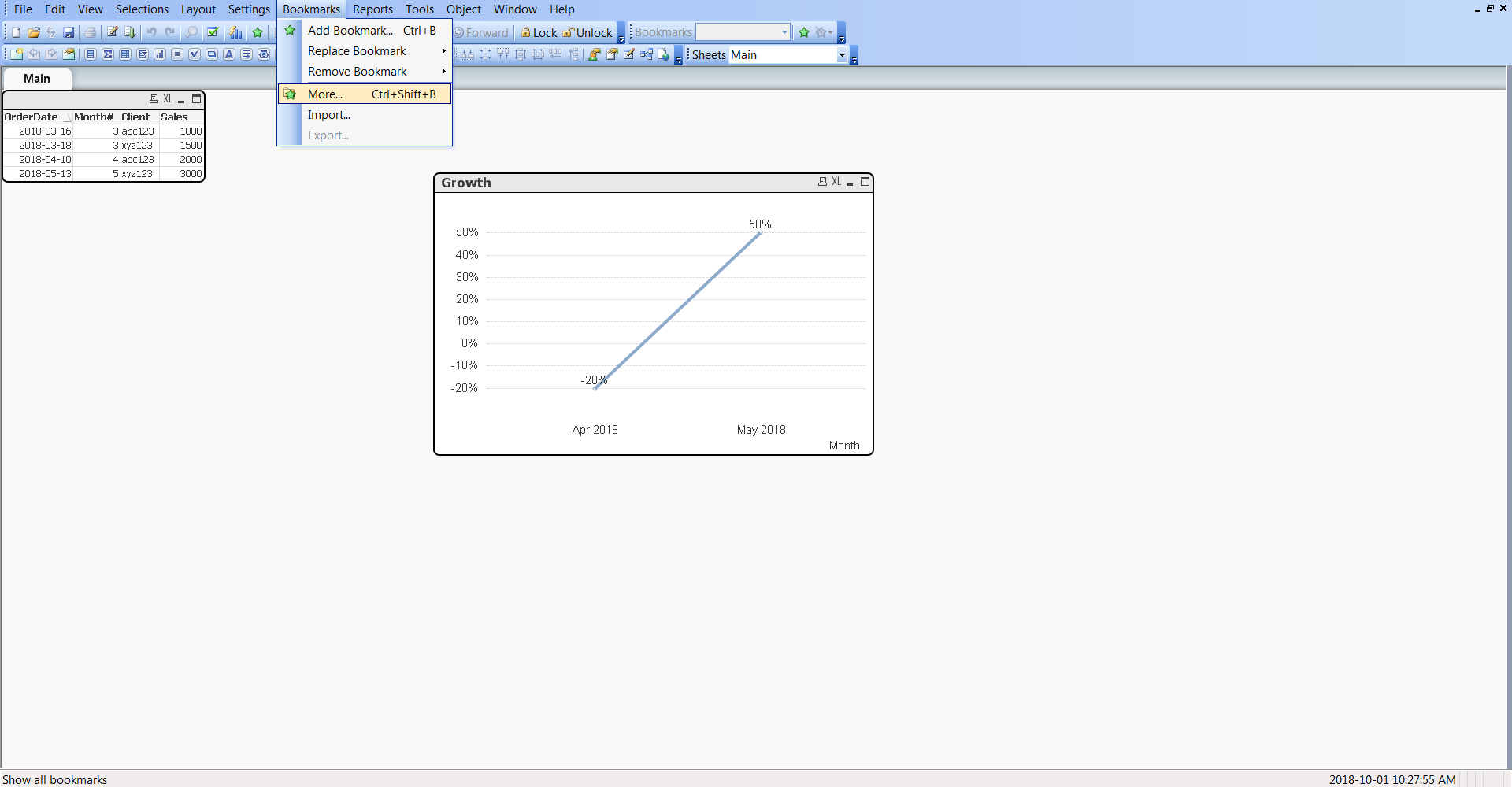
- Mark as New
- Bookmark
- Subscribe
- Mute
- Subscribe to RSS Feed
- Permalink
- Report Inappropriate Content
If a user creates a bookmark on AccessPoint, does it show up under User Bookmarks?
Thanks
- Mark as New
- Bookmark
- Subscribe
- Mute
- Subscribe to RSS Feed
- Permalink
- Report Inappropriate Content
No.
You can see them on the server if you go to Repository > Bookmarks > Show all items (but it will only show ones that users have shared with you):
Here is some more information about bookmark types:
https://help.qlik.com/en-US/qlikview/12.0/Subsystems/Client/Content/Bookmark_types.htm
- Mark as New
- Bookmark
- Subscribe
- Mute
- Subscribe to RSS Feed
- Permalink
- Report Inappropriate Content
I'm trying to retrace an end user's selections using Audit logs. The server bookmark IDs don't match any IDs in the document, the repository or the QMC. It looks like I will not be able to identify the selections associated with the server bookmarks.
- Mark as New
- Bookmark
- Subscribe
- Mute
- Subscribe to RSS Feed
- Permalink
- Report Inappropriate Content
I'm not sure how you would do that as I've never messed around with those logs. Maybe someone else on the community can chime in...
- Mark as New
- Bookmark
- Subscribe
- Mute
- Subscribe to RSS Feed
- Permalink
- Report Inappropriate Content
Hi Mike,
You can try reading the shared file as xml, that will give you all metadata details, not only objects. It will include bookmarks details as well.
Hope that helps,
Carlos M
- Mark as New
- Bookmark
- Subscribe
- Mute
- Subscribe to RSS Feed
- Permalink
- Report Inappropriate Content
If you want the field values associated with the user bookmarks, you can load them using the QvServerObjectConnector available in the QlikView Power Tools. This connector only works with .shared files, it does not work with the new .tshared files.
-Rob
- Mark as New
- Bookmark
- Subscribe
- Mute
- Subscribe to RSS Feed
- Permalink
- Report Inappropriate Content
Carlos,
Is there a way to get xml from the shared files?
-Rob
- Mark as New
- Bookmark
- Subscribe
- Mute
- Subscribe to RSS Feed
- Permalink
- Report Inappropriate Content
Hi Rob,
Yes, it is. I get the xmls using Power tools.
Regards,
Carlos
- « Previous Replies
-
- 1
- 2
- Next Replies »