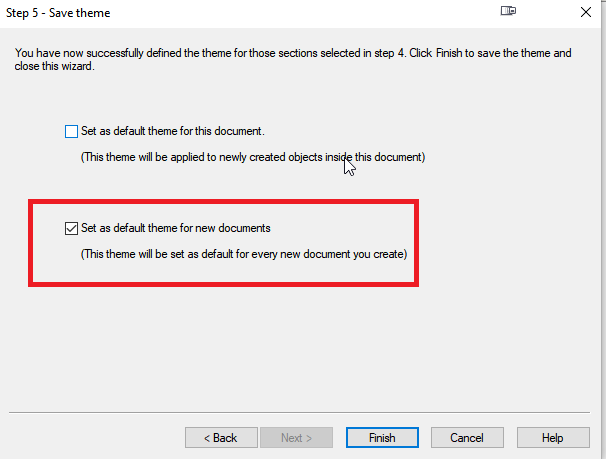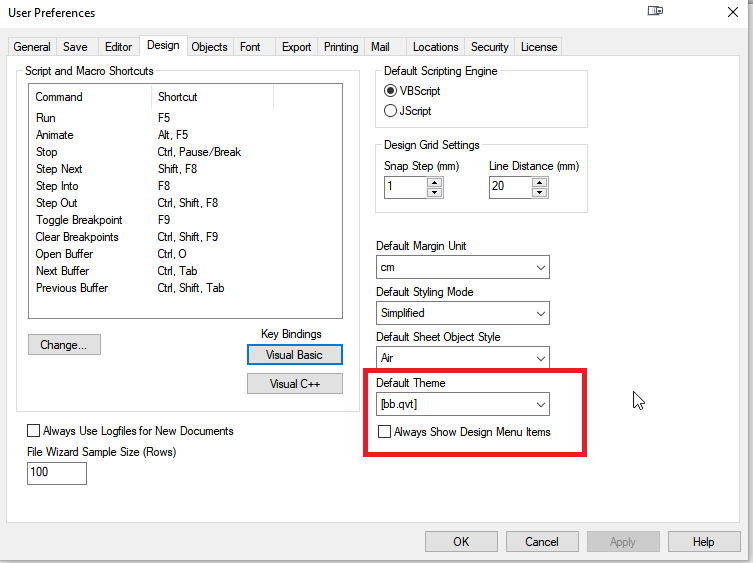Unlock a world of possibilities! Login now and discover the exclusive benefits awaiting you.
- Qlik Community
- :
- All Forums
- :
- QlikView Administration
- :
- How to make my custom theme as default theme..
- Subscribe to RSS Feed
- Mark Topic as New
- Mark Topic as Read
- Float this Topic for Current User
- Bookmark
- Subscribe
- Mute
- Printer Friendly Page
- Mark as New
- Bookmark
- Subscribe
- Mute
- Subscribe to RSS Feed
- Permalink
- Report Inappropriate Content
How to make my custom theme as default theme..
It is understood that how to load the theme in QMC.
But now question is how to make the custom theme as default theme so that I don't need to go and change to my custom theme each time I open my application.
And another big question is how will I change my custom theme in published app is there any way I can set a default theme for published apps. Because in My Work there is the available option to change the theme while in published app there isn't. So is there any solution of this or Qlik has prepared tea but we can't have it nor one can enjoy it ![]()
![]()
![]() ??
??
Accepted Solutions
- Mark as New
- Bookmark
- Subscribe
- Mute
- Subscribe to RSS Feed
- Permalink
- Report Inappropriate Content
Hi,
When you create a theme you can save it as a default theme
Or you can go to "Users Preference" and set it.
Bill
To help users find verified answers, please don't forget to use the "Accept as Solution" button on any posts that helped you resolve your problem or question.
- Mark as New
- Bookmark
- Subscribe
- Mute
- Subscribe to RSS Feed
- Permalink
- Report Inappropriate Content
Hi,
When you create a theme you can save it as a default theme
Or you can go to "Users Preference" and set it.
Bill
To help users find verified answers, please don't forget to use the "Accept as Solution" button on any posts that helped you resolve your problem or question.