Unlock a world of possibilities! Login now and discover the exclusive benefits awaiting you.
- Qlik Community
- :
- All Forums
- :
- QlikView Integrations
- :
- Tinydropdown issues
- Subscribe to RSS Feed
- Mark Topic as New
- Mark Topic as Read
- Float this Topic for Current User
- Bookmark
- Subscribe
- Mute
- Printer Friendly Page
- Mark as New
- Bookmark
- Subscribe
- Mute
- Subscribe to RSS Feed
- Permalink
- Report Inappropriate Content
Tinydropdown issues
I am looking for some web help.
I am trying to use the tinydropdown extension created by pbo, however I am experiencing 2 issues.
1. When working out of desktop app (web mode), the menu lists dont always take you to the desired path. For example, I have a menu of 4 items across the top (Welcome, Core, Populations, CareGaps).
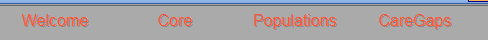
The first one is not a link and just takes you to a single tab. That is working as it should. The second has a drop-down of 5 items (Pyramid, KP, Registry, Patient Detail, Glossary). The third item has a drop-down of 2 items (Pop Metrics,Pop Metrics) and the last has 3 items (Care Gaps, Care Gaps Detail, Stars).
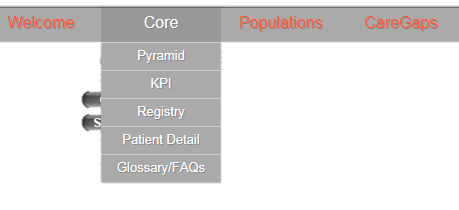
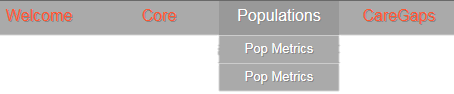
Here is what happens when you click on each of them:
| Menu | Action |
|---|---|
| Welcome | Goes to Welcome sheet |
| Pyramid | Goes to pyramid sheet |
| KPI | Goes to KPI tab |
| Registry | Goes to registry tab |
| Patient Detail | Goes to patient detail |
| Glossary | Goes to glossary |
| Pop Metrics | Goes to the first item listed under Core (i.e. Pyramid) |
| Pop Metrics | Goes to the second item listed under Core (i.e. KPI) |
| Care Gaps | Goes to the third item listed under Core (i.e. Registry) |
| Care Gaps Detail | Goes to the fourth item listed under Core (i.e. Patient Detail) |
| Stars | Goes to the fifth item listed under Core (i.e. Glossary) |
It seems that the first list is being repeated, even though the labels are correct. There are more menus in my application and once the first list has been repeated once, it moves on to the second list, etc.
2. The second issue is not having the menu render on accesspoint at all. I have installed the extension on the server and it tries to work but there seems to be an error:
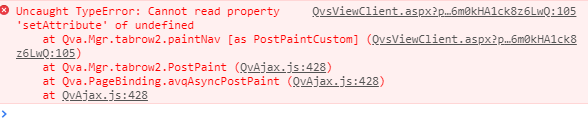
- Mark as New
- Bookmark
- Subscribe
- Mute
- Subscribe to RSS Feed
- Permalink
- Report Inappropriate Content
Anybody have a suggestion here?
- Mark as New
- Bookmark
- Subscribe
- Mute
- Subscribe to RSS Feed
- Permalink
- Report Inappropriate Content
Hi,
yes - the problem has occurred a long time ago, but just in case someone should encounter the same problem:
For 2) a solution is described at https://community.qlik.com/t5/QlikView-Documents/dropdown-menu-extension/tac-p/1478315/highlight/tru...:
Just add in Script.js after line 47
var tabelem = mainMenuElem.getElementsByTagName ("li");the line
var slice = Array.prototype.slice; tabelem = slice.call (tabelem);