Unlock a world of possibilities! Login now and discover the exclusive benefits awaiting you.
- Qlik Community
- :
- All Forums
- :
- QlikView App Dev
- :
- Using a varible to change name in a list box
- Subscribe to RSS Feed
- Mark Topic as New
- Mark Topic as Read
- Float this Topic for Current User
- Bookmark
- Subscribe
- Mute
- Printer Friendly Page
- Mark as New
- Bookmark
- Subscribe
- Mute
- Subscribe to RSS Feed
- Permalink
- Report Inappropriate Content
Using a varible to change name in a list box
Hi Guys,
Apologies I'm new to Qlikview I'm trying to create a variable to change the names in a list box so the user will understand.
So for example one of the names in the list box is
'3 MH' but I want to change it to 'Mental Health' another is
'1 Acute' just want to call it 'Acute' if that makes sense?
Do I need to create a variable for each one or can I add it into one variable.
Thanks a mill
Martin
Accepted Solutions
- Mark as New
- Bookmark
- Subscribe
- Mute
- Subscribe to RSS Feed
- Permalink
- Report Inappropriate Content
Are the values Mental Health, Acute etc are manually defined or do you have any other field that holds these values? How many values need to be converted? As m w suggested you need to create a mapping table to your original table to get your renamed values. Something like
If values are less you can use an INLINE load of your new names like
MapID:
LOAD * INLINE [
ListboxFieldName, RenamedValue
3 MH, Mental Health
1 Acute, Acute
];
something like above.
If you have a field with the above mapped values from an excel you can do that too.
Like below:
MapID:
MAPPING LOAD ListboxFieldName, RenamedValue
FROM ExcelmappingsourceFile;
OriginalTable:
LOAD *, ApplyMap('MapID', ListboxFieldName) AS NewName
FROM yourSource;
- Mark as New
- Bookmark
- Subscribe
- Mute
- Subscribe to RSS Feed
- Permalink
- Report Inappropriate Content
Use a mapping table in script
- Mark as New
- Bookmark
- Subscribe
- Mute
- Subscribe to RSS Feed
- Permalink
- Report Inappropriate Content
Are the values Mental Health, Acute etc are manually defined or do you have any other field that holds these values? How many values need to be converted? As m w suggested you need to create a mapping table to your original table to get your renamed values. Something like
If values are less you can use an INLINE load of your new names like
MapID:
LOAD * INLINE [
ListboxFieldName, RenamedValue
3 MH, Mental Health
1 Acute, Acute
];
something like above.
If you have a field with the above mapped values from an excel you can do that too.
Like below:
MapID:
MAPPING LOAD ListboxFieldName, RenamedValue
FROM ExcelmappingsourceFile;
OriginalTable:
LOAD *, ApplyMap('MapID', ListboxFieldName) AS NewName
FROM yourSource;
- Mark as New
- Bookmark
- Subscribe
- Mute
- Subscribe to RSS Feed
- Permalink
- Report Inappropriate Content
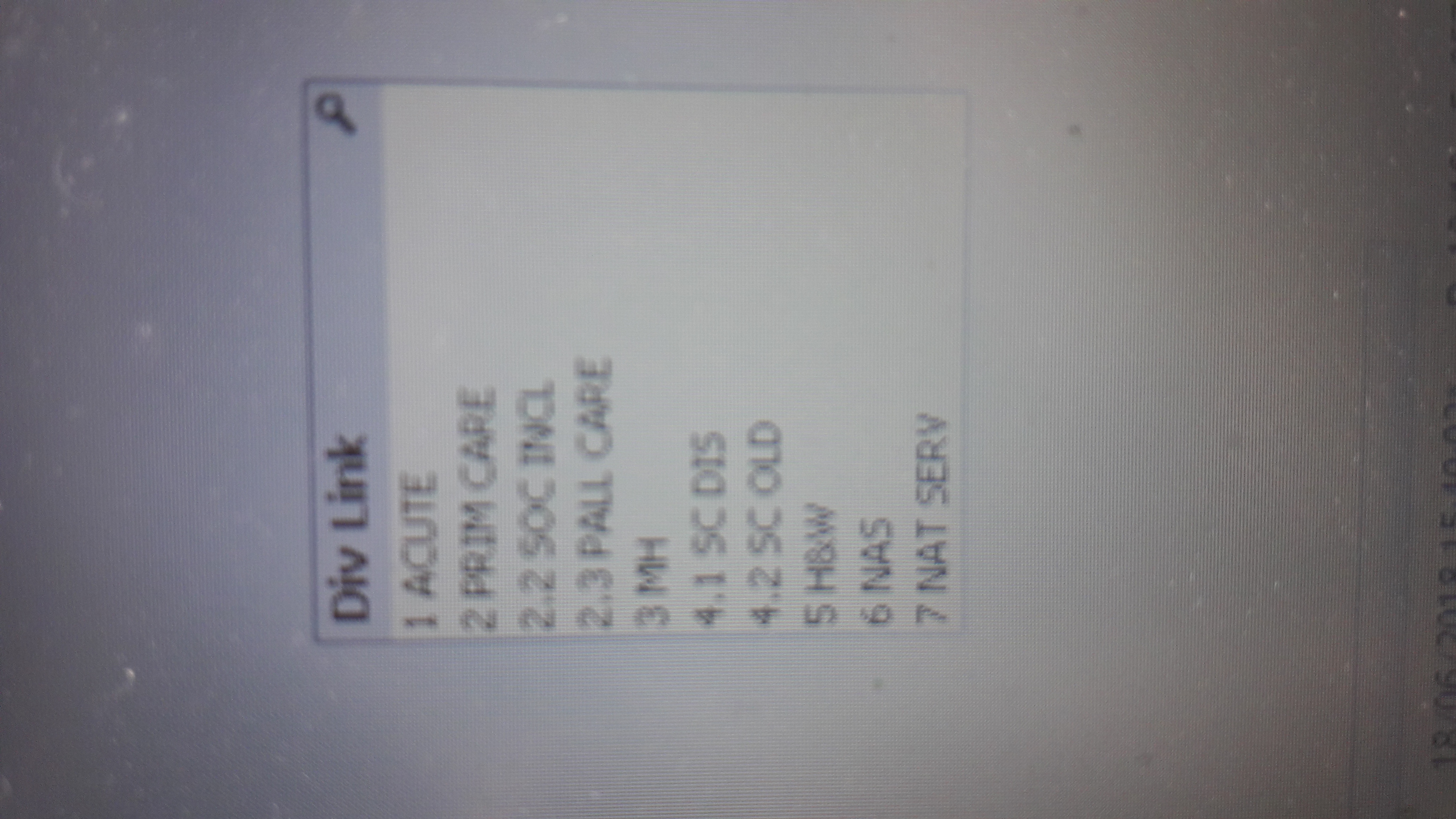
- Mark as New
- Bookmark
- Subscribe
- Mute
- Subscribe to RSS Feed
- Permalink
- Report Inappropriate Content
HI Vishwarath,
Above is what I mean to change the content within the field named DivLink,
does that make sense?
Martin
- Mark as New
- Bookmark
- Subscribe
- Mute
- Subscribe to RSS Feed
- Permalink
- Report Inappropriate Content
Ok so what are the corresponding values you want to see for the DivLink field you need to give us all the values to be displayed for DivLink values. You can use Mapping or some Match function for this.
- Mark as New
- Bookmark
- Subscribe
- Mute
- Subscribe to RSS Feed
- Permalink
- Report Inappropriate Content
Hi Vishwarath I haven't them all but for example
1 Acute I want to rename Acute
2 Prim Care to rename Primary Care
2.2 Soc INCL to Social Inclusion
2.3 Pal Care to Pal Care
3 MH to Mental health and so on.
If I do make a mapping table where do I put the code is it just below my main code?
Martin
- Mark as New
- Bookmark
- Subscribe
- Mute
- Subscribe to RSS Feed
- Permalink
- Report Inappropriate Content
try below: Add any additional Div Link names in the below MapID table with their converted name and use ApplyMap in your source table where you have this Div Link field as shown below. If you did not get what i am saying just share your actual script where you have this issue.
MapID:
MAPPING LOAD * INLINE [
Div Link, NewName
1 Acute, Acute
2 Prim Care, Primary Care
2.2 Soc INCL, Social Inclusion
2.3 Pal Care, Care
3 MH, Mental health
];
Source:
LOAD *,
ApplyMap('MapID', [Div Link]) As NewLinkName
From YoursourceTableName;
- Mark as New
- Bookmark
- Subscribe
- Mute
- Subscribe to RSS Feed
- Permalink
- Report Inappropriate Content
Hi Vishwarath,
Got it working with an earlier code you provided see below, just placed below main code
Thanks a mill,
Your a gentleman
Martin
MapID:
LOAD * INLINE [
Div Link, RenamedValue
1 ACUTE, Acute
7 NAT SERV, Nat Serv
5 H&W, H&W
3 MH, Mental Health
6 NAS, NAS
2 PRIM CARE, Primary Care
2.3 PALL CARE, Pall Care
2.2 SOC INCL, Social Inclusion
4.1 SC DIS, SC Dis
4.2 SC OLD, SC Old
];