Unlock a world of possibilities! Login now and discover the exclusive benefits awaiting you.
- Qlik Community
- :
- All Forums
- :
- Qlik NPrinting
- :
- Publish Task: How to setup a publish task where yo...
- Subscribe to RSS Feed
- Mark Topic as New
- Mark Topic as Read
- Float this Topic for Current User
- Bookmark
- Subscribe
- Mute
- Printer Friendly Page
- Mark as New
- Bookmark
- Subscribe
- Mute
- Subscribe to RSS Feed
- Permalink
- Report Inappropriate Content
Publish Task: How to setup a publish task where you want a report to be published daily for 10 days every month from a start date?
Hello,
Is it possible to setup a publish task where you want a report to be published daily for 10 days every month from a start date?
E.g. I may have an NPrinting report that I want to trigger every month on the 5th (e.g. 5th April, 5th May, 5th June etc....)
But from the 5th it should do a daily run for 10 days and then stop.
So do daily publish from 5th to 15th every month.
How to set up this type of trigger in NPrinting publish task?
We want this because our users require reports daily for these days.
One solution is to update daily but this is unecessary and not efficient for NPrinting to publish daily when really they only need it for 10 days every month.
- Mark as New
- Bookmark
- Subscribe
- Mute
- Subscribe to RSS Feed
- Permalink
- Report Inappropriate Content
Hi Michael, if the app is reloaded daily you can set a variable to store the day, or directly a 0/1 flag to tell when the report has to be published.
The publish task can be scheduled daily but with a condition that checks this variable to run only when the variable is = 1.
- Mark as New
- Bookmark
- Subscribe
- Mute
- Subscribe to RSS Feed
- Permalink
- Report Inappropriate Content
To expound on Robin Marin's point, you could do something like this:
LET vMinDay = 5;
LET vMaxDay = 15;
LET vCurrentDay = Day(Today());
LET vShouldSendReport = If( '$(vCurrentDay)' >= '$(vMinDay)'
and '$(vCurrentDay)' <= '$(vMaxDay)' , 'Yes', 'No' );
TRACE 'Current Day: $(vCurrentDay)'
;
TRACE 'Should Send Report: $(vShouldSendReport)'
;
And then in the NPrinting UI, you would create a Variable dependent Condition which would control when the report would be sent out.
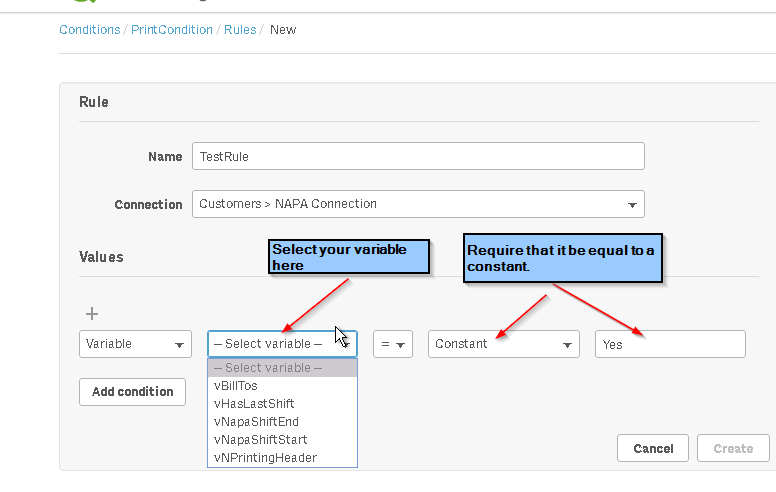
- Mark as New
- Bookmark
- Subscribe
- Mute
- Subscribe to RSS Feed
- Permalink
- Report Inappropriate Content
I totaly agree with above mentioned.
The other option is to use the same logic in Qlik Script and use REST connector to call NPrinitng API and trigger task when condition is met.
Such solution will take a load of NPrinitng and will put it on Qlik side which i found more reliable.
Re: Only send report once (conditions)
thanks
Lech