Unlock a world of possibilities! Login now and discover the exclusive benefits awaiting you.
- Qlik Community
- :
- Forums
- :
- Analytics
- :
- App Development
- :
- Formula to select specific dimensions
- Subscribe to RSS Feed
- Mark Topic as New
- Mark Topic as Read
- Float this Topic for Current User
- Bookmark
- Subscribe
- Mute
- Printer Friendly Page
- Mark as New
- Bookmark
- Subscribe
- Mute
- Subscribe to RSS Feed
- Permalink
- Report Inappropriate Content
Formula to select specific dimensions
Hello,
I am looking for a formula that will automatically segregate the dimension values I need. I shared a screenshot of the below to help explain what I am looking for. The dimension is the TECH_ID1 field and I am looking to only have those that start
with "M" followed by four digits. Like "M0101" (shown below). Since each tech Id has a different set of four unique digits, the only common letter is the M at the prefix. Unfortunately the data set is much bigger than below so it would take some time to select all the right ID's. Is there a way to only select the ID's that start with M? Thanks!
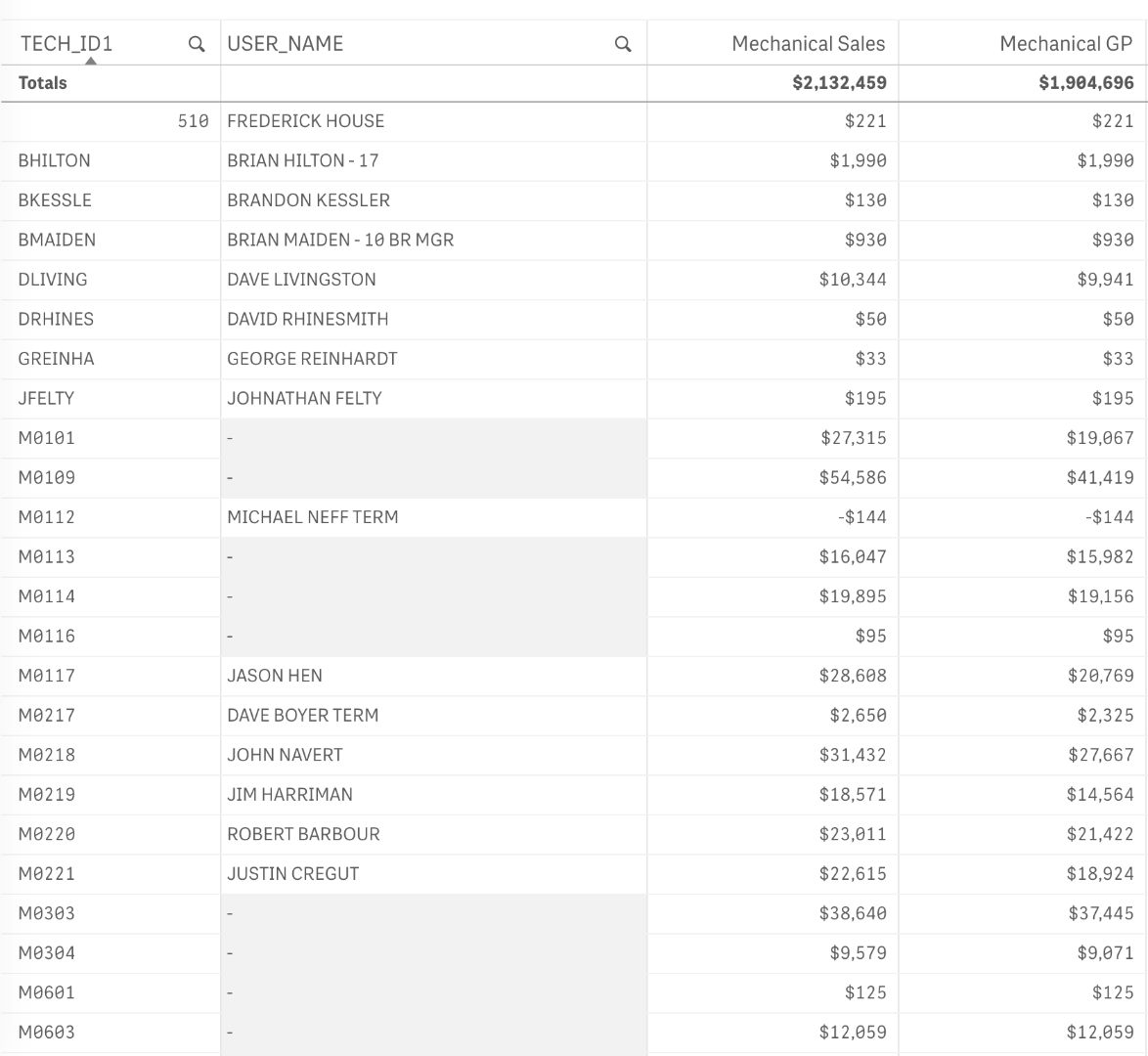
Accepted Solutions
- Mark as New
- Bookmark
- Subscribe
- Mute
- Subscribe to RSS Feed
- Permalink
- Report Inappropriate Content
You can use a search in a set expression:
Sum( {<RowID={"=(TECH_ID1 Like 'M*') AND Len(KeepChar(Mid(TECH_ID1,2,4),'0123456789'))=4"}>} [Mechanical Sales] )
All the measures have to have the same Set Expression
For this search to work reliably you have to have a row id. You can create one if you dont already have one by using in the LOAD statement this:
LOAD
RowNo() AS RowID,
.....
.....
- Mark as New
- Bookmark
- Subscribe
- Mute
- Subscribe to RSS Feed
- Permalink
- Report Inappropriate Content
You can use a search in a set expression:
Sum( {<RowID={"=(TECH_ID1 Like 'M*') AND Len(KeepChar(Mid(TECH_ID1,2,4),'0123456789'))=4"}>} [Mechanical Sales] )
All the measures have to have the same Set Expression
For this search to work reliably you have to have a row id. You can create one if you dont already have one by using in the LOAD statement this:
LOAD
RowNo() AS RowID,
.....
.....