Unlock a world of possibilities! Login now and discover the exclusive benefits awaiting you.
- Qlik Community
- :
- All Forums
- :
- Integration, Extension & APIs
- :
- QRS API POST Connection via Qlik Sense only
- Subscribe to RSS Feed
- Mark Topic as New
- Mark Topic as Read
- Float this Topic for Current User
- Bookmark
- Subscribe
- Mute
- Printer Friendly Page
- Mark as New
- Bookmark
- Subscribe
- Mute
- Subscribe to RSS Feed
- Permalink
- Report Inappropriate Content
QRS API POST Connection via Qlik Sense only
My scenario: I am trying to get the reload task details from QMC into QlikSense App via Get Method in REST Connector.
It is working fine. Then I want to do some task to start as per POST method by QRS API call. I am getting http error: 403 asking to first for the authentication and then to POST it. I have installed Qlik Client certificate into my user account machine and thus tried with export file. Attached screenshot.
One more doubt: Do I have two API connections (GET & POST) inside the script or only using one connection (GET & WITH Conn.) ??
Any suggestions would be helpful !! This scenario is working fine in POSTMAN handling Cookie Session for the proxy to authenticate.
But I want to implement it in Qlik Sense App directly. I am using Qlik Sense Desktop version Feb 2018.
stevedark erik.wetterberg jog akl bmw
- Tags:
- rest connection
- Mark as New
- Bookmark
- Subscribe
- Mute
- Subscribe to RSS Feed
- Permalink
- Report Inappropriate Content
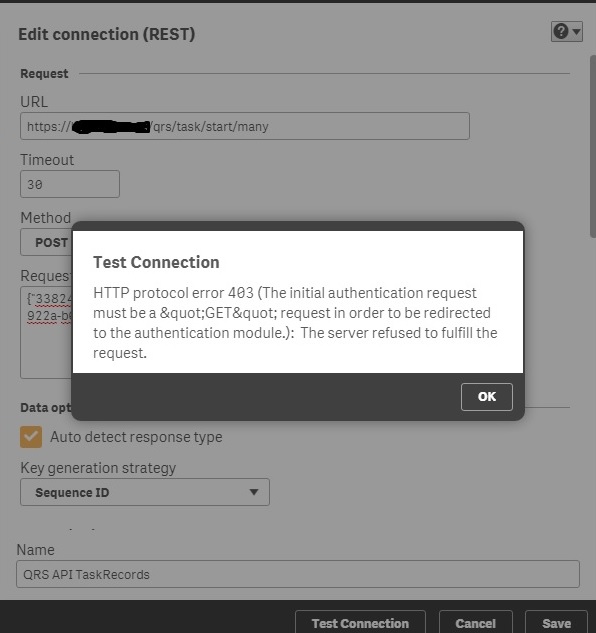
Has anyone tried the POST request via REST connector ???
- Mark as New
- Bookmark
- Subscribe
- Mute
- Subscribe to RSS Feed
- Permalink
- Report Inappropriate Content
Anyone found a solution or a work around?
- Mark as New
- Bookmark
- Subscribe
- Mute
- Subscribe to RSS Feed
- Permalink
- Report Inappropriate Content
Hi,
I am facing the same issue. I would like to run QS task from QV QMC. I thought that using REST connector is a good idea however I stuck with the POST request. I can fetch some info using GET QRS request. I receive cookie and try to put it into POST request but without success.
Any ides or example how to do it?
I was using Qlik REST connector - product version 2.11.0 but also I tried directly from QS - QS FEB 2020.
Thanks in advance for any help.
BR,
Piotrek