Unlock a world of possibilities! Login now and discover the exclusive benefits awaiting you.
- Qlik Community
- :
- All Forums
- :
- QlikView App Dev
- :
- To hide filters based on minimize of table
- Subscribe to RSS Feed
- Mark Topic as New
- Mark Topic as Read
- Float this Topic for Current User
- Bookmark
- Subscribe
- Mute
- Printer Friendly Page
- Mark as New
- Bookmark
- Subscribe
- Mute
- Subscribe to RSS Feed
- Permalink
- Report Inappropriate Content
To hide filters based on minimize of table
Hello Expert,
Refer the below screenshot, I want to hide two buttons, when the table is minimized (POL Summary) and it should come back when I opened the tab (POL Summary).
- Tags:
- @sunny talwar
Accepted Solutions
- Mark as New
- Bookmark
- Subscribe
- Mute
- Subscribe to RSS Feed
- Permalink
- Report Inappropriate Content
Hi Muthu,
For your scenario, uncheck minimize and maximize option from your table. Create one button and assign a variable to the table to show / hide. Now go to layout and do this.
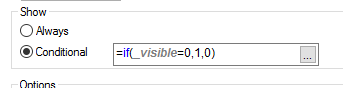
Enable the same in another button object also which is particularly appear for that table. Now you will get this both object at the same time by single button action.
- Mark as New
- Bookmark
- Subscribe
- Mute
- Subscribe to RSS Feed
- Permalink
- Report Inappropriate Content
Within the UI there are no features available to query this kind of object-states only with macros is this possible but whose use within the UI is not recommended.
The easiest way to implement such a logic would be to remove the auto-minimizing and the use instead od variables which control the visibility (in tab layout) of all related objects. This meant one or several buttons/textboxes are used to change per action one or several variable-values.
- Marcus
- Mark as New
- Bookmark
- Subscribe
- Mute
- Subscribe to RSS Feed
- Permalink
- Report Inappropriate Content
Hi Muthu,
For your scenario, uncheck minimize and maximize option from your table. Create one button and assign a variable to the table to show / hide. Now go to layout and do this.
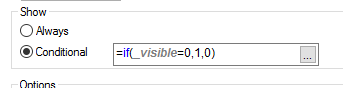
Enable the same in another button object also which is particularly appear for that table. Now you will get this both object at the same time by single button action.
- Mark as New
- Bookmark
- Subscribe
- Mute
- Subscribe to RSS Feed
- Permalink
- Report Inappropriate Content
marcus_sommer dhanavindhan Thanks, let me try this.