Unlock a world of possibilities! Login now and discover the exclusive benefits awaiting you.
- Qlik Community
- :
- All Forums
- :
- QlikView App Dev
- :
- How to connect to oracle database?
- Subscribe to RSS Feed
- Mark Topic as New
- Mark Topic as Read
- Float this Topic for Current User
- Bookmark
- Subscribe
- Mute
- Printer Friendly Page
- Mark as New
- Bookmark
- Subscribe
- Mute
- Subscribe to RSS Feed
- Permalink
- Report Inappropriate Content
How to connect to oracle database?
Hi,
I am new to qlikview and I am going to develop dashboard using oracle database.
Please share the navigation and screenshot how to connect oracle database.
- Mark as New
- Bookmark
- Subscribe
- Mute
- Subscribe to RSS Feed
- Permalink
- Report Inappropriate Content
hi,
OLEDB CONNECT TO [Provider=OraOLEDB.Oracle.1;Persist Security Info=True;User ID=****;Data Source=******;Extended Properties=""] (XPassword is *********************);
you can create automatically in:
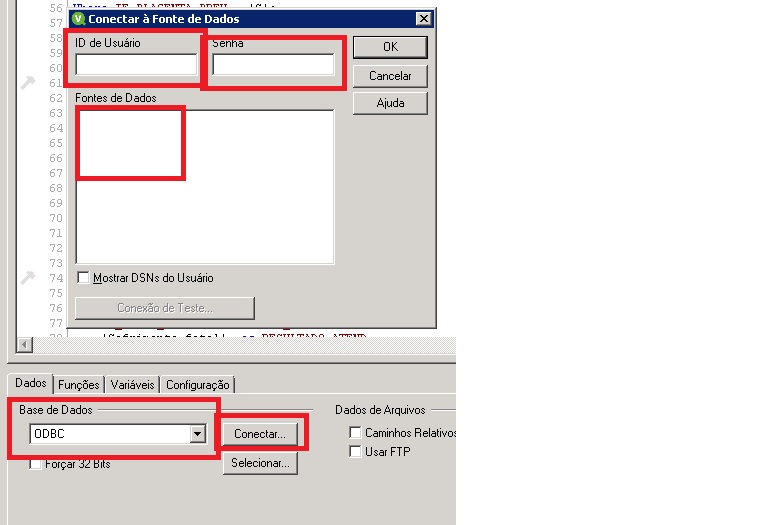
- Mark as New
- Bookmark
- Subscribe
- Mute
- Subscribe to RSS Feed
- Permalink
- Report Inappropriate Content
Choose oledb and select oracle provider connector, put your database details and connect
- Mark as New
- Bookmark
- Subscribe
- Mute
- Subscribe to RSS Feed
- Permalink
- Report Inappropriate Content
Hi Shivesh please help on this if you have any idea.
I need help for the below requirement.I attached one sample Excel data above.
-------------------------------------------------------
Fields in my table are
table A:
Issue_ID Issue_status Date_Upload Tareget_date Action_ID Action_status
--------------------------------------------------------------------------------------------------------
Requirement 1:
count the ID's for newly opened status.
In the above table i have issue_status and date_upload fields.
->KPI chart by default in the date_upload field we need to compare maximum_date and maximum previous date.if maximum previous date status is draft and maximum date status is open then count the issue_id's.
->On the same KPI chart if the user selects any two dates compare those two dates(ex:the dates are 01-01-2018 to 10-01-2018.if the user selects 02-01-2018 and 06-01-2018 in these date 02-01-2018 is minimum and 06-01-208 is maximum. we need to compare those two dates no need to compare between dates)if minimum date satus is draft and maximum date status is open then count the issue_id's.
example:
01-01-2018
02-01-2018
03-01-2018
04-01-2018
05-01-2018
06-01-2018
max date= 06-01-2018
max previous date=05-01-2018
if user selects dates 02-01-2018 and 05-01-2018 then 02-01-2018 is minimum and 05-01-2018 is maximum.
---------------------------------------------------------------------------------------------------------------------------------
Requirement 2:
count the ID's for closed status.
same as requirement 1 but maximum previous date status is open and maximum date status is closed then count the issue_id's.
-------------------------------------------------------------------------------------------------------------------------------------
Requirement 3:
target date changed count the ID's.
In the above table i have Taget_date and date_upload fields.
->KPI chart by default in the date_upload field we need to compare maximum_date and maximum previous date.if maximum date and maximum previous dates in the Taget_date field are different then caluclate the count id's.
->On the same KPI chart if the user selects any two dates compare those two dates.if maximum date and maximum previous dates in the Taget_date field are different then caluclate the count id's.
Example:
Issue_ID Date_upload Target_date
01 01-01-2018 10-05-2018
01 03-01-2018 15-05-2018
02 01-01-2018 10-05-2018
02 03-01-2018 10-05-2018
03 01-01-2018 10-05-2018
03 03-01-2018 16-05-2018
In the above table if we select dates in the date upload field i.e., 01-01-2018 and 03-03-2018 then count is 2 because id 01,03 target dates are changed and id 02 target dates are not changed.
I need quires for the above requirements in the back-end level.
i have written quires in the front end level but the performance is slow and it is showing an error in the chart i.e., time out.
Thanking you.