Unlock a world of possibilities! Login now and discover the exclusive benefits awaiting you.
- Qlik Community
- :
- Forums
- :
- Analytics
- :
- New to Qlik Analytics
- :
- ODBC connection not visible in Qliksense Desktop
- Subscribe to RSS Feed
- Mark Topic as New
- Mark Topic as Read
- Float this Topic for Current User
- Bookmark
- Subscribe
- Mute
- Printer Friendly Page
- Mark as New
- Bookmark
- Subscribe
- Mute
- Subscribe to RSS Feed
- Permalink
- Report Inappropriate Content
ODBC connection not visible in Qliksense Desktop
Below page talks about getting started with loading scripts using a tutorial pdf.
https://help.qlik.com/en-US/sense/September2017/Content/Tutorials/Tutorials-scripting-beginners.htm
We have created the ODBC system DSN and connected to the db file provided.
When we open qliksense desktop, create connection, select ODBC, we do not see the same here ?
Please advise what could be wrong.
- « Previous Replies
-
- 1
- 2
- Next Replies »
- Mark as New
- Bookmark
- Subscribe
- Mute
- Subscribe to RSS Feed
- Permalink
- Report Inappropriate Content
If you defined it with the 32-bit ODBC Administrator you will have to remember to press the 32-bit "button" on the "Create new connection (ODBC)" in the Qlik Sense Desktop load editor....
- Mark as New
- Bookmark
- Subscribe
- Mute
- Subscribe to RSS Feed
- Permalink
- Report Inappropriate Content
Can you please share the screen shot?
- Mark as New
- Bookmark
- Subscribe
- Mute
- Subscribe to RSS Feed
- Permalink
- Report Inappropriate Content
I have done all that - nothing shows up.
- Mark as New
- Bookmark
- Subscribe
- Mute
- Subscribe to RSS Feed
- Permalink
- Report Inappropriate Content
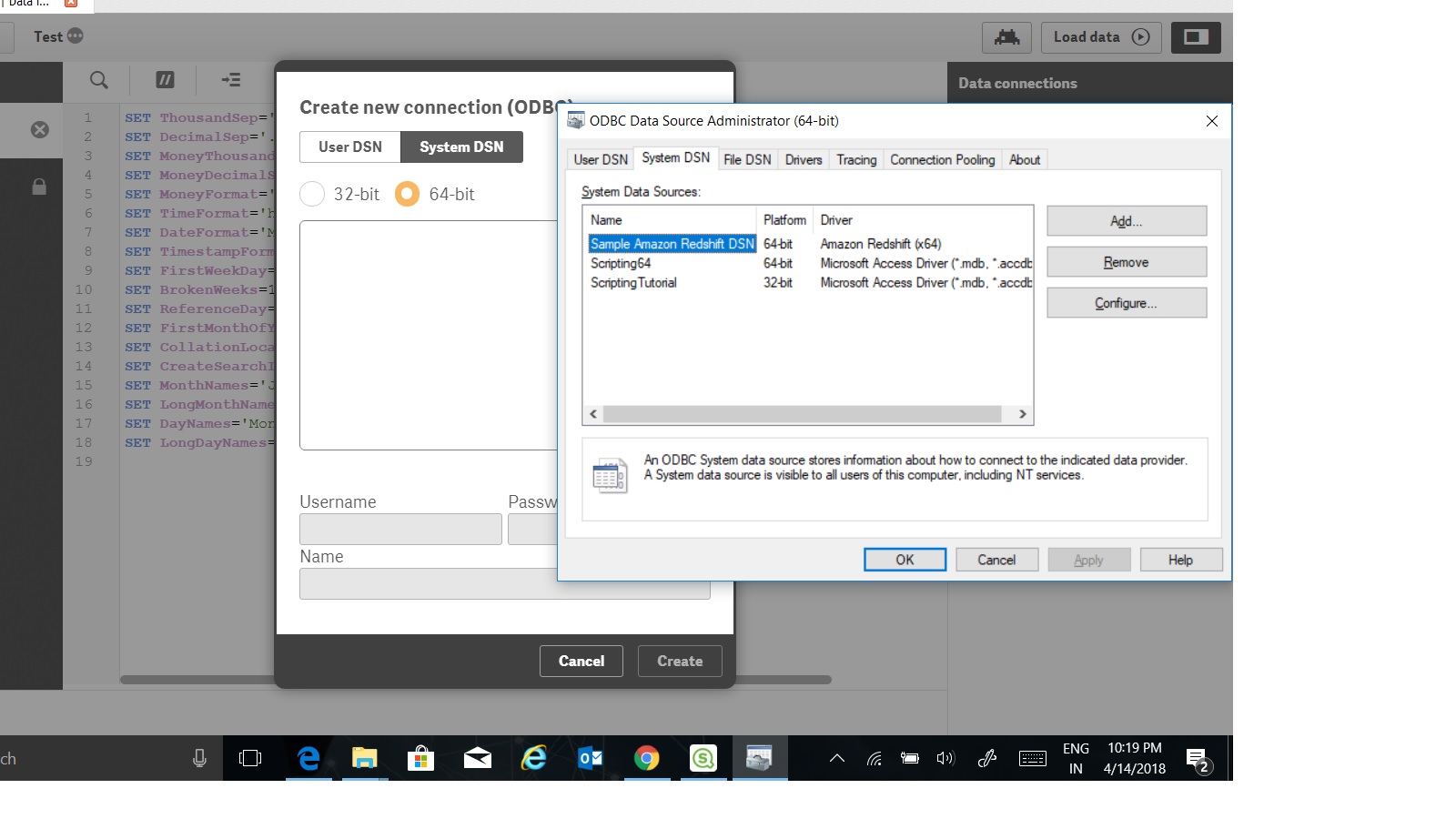
- Mark as New
- Bookmark
- Subscribe
- Mute
- Subscribe to RSS Feed
- Permalink
- Report Inappropriate Content
Hi Vishal,
Can you please try to create any other ODBC connection.it is normal process and should populate.
- Mark as New
- Bookmark
- Subscribe
- Mute
- Subscribe to RSS Feed
- Permalink
- Report Inappropriate Content
Dear Vishal
Which user is configured Qlik Sense services?
I always recommend to use the same services account to add new ODBC connections in Windows and then be displayed on Qlik Sense.
The other informations, always creat System ODBC connections instead of User DSN.
Anyway, if you have a OLEDB driver, you could use it beacuse it´s more easily, fast and simple ![]() , withou aditional configurations.
, withou aditional configurations.
Regards.
OEM Solution Architect
LATAM
- Mark as New
- Bookmark
- Subscribe
- Mute
- Subscribe to RSS Feed
- Permalink
- Report Inappropriate Content
Hi Balaji - Tried several times and it does not show up.
Thanks.
- Mark as New
- Bookmark
- Subscribe
- Mute
- Subscribe to RSS Feed
- Permalink
- Report Inappropriate Content
Dear Ricardo - I have tried creating system DSN as well and that also did not work.
Thanks
- Mark as New
- Bookmark
- Subscribe
- Mute
- Subscribe to RSS Feed
- Permalink
- Report Inappropriate Content
Ok, have you tried to create a new OLEDB connection instead of ODBC connection?
OEM Solution Architect
LATAM
- « Previous Replies
-
- 1
- 2
- Next Replies »