Unlock a world of possibilities! Login now and discover the exclusive benefits awaiting you.
- Qlik Community
- :
- All Forums
- :
- QlikView Administration
- :
- How can I change the tab info for a QlikView app i...
- Subscribe to RSS Feed
- Mark Topic as New
- Mark Topic as Read
- Float this Topic for Current User
- Bookmark
- Subscribe
- Mute
- Printer Friendly Page
- Mark as New
- Bookmark
- Subscribe
- Mute
- Subscribe to RSS Feed
- Permalink
- Report Inappropriate Content
How can I change the tab info for a QlikView app in version November 2017
Hi,
I've installed the latest version November 2017 SR3 and I would like to change the tab information. In this version the tab gives a adress:
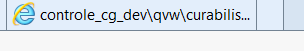
while in our production version 11.20 the tab holds only the application name
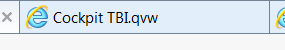
Any one got an idea?
Best regards,
maria
- Tags:
- qlikview_deployment
Accepted Solutions
- Mark as New
- Bookmark
- Subscribe
- Mute
- Subscribe to RSS Feed
- Permalink
- Report Inappropriate Content
Hi,
The problem has been solved - on my desktop I have two version of the plugin but only one can work at a time. When having only one plugin in the last version the tab is appearing correctly with the title of the document.
- Mark as New
- Bookmark
- Subscribe
- Mute
- Subscribe to RSS Feed
- Permalink
- Report Inappropriate Content
Go to the document properties in tab general and there within the field "Title" direct below the tab-name you could set your wished application name.
- Marcus
- Mark as New
- Bookmark
- Subscribe
- Mute
- Subscribe to RSS Feed
- Permalink
- Report Inappropriate Content
Hi Marcus,
Thanks for your suggestion but this does not solve the problem. I have a defined title but the tab gives a path instead of the title when opened via the accesspoint (IE with plugin). I guess there is somewhere to define this in the QMC...
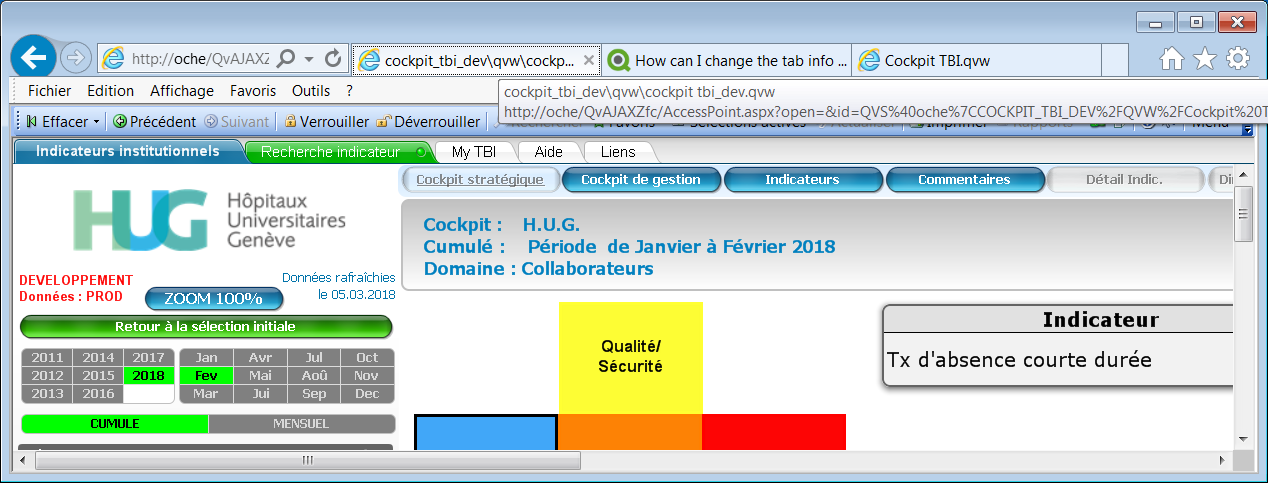
Do you have an idea?
Best regards,
maria
- Mark as New
- Bookmark
- Subscribe
- Mute
- Subscribe to RSS Feed
- Permalink
- Report Inappropriate Content
This was a misunderstanding because I thought you meant the application title but you meant the url-path. I'm not sure if there is any native settings within the qmc to adjust them but maybe the following might be helpful for your task: Scrap the long QlikView URL – use a friendly URL instead.
- Marcus
- Mark as New
- Bookmark
- Subscribe
- Mute
- Subscribe to RSS Feed
- Permalink
- Report Inappropriate Content
Thanks again Marcus - I will check with the support if there is a way to change the path.
- Mark as New
- Bookmark
- Subscribe
- Mute
- Subscribe to RSS Feed
- Permalink
- Report Inappropriate Content
Hi,
The problem has been solved - on my desktop I have two version of the plugin but only one can work at a time. When having only one plugin in the last version the tab is appearing correctly with the title of the document.