Unlock a world of possibilities! Login now and discover the exclusive benefits awaiting you.
- Qlik Community
- :
- All Forums
- :
- QlikView App Dev
- :
- calculation column
- Subscribe to RSS Feed
- Mark Topic as New
- Mark Topic as Read
- Float this Topic for Current User
- Bookmark
- Subscribe
- Mute
- Printer Friendly Page
- Mark as New
- Bookmark
- Subscribe
- Mute
- Subscribe to RSS Feed
- Permalink
- Report Inappropriate Content
calculation column
Hi,
I hope I'm in the right Forum.
I read in Qlikview two columns. Now I want to add a third column in the created table, which determines the quotient per line from the values column 1 and two. Unfortunately, I do not find the function to insert an empty column to insert the appropriate formula there.
Can anyone help me?
Thank you very much in advance.
Cathleen
Accepted Solutions
- Mark as New
- Bookmark
- Subscribe
- Mute
- Subscribe to RSS Feed
- Permalink
- Report Inappropriate Content
- Mark as New
- Bookmark
- Subscribe
- Mute
- Subscribe to RSS Feed
- Permalink
- Report Inappropriate Content
Hi,
can you attach your app? or some screenshot to see what you have
- Mark as New
- Bookmark
- Subscribe
- Mute
- Subscribe to RSS Feed
- Permalink
- Report Inappropriate Content
Hi
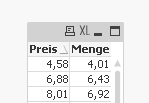
thats a very simple example. What I need is the 3. column with the result of Preis/Menge
- Mark as New
- Bookmark
- Subscribe
- Mute
- Subscribe to RSS Feed
- Permalink
- Report Inappropriate Content
You don't need to create another column, you just need an expression:
=sum(preis*menge)
Please find attached
- Mark as New
- Bookmark
- Subscribe
- Mute
- Subscribe to RSS Feed
- Permalink
- Report Inappropriate Content
Hi. I need the following result in a separate column (an in a further step the result in the Diagramm):
Preis Menge Preis pro (I need this column)
4,58 4,01 1,14
- Mark as New
- Bookmark
- Subscribe
- Mute
- Subscribe to RSS Feed
- Permalink
- Report Inappropriate Content
do you calculate the "preis pro" on qlik ? or do you bring this third column from your source ??
if you want to calculate it, what is the calculation rule ?
- Mark as New
- Bookmark
- Subscribe
- Mute
- Subscribe to RSS Feed
- Permalink
- Report Inappropriate Content
Hi calculation rule is: Preis / Menge
In my source isn't this column
- Mark as New
- Bookmark
- Subscribe
- Mute
- Subscribe to RSS Feed
- Permalink
- Report Inappropriate Content
so you will need this expression:
=sum(preis/menge)
PFA
- Mark as New
- Bookmark
- Subscribe
- Mute
- Subscribe to RSS Feed
- Permalink
- Report Inappropriate Content
It works. Thank you. The main Problem was, that I used the new object "table box" and not the table Option in the diagram box.
Have a nice day
- Mark as New
- Bookmark
- Subscribe
- Mute
- Subscribe to RSS Feed
- Permalink
- Report Inappropriate Content
I see, as you can see you can't use expressions on tablebox ![]()
You're welcome