Unlock a world of possibilities! Login now and discover the exclusive benefits awaiting you.
- Qlik Community
- :
- Forums
- :
- Analytics
- :
- App Development
- :
- Qlik Sense- Error when opening app
- Subscribe to RSS Feed
- Mark Topic as New
- Mark Topic as Read
- Float this Topic for Current User
- Bookmark
- Subscribe
- Mute
- Printer Friendly Page
- Mark as New
- Bookmark
- Subscribe
- Mute
- Subscribe to RSS Feed
- Permalink
- Report Inappropriate Content
Qlik Sense- Error when opening app
Hey guys,
I've developed multiple Qlik Sense apps and today I noticed one of them is not working.
When I go to the hub and try to open the app the following error occurs:
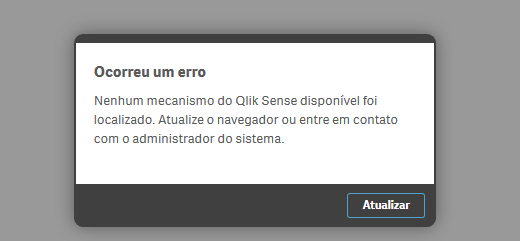
It's in portuguese but says something like:
"An error occured
No qlik sense mechanism available was detected. Update your browswer or contact your system administrator:-
The problem is that I Am the system administrator and don't know what's going on.
All my other apps are ok. I this one I can't even duplicate it.
Can you help me?
Best regards,
Miguel Cunha
- « Previous Replies
-
- 1
- 2
- Next Replies »
Accepted Solutions
- Mark as New
- Bookmark
- Subscribe
- Mute
- Subscribe to RSS Feed
- Permalink
- Report Inappropriate Content
Erik, I imported the the app again based on the old qvf file and It worked.
Do you know how can I Delete the old App ? (I was not able to replace it)
- Mark as New
- Bookmark
- Subscribe
- Mute
- Subscribe to RSS Feed
- Permalink
- Report Inappropriate Content
What happen if you open the app without data? Right click -> open without data
- Mark as New
- Bookmark
- Subscribe
- Mute
- Subscribe to RSS Feed
- Permalink
- Report Inappropriate Content
Unfortunatelly i don't have that option when. I Only have the option "Duplicate" and when I try to do that I get an error saying it cannot be duplicated.
- Mark as New
- Bookmark
- Subscribe
- Mute
- Subscribe to RSS Feed
- Permalink
- Report Inappropriate Content
What Qlik Sense version are you using? Enterprise or Desktop??
Erik Wetterberg
- Mark as New
- Bookmark
- Subscribe
- Mute
- Subscribe to RSS Feed
- Permalink
- Report Inappropriate Content
It's the Enterprise!
- Mark as New
- Bookmark
- Subscribe
- Mute
- Subscribe to RSS Feed
- Permalink
- Report Inappropriate Content
OK, have you got multiple nodes? The reason might be a problem with the load balancing setup. Can you see the app in the QMC??
Erik Wetterberg
- Mark as New
- Bookmark
- Subscribe
- Mute
- Subscribe to RSS Feed
- Permalink
- Report Inappropriate Content
No, I just have one node.
I can see the app in the QMC but once again, I cannot take any action on it. If I try to duplicate it for example I get the following error:
"The "Get" operation failed"
- Mark as New
- Bookmark
- Subscribe
- Mute
- Subscribe to RSS Feed
- Permalink
- Report Inappropriate Content
Sounds like engine cannot open the qvf file. If you go into the QMC and in the Apps page turn on the ID column you can find the internal ID. (something in the form 0e45344d-44c9-4a86-b4f4-a1ff5b0708ed). Look for the file in the Apps directory in the server share.
If you don't find it, you probably need to look for a backup. Or perhaps you have upgraded the installation and the file is still in the old share?
Hope this helps
Erik Wetterberg
- Mark as New
- Bookmark
- Subscribe
- Mute
- Subscribe to RSS Feed
- Permalink
- Report Inappropriate Content
Both the fc7f2a36-afd1-4ba0-a5a3-ca74bc7c5e7 and the fc7f2a36-afd1-4ba0-a5a3-ca74bc7c5e7.lock file are in the share.
How can I see if there is something wrong with them?
Is there some kind of way I can create a new app with all the objects of this broken one?
- Mark as New
- Bookmark
- Subscribe
- Mute
- Subscribe to RSS Feed
- Permalink
- Report Inappropriate Content
Have you checked the logs for any errors connected to the apps?
Erik Wetterberg
- « Previous Replies
-
- 1
- 2
- Next Replies »