Unlock a world of possibilities! Login now and discover the exclusive benefits awaiting you.
- Qlik Community
- :
- All Forums
- :
- QlikView App Dev
- :
- How to add information rows to a qlikview straight...
Options
- Subscribe to RSS Feed
- Mark Topic as New
- Mark Topic as Read
- Float this Topic for Current User
- Bookmark
- Subscribe
- Mute
- Printer Friendly Page
Turn on suggestions
Auto-suggest helps you quickly narrow down your search results by suggesting possible matches as you type.
Showing results for
Anonymous
Not applicable
2018-02-23
09:25 AM
- Mark as New
- Bookmark
- Subscribe
- Mute
- Subscribe to RSS Feed
- Permalink
- Report Inappropriate Content
How to add information rows to a qlikview straight table
Hi, I have a question on how to add some information rows to a straight table.
I have the following in my qlikview app. The way I did it was to have two normal straight tables. One with all the data, and the 2nd one with the 'Budgeted', 2017 Actuals etc. I would like ALL of this to be in one straight table.
Thanks,
Arnie
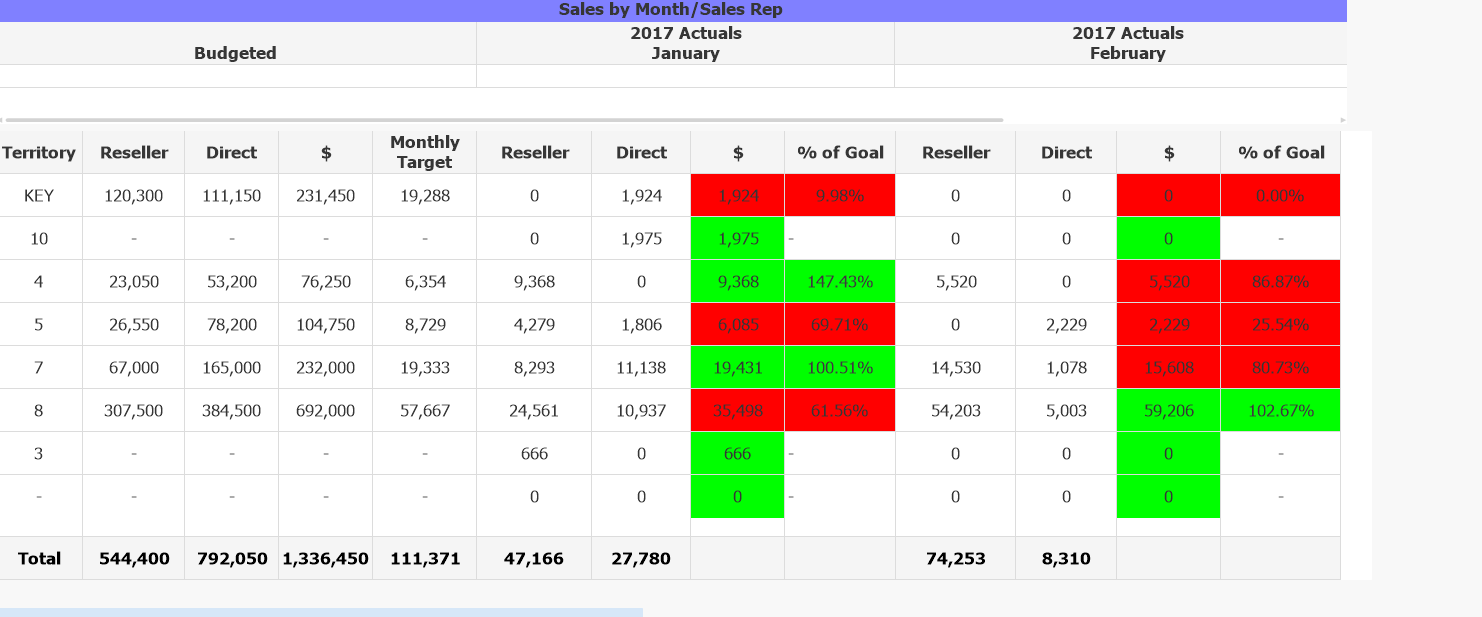
155 Views
1 Reply
MVP
2018-02-23
04:56 PM
- Mark as New
- Bookmark
- Subscribe
- Mute
- Subscribe to RSS Feed
- Permalink
- Report Inappropriate Content
There is no information rows concept in Qlik Charts. The basic building blocks are like Title, header row(Dimension/Measure labels) ,data rows(Dimension/Measure values) and Total Rows.
120 Views