Unlock a world of possibilities! Login now and discover the exclusive benefits awaiting you.
- Qlik Community
- :
- All Forums
- :
- QlikView App Dev
- :
- Counting months between startdate and EndDate
- Subscribe to RSS Feed
- Mark Topic as New
- Mark Topic as Read
- Float this Topic for Current User
- Bookmark
- Subscribe
- Mute
- Printer Friendly Page
- Mark as New
- Bookmark
- Subscribe
- Mute
- Subscribe to RSS Feed
- Permalink
- Report Inappropriate Content
Counting months between startdate and EndDate
I am building a Qlik-report and I have a problem that I cannot solve. I have tried many different scripts "counting months between two dates". But those scripts aren't exact what I am looking for.
I need a script that can pickup the different of the dates 01, 15 and 16 for both StartDates and EndDates. The example below shows how the months are counting. The script should apply for the whole calendar from January to December
| StartDate | EndDate | Count month |
| 01.01.2018 | 15.06.2018 | 5 |
| 01.01.2018 | 16.06.2018 | 6 |
| 15.01.2018 | 15.06.2018 | 5 |
| 15.01.2018 | 16.06.2018 | 6 |
| 16.01.2018 | 15.06.2018 | 4 |
| 16.01.2018 | 16.06.2018 | 5 |
I appreciate any helps. Thanks
Accepted Solutions
- Mark as New
- Bookmark
- Subscribe
- Mute
- Subscribe to RSS Feed
- Permalink
- Report Inappropriate Content
(Month(EndDate) + fabs(Day(EndDate)>15))
- (Month(StartDate)+ fabs(Day(StartDate)>15))
If you need to cross years, it just needs a small tweak to consider the year.
-Rob
- Mark as New
- Bookmark
- Subscribe
- Mute
- Subscribe to RSS Feed
- Permalink
- Report Inappropriate Content
(Month(EndDate) + fabs(Day(EndDate)>15))
- (Month(StartDate)+ fabs(Day(StartDate)>15))
If you need to cross years, it just needs a small tweak to consider the year.
-Rob
- Mark as New
- Bookmark
- Subscribe
- Mute
- Subscribe to RSS Feed
- Permalink
- Report Inappropriate Content
maybe
SET DateFormat='DD.MM.YYYY';
LOAD
StartDate,
if(day(StartDate) <= 15, MonthStart(StartDate), MonthStart(AddMonths(StartDate,1))) as ds,
EndDate,
if(day(EndDate) <= 15, MonthStart(EndDate), MonthStart(AddMonths(EndDate,1))) as de,
[Count month]
FROM
[https://community.qlik.com/thread/292502]
(html, codepage is 1252, embedded labels, table is @1);
the expression in the chart is
Num(((year(de) * 12) + month(de)) - (((year(ds) * 12) + month(ds))) + 1) -1
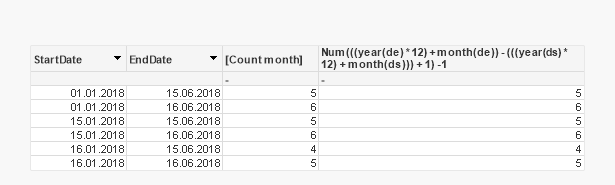
- Mark as New
- Bookmark
- Subscribe
- Mute
- Subscribe to RSS Feed
- Permalink
- Report Inappropriate Content
Thank you
The script works perfect
- Mark as New
- Bookmark
- Subscribe
- Mute
- Subscribe to RSS Feed
- Permalink
- Report Inappropriate Content
The script of Rob Wunderlich is easier and shorter to use in my script.
Thank you for the solution. I will try your script in my report