Unlock a world of possibilities! Login now and discover the exclusive benefits awaiting you.
- Qlik Community
- :
- All Forums
- :
- QlikView App Dev
- :
- Displaying Data in Hierarchy in Pivot or Straight ...
- Subscribe to RSS Feed
- Mark Topic as New
- Mark Topic as Read
- Float this Topic for Current User
- Bookmark
- Subscribe
- Mute
- Printer Friendly Page
- Mark as New
- Bookmark
- Subscribe
- Mute
- Subscribe to RSS Feed
- Permalink
- Report Inappropriate Content
Displaying Data in Hierarchy in Pivot or Straight Table
Hi all,
I have a requirement as below
Consider i have 3 fields Department, Manager and Employee
I have hierarchy of managers and employees to be displayed in a table
Here a Manager named 'A' can have 1 or more employee working under him, and that manager 'A' can come under in Employees list also, as that Manager 'A' is working under another Manager 'B' . Similarly it can be any no of Managers under Managers field and as well as in Employees list also, as there are higher level Managers for them also. And one employee can also have more than one Manager
Example :
Dept Manager Employee Emp credit
health A E 10
health A F 20
sports B A 10
sports B F 20
sports B G 30
accounts C B 10
finance D C 20
finance D H 10
health E I 10
The above is the raw data which i get. I need to display Managers and employees in a hierarchy as below,
where Here
Level 1 : Manager 'D' is the Head, C and H are working under him
Level 2 : Manager is 'C' => B is working under him.
Level 3 : Manager is 'B' => A, F, G are working under him.
Level 4 : Manager is A => E, F are working under him.
Level 5 : Manager is F => I is working under him.
So it can be any no of managers and employees work under him.
Help me in this.
swehul sunny talwar kushal chawda marcus_sommer avinash r gysbert wassenaar marco wedel
I also have attached the application with sample data
Thank you all.
- Mark as New
- Bookmark
- Subscribe
- Mute
- Subscribe to RSS Feed
- Permalink
- Report Inappropriate Content
Hello, Kishore!
I've found this solution:
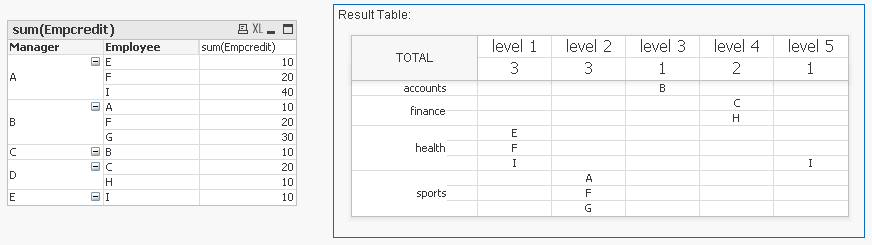
If it's what you are lookin' for, so do the followin' steps:
1. Use below script with Hierarchy() load:
Data:
LOAD Dept, Manager, Employee, Empcredit Inline
[
Dept, Manager, Employee, Empcredit
health, A, E, 10
health, A, F, 20
sports, B, A, 10
sports, B, F, 20
sports, B, G, 30
accounts, C, B, 10
finance, D, C, 20
finance, D, H, 10
health, E, I, 10
health, A, I, 40
];
Hierarchy:
Hierarchy(Employee,Manager,Dept)
LOAD AutoNumber(Dept&'_'&Employee&'_'&Manager) as %key,
Employee,Manager,Dept Resident Data;
fact:
LOAD AutoNumber(Dept&'_'&Employee&'_'&Manager) as %key
,Empcredit Resident Data;
temp:
LOAD distinct Manager Resident Data;
levels:
LOAD Manager, 'level '&RowNo() as level Resident temp Order By Manager;
DROP Table temp;
DROP Table Data;
2. Create a pivot table with 3 dimensions:
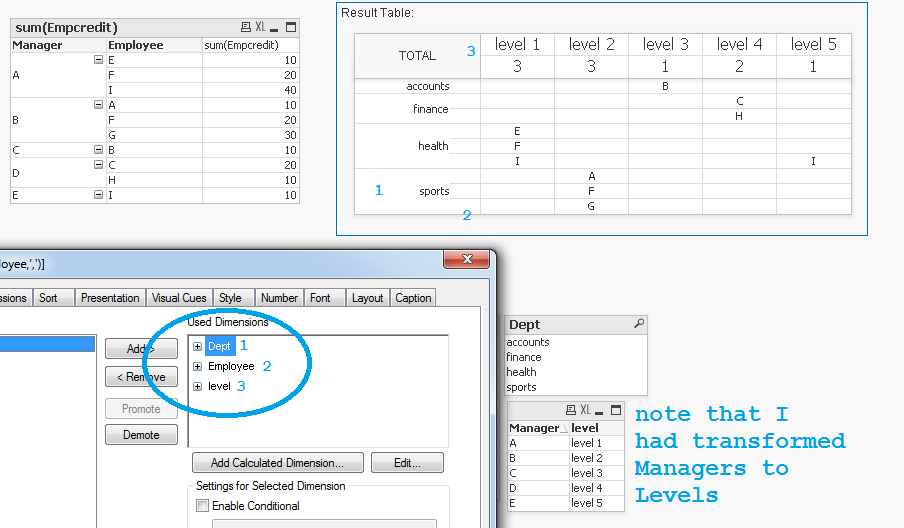
3. Make an expression which will show employees. I used Concat() function, it can also be MaxString() or smth else.
I also used the second pivot table for creating a total header. It's the easiest way I think.
- Mark as New
- Bookmark
- Subscribe
- Mute
- Subscribe to RSS Feed
- Permalink
- Report Inappropriate Content
thanks for spending your time on this.
But i need the hierarchy as exactly as i have attached in the image .
Here D is the top most head. He should come first as in the image.