Unlock a world of possibilities! Login now and discover the exclusive benefits awaiting you.
- Qlik Community
- :
- All Forums
- :
- QlikView App Dev
- :
- Pivot Sorting
- Subscribe to RSS Feed
- Mark Topic as New
- Mark Topic as Read
- Float this Topic for Current User
- Bookmark
- Subscribe
- Mute
- Printer Friendly Page
- Mark as New
- Bookmark
- Subscribe
- Mute
- Subscribe to RSS Feed
- Permalink
- Report Inappropriate Content
Pivot Sorting
Hi at all,
I have this situation,
I have a Pivot Table with three dimension: Month, Category, Product Name.
I would like to sort the Pivot in two way at the same time:
First sort by month (and I can do it), the second one by Category. This last generated an issue, in fact, as in the picture bleow
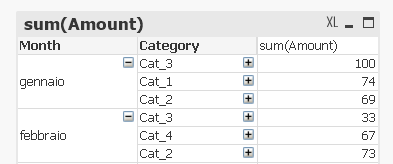
For "gennaio" everything is ok, but for "febbraio" Cat_2 is below Cat_3 and Cat_4 and this is not correct.
Correct order should be
Cat_2 73
Cat_4 67
Cat_3 33
Anyone can help me with this issue?
I thank in advance for your help.
Andrea
- Mark as New
- Bookmark
- Subscribe
- Mute
- Subscribe to RSS Feed
- Permalink
- Report Inappropriate Content
Hi Andrea,
In the sort tab of the pivot table sort the Category dimension by this expression:
Match(Category,'Cat_2', 'Cat_4','Cat_3')
Regards
Andrew
- Mark as New
- Bookmark
- Subscribe
- Mute
- Subscribe to RSS Feed
- Permalink
- Report Inappropriate Content
Hi Andrew,
Thank you for your help.
But if there is a situation with a lot of category and for twelve months how can I create a dynamic sorting. Is there the possibility to do it?
Andrea
- Mark as New
- Bookmark
- Subscribe
- Mute
- Subscribe to RSS Feed
- Permalink
- Report Inappropriate Content
Your example does not appear to fit your request:
* If you want to sort by Category as you stated, the correct order would be Cat_1, Cat_2, Cat_3. This is trivial to accomplish - simply sort Category by A->Z.
* If you want to sort by Y-value - Sum(Amount) - based on the Category dimension, this gets pretty tricky. Have a look at this document which covers the way to achieve Y-value sorting by multiple dimensions in a pivot table:
Perfectly Sorting Pivot Table (by A-Z. y-Value set for each dim-level)
- Mark as New
- Bookmark
- Subscribe
- Mute
- Subscribe to RSS Feed
- Permalink
- Report Inappropriate Content
Hi Shoham
I would like to order the category for sum(amount) but inside each month. Now it is like it is order by sum(amount) but without considering the first dimension (month).
I will try to look at that document. Thanks
Andrea
- Mark as New
- Bookmark
- Subscribe
- Mute
- Subscribe to RSS Feed
- Permalink
- Report Inappropriate Content
Andrea,
I totally misread your request and told you a lot of rubbish! ![]()
I going to have a cup of coffee then I may be of help.
Cheers
Andrew
- Mark as New
- Bookmark
- Subscribe
- Mute
- Subscribe to RSS Feed
- Permalink
- Report Inappropriate Content
Hi Andrea,
Have you tried sorting Category by the expression sum(Amount) Ascending?
Andrew
- Mark as New
- Bookmark
- Subscribe
- Mute
- Subscribe to RSS Feed
- Permalink
- Report Inappropriate Content
Hi Andrew
The problem is when I try to order by sum(amount) because qlik don't consider the only category in each month but any category.
So the correct step shuould be:
1) Order Month by name,
2) In each months consider only the category inside
3) Sorting those categories by sum(amount)
But Qlik doesn't do the second step because it's considers the entire set of categories.
So if I order category by sum(amount) the problem remains.
Andrea