Unlock a world of possibilities! Login now and discover the exclusive benefits awaiting you.
- Qlik Community
- :
- All Forums
- :
- QlikView App Dev
- :
- How to Fix Column Width in straight table
- Subscribe to RSS Feed
- Mark Topic as New
- Mark Topic as Read
- Float this Topic for Current User
- Bookmark
- Subscribe
- Mute
- Printer Friendly Page
- Mark as New
- Bookmark
- Subscribe
- Mute
- Subscribe to RSS Feed
- Permalink
- Report Inappropriate Content
How to Fix Column Width in straight table
Hi,
Can Some One Help me , when i try to add 3 Fields in my straight table its width is creating problem.
below are the fields
Growth_Strategy_and_Innovation_Text,
Obstacles_and_Challenges_Text,
Current_Happenings_Text,
i am attaching the report for your reference. can some one help me when i add above fields my borders should not disappear and my table box width should not extend.
Best Regards,
HK
- « Previous Replies
-
- 1
- 2
- Next Replies »
Accepted Solutions
- Mark as New
- Bookmark
- Subscribe
- Mute
- Subscribe to RSS Feed
- Permalink
- Report Inappropriate Content
Unfortunately, you'll have to size columns everytime after adding a new field in that table. I've added another two column which you point, but I strongly recommend to do domething with this huge field. It brokes the project.
- Mark as New
- Bookmark
- Subscribe
- Mute
- Subscribe to RSS Feed
- Permalink
- Report Inappropriate Content
Hello, HariKiran!
First of all you are using a table box instead of a straight table. Table box shows fields as they are. But field Growth_Strategy_and_Innovation_Text contains to much symbols (even hidden, like a space), so you get your "problem".
To avoid this you can use a straight table as it is. Use your text fields in expressions (at least you always have an option to use Left() function):
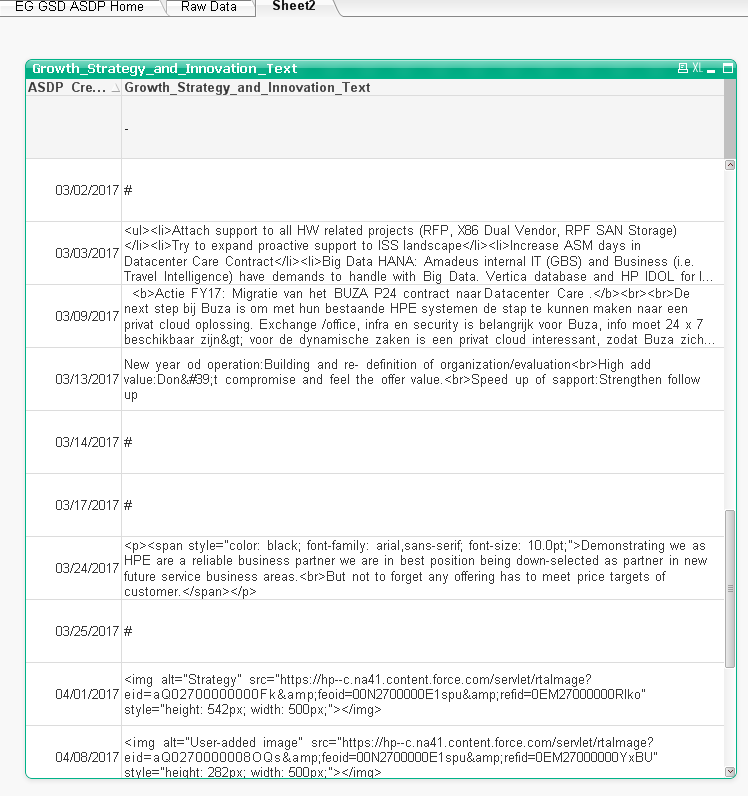
You also can use some string functions in the script like Trim(), Replace(), Left() for trasforming your input data.
And one recommendation (if you don't mind) - don't use such a huge tables, they are unreadable.
- Mark as New
- Bookmark
- Subscribe
- Mute
- Subscribe to RSS Feed
- Permalink
- Report Inappropriate Content
Hi,
Thank You. i will take a look with Straight Table as well.
So there is nothing much we can do in table Box with those Fields?
Best Regards,
HK
- Mark as New
- Bookmark
- Subscribe
- Mute
- Subscribe to RSS Feed
- Permalink
- Report Inappropriate Content
Well, you can also use an autowidth option:
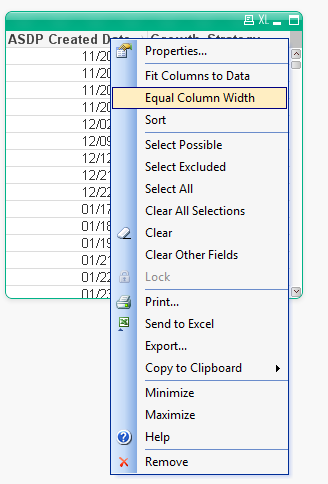
RMB click on field which width you want to use for other fields and select "Equal Column Width".
- Mark as New
- Bookmark
- Subscribe
- Mute
- Subscribe to RSS Feed
- Permalink
- Report Inappropriate Content
One possible solution my end is you may re constrain the field names to short then work on it as per there business to better understand ![]()
- Mark as New
- Bookmark
- Subscribe
- Mute
- Subscribe to RSS Feed
- Permalink
- Report Inappropriate Content
Hi,
Thank You.
You mean in table box you are asking me to Right Click on it and select Equal Column Width? but if i try to do so it is Disable for me.
or can you show me in the attached Qvw File?
Best Regards,
Hari
- Mark as New
- Bookmark
- Subscribe
- Mute
- Subscribe to RSS Feed
- Permalink
- Report Inappropriate Content
Someone had turned off parameters to move/size your table, so you get option "Equal Column Width" disabled:
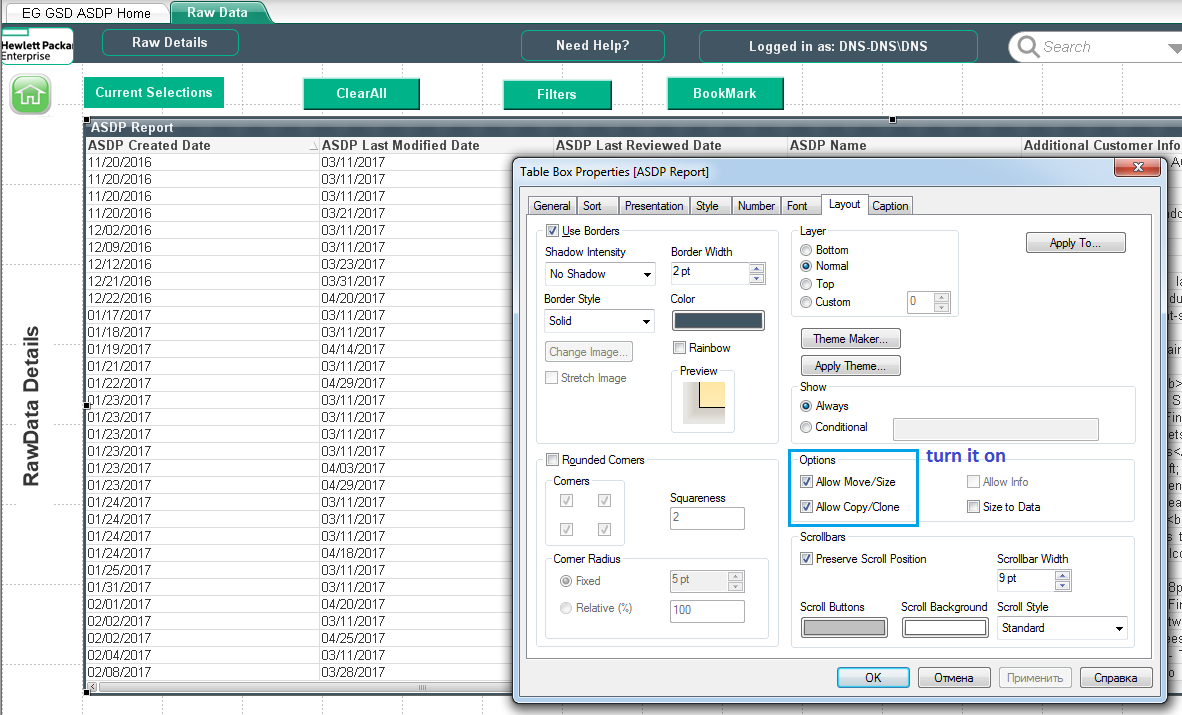
I'm also attaching your file back with result.
- Mark as New
- Bookmark
- Subscribe
- Mute
- Subscribe to RSS Feed
- Permalink
- Report Inappropriate Content
Hi Shuklin,
Thank You so Much this is what i want.
but i took your attachment QVW and i tried to add my other 2 fields as well but again i am facing same issue it is expanding completely.
may be i am doing some thing wrong. sorry for that
!
- Mark as New
- Bookmark
- Subscribe
- Mute
- Subscribe to RSS Feed
- Permalink
- Report Inappropriate Content
After adding those fields i clicked on Equal Width but still it is like that only.
- Mark as New
- Bookmark
- Subscribe
- Mute
- Subscribe to RSS Feed
- Permalink
- Report Inappropriate Content
Unfortunately, you'll have to size columns everytime after adding a new field in that table. I've added another two column which you point, but I strongly recommend to do domething with this huge field. It brokes the project.
- « Previous Replies
-
- 1
- 2
- Next Replies »