Unlock a world of possibilities! Login now and discover the exclusive benefits awaiting you.
- Qlik Community
- :
- All Forums
- :
- QlikView App Dev
- :
- On selection of data or date range show full month...
- Subscribe to RSS Feed
- Mark Topic as New
- Mark Topic as Read
- Float this Topic for Current User
- Bookmark
- Subscribe
- Mute
- Printer Friendly Page
- Mark as New
- Bookmark
- Subscribe
- Mute
- Subscribe to RSS Feed
- Permalink
- Report Inappropriate Content
On selection of data or date range show full month and Year value?
Hi
I have Fact table which has Actual sales data (Daywise)
I have a target data which is monthwise and yearwise, this target data is concatenated to the Fact Table
In the Actual Sales Data i have Date and Sales fields
In Target Data i have Year , Month and Value fields
What i want is
I have a KPI of Total Sales ie Sum(Sales) , this KPI works on selection of singel date and also with date rangeselection
I want to show Target
whenever the user selects a single date in Date field it should get the month and year from that selected date ,
and match that month and year in the target data and sum up the Value for that month year and show .
if the user selects date range for one full month and another half month then than target should show Value for two full months.
can anyone help me in writing the expression ?
Thanks in advance ![]()
- Mark as New
- Bookmark
- Subscribe
- Mute
- Subscribe to RSS Feed
- Permalink
- Report Inappropriate Content
If I understand you can try with this answer
Fact Table with Mixed Granularity
Another option could be in the attachment
- Mark as New
- Bookmark
- Subscribe
- Mute
- Subscribe to RSS Feed
- Permalink
- Report Inappropriate Content
Thanks for your reply ![]()
But i do not have access to script, and i have to handle in presentation layer.
is it possible using set analysis ??
- Mark as New
- Bookmark
- Subscribe
- Mute
- Subscribe to RSS Feed
- Permalink
- Report Inappropriate Content
This is my test script
SET DateFormat='DD/MM/YYYY';
Fact:
load *, 'Sales' as Type, Date(MonthStart(Date), 'YYYYMM') as MonthYear inline [
Date, Sales
01/01/2017, 100
02/01/2017, 100
03/01/2017, 100
01/02/2017, 200
02/02/2017, 200
03/02/2017, 200
01/03/2017, 300
02/03/2017, 300
03/03/2017, 300
];
Concatenate (Fact)
load *, 'Target' as Type, Date(MakeDate(Year, Month), 'YYYYMM') as MonthYear inline [
Month, Year, Value
1, 2017, 1000
2, 2017, 1100
3, 2017, 1200
];
and this the chart with expressions
sum({$ <Type={Sales}>} Sales)
sum({$ <Type={Target},Date=,MonthYear=P(MonthYear)>} Value)
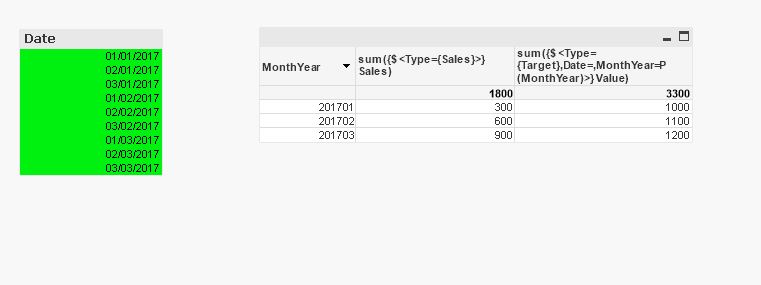
- Mark as New
- Bookmark
- Subscribe
- Mute
- Subscribe to RSS Feed
- Permalink
- Report Inappropriate Content
Hi your code is working.
but
My Default Date format in app is
DateFormat='M/D/YYYY';
And in my Target data Month format is MMM
At my side the output is coming wrong
Thanks in Advance
- Mark as New
- Bookmark
- Subscribe
- Mute
- Subscribe to RSS Feed
- Permalink
- Report Inappropriate Content
I changed the format to M/D/YYYY
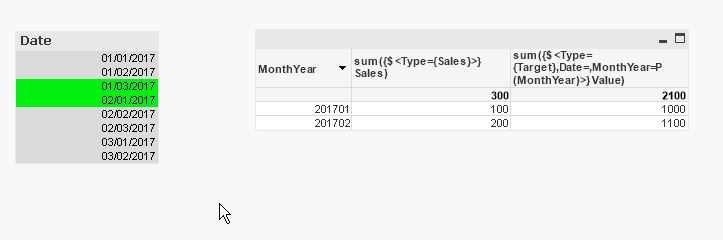
SET DateFormat='M/D/YYYY';
SET MonthNames='jan;feb;mar;apr;may;jun;jul;aug;sep;oct;nov;dec';
Fact:
load *, 'Sales' as Type, Date(MonthStart(Date), 'YYYYMM') as MonthYear inline [
Date, Sales
01/01/2017, 100
01/02/2017, 100
01/03/2017, 100
02/01/2017, 200
02/02/2017, 200
02/03/2017, 200
03/01/2017, 300
03/02/2017, 300
03/02/2017, 300
];
Concatenate (Fact)
load Month(MakeDate(Year, Month)) as Month, 'Target' as Type, Date(MakeDate(Year, Month), 'YYYYMM') as MonthYear, Value
inline [
Month, Year, Value
1, 2017, 1000
2, 2017, 1100
3, 2017, 1200
];
- Mark as New
- Bookmark
- Subscribe
- Mute
- Subscribe to RSS Feed
- Permalink
- Report Inappropriate Content
thanks![]()
- Mark as New
- Bookmark
- Subscribe
- Mute
- Subscribe to RSS Feed
- Permalink
- Report Inappropriate Content
Try to close and mark help ful this thread because for next arrive issuers can recommend direct to that.