Unlock a world of possibilities! Login now and discover the exclusive benefits awaiting you.
- Qlik Community
- :
- All Forums
- :
- QlikView App Dev
- :
- Fix the lay out of numbers in tables
- Subscribe to RSS Feed
- Mark Topic as New
- Mark Topic as Read
- Float this Topic for Current User
- Bookmark
- Subscribe
- Mute
- Printer Friendly Page
- Mark as New
- Bookmark
- Subscribe
- Mute
- Subscribe to RSS Feed
- Permalink
- Report Inappropriate Content
Fix the lay out of numbers in tables
Hey everyone,
Im having a problem with the lay-out of numbers in my tables.
I want it so that the biggest number is also the biggest number in width, wich is not the case in my qlikview document.
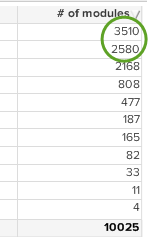
In the example above you see that the biggest number (3510) is smaller then the number below it, which is smaller (2580).
For me its very hard to have a quick look at the numbers and see the biggest number in one instance and not having to look very closely to see the difference between all the numbers.
FYI: I am bound to use the Proxima Nova font
Thanks in advance,
Ivo
- Mark as New
- Bookmark
- Subscribe
- Mute
- Subscribe to RSS Feed
- Permalink
- Report Inappropriate Content
Ivo, maybe just use the styling settings under the [+] on the expression to alter the font size, or make it bold etc?
Or maybe alter your expression so the largest number has some spaces after it to ensure it is clear?