Unlock a world of possibilities! Login now and discover the exclusive benefits awaiting you.
- Qlik Community
- :
- All Forums
- :
- QlikView App Dev
- :
- getting this below error pop up while trying to co...
- Subscribe to RSS Feed
- Mark Topic as New
- Mark Topic as Read
- Float this Topic for Current User
- Bookmark
- Subscribe
- Mute
- Printer Friendly Page
- Mark as New
- Bookmark
- Subscribe
- Mute
- Subscribe to RSS Feed
- Permalink
- Report Inappropriate Content
getting this below error pop up while trying to connect to SQL DB from QV..?
Hi ,
Can anyone please help me with this below error pop up , not able to connect to SQL DB.
Am using OLEDB and i have Server name , user ID and PWD.
Provider - Microsoft OLE DB provider for SQL server.
attaching the error image please help me out, its kind of urgent.
Best Regards,
Vishal
- « Previous Replies
-
- 1
- 2
- Next Replies »
- Mark as New
- Bookmark
- Subscribe
- Mute
- Subscribe to RSS Feed
- Permalink
- Report Inappropriate Content
HI,
Check Two things here
1) Password might be wrong
2) NO access privileges /or restricted for the selected user.
- Mark as New
- Bookmark
- Subscribe
- Mute
- Subscribe to RSS Feed
- Permalink
- Report Inappropriate Content
Are you able to connect SQL server DB from outside with same user and password ?
- Mark as New
- Bookmark
- Subscribe
- Mute
- Subscribe to RSS Feed
- Permalink
- Report Inappropriate Content
Yes Vishal ,
thanks for your reply,
I can but they are different , they just provided access to my windows ID so i can able to login and check the SQL DB.
Am allowed to write Queries also.
But coming to Extraction of the data from Qlikview, what we need exactly ??
I have server name , and Database Name that's it, ETL team is saying they have given access to my Windows ID, which is not working here.
Please help me which User ID and PWD (who will provide those details,do we need admin rights to extract) we use to connect and extract the data...???
- Mark as New
- Bookmark
- Subscribe
- Mute
- Subscribe to RSS Feed
- Permalink
- Report Inappropriate Content
To connect using your windows credentials select the "use Windows NT Integrated Security" option.
If you use this setting, remember that the server reloads will run using the credentials of the QlikView Distribution Service login, which may have different permissions to your login.
- Mark as New
- Bookmark
- Subscribe
- Mute
- Subscribe to RSS Feed
- Permalink
- Report Inappropriate Content
Try the following connection string in your script..
OLEDB CONNECT TO [Provider=SQLOLEDB.1;Persist Security Info=True;User ID=UID;Initial Catalog=YOURCATALOG;Data Source=SQLSERVER.YOURDOMAIN.local;Use Procedure for Prepare=1;Auto Translate=True;Packet Size=4096;Use Encryption for Data=False;Tag with column collation when possible=False] (Password is '*****');
hth
Sasi
- Mark as New
- Bookmark
- Subscribe
- Mute
- Subscribe to RSS Feed
- Permalink
- Report Inappropriate Content
also make sure that 32 bit check box un checked
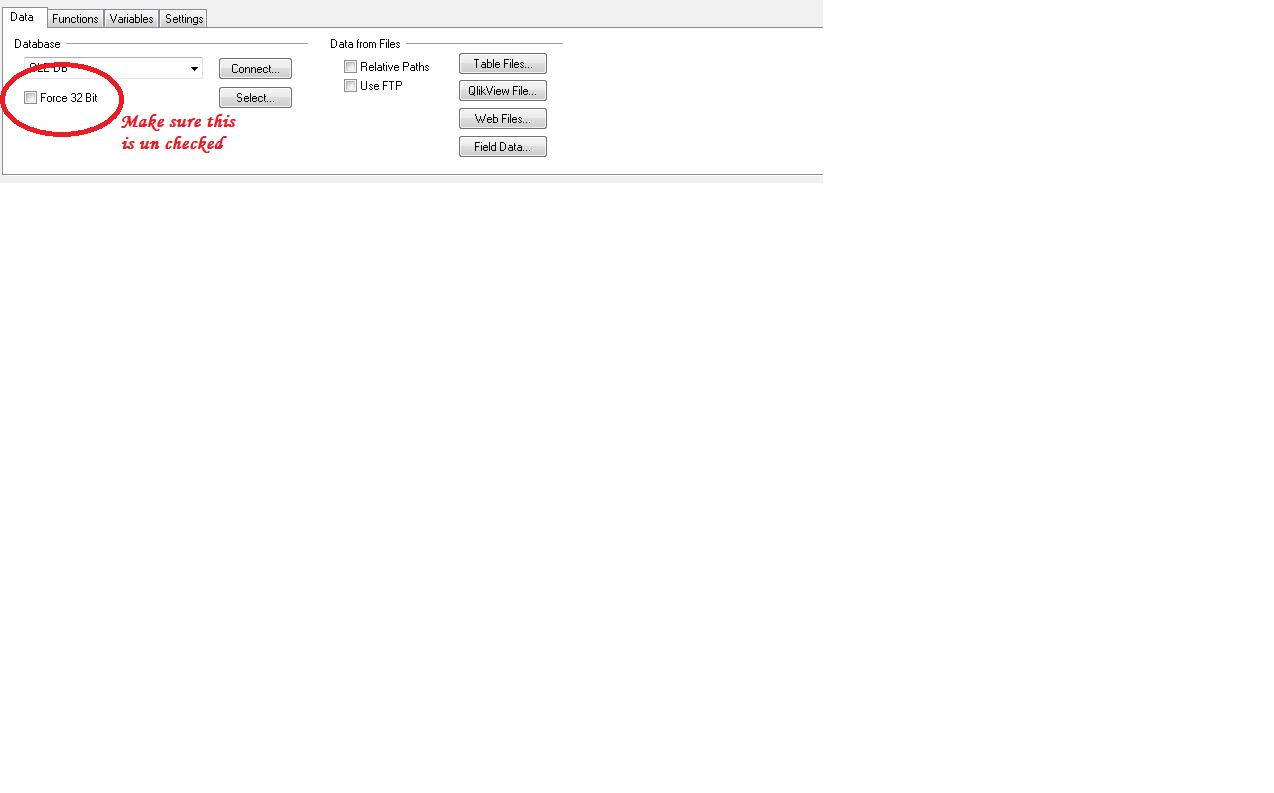
- Mark as New
- Bookmark
- Subscribe
- Mute
- Subscribe to RSS Feed
- Permalink
- Report Inappropriate Content
Hi Colin , thanks for the response ...
am working on a personal edition later on we are going to deploy it on users Qlik set up.
if i make connection with the windows authentication , i don't c any data in the server.
ETL People are keep on saying that they granted access to me, even am also able to login into SQL DB.
Am really in Confusion what is going wrong here![]() .
.
what exactly do we need to extract the data from SQL , as i am working on Direct discovery i have to fetach data from View.
Please help me.
- Mark as New
- Bookmark
- Subscribe
- Mute
- Subscribe to RSS Feed
- Permalink
- Report Inappropriate Content
Is there a firewall blocking the posts used by sql between the server and your PC? Usually SQL uses port 1443 though your IT team may have changed this.
- Mark as New
- Bookmark
- Subscribe
- Mute
- Subscribe to RSS Feed
- Permalink
- Report Inappropriate Content
Which settings have you selected on the Provider tab of your data connection?
Can you show a screen-shot of that screen?
- « Previous Replies
-
- 1
- 2
- Next Replies »