Unlock a world of possibilities! Login now and discover the exclusive benefits awaiting you.
- Qlik Community
- :
- All Forums
- :
- QlikView App Dev
- :
- Sharing Bookmarks
- Subscribe to RSS Feed
- Mark Topic as New
- Mark Topic as Read
- Float this Topic for Current User
- Bookmark
- Subscribe
- Mute
- Printer Friendly Page
- Mark as New
- Bookmark
- Subscribe
- Mute
- Subscribe to RSS Feed
- Permalink
- Report Inappropriate Content
Sharing Bookmarks
Hi All
A user has set up a bookmark in an app but did not click the option to share with other users. Is it possible to make that bookmark available to others without having to set it up again?
Thanks
A
- « Previous Replies
-
- 1
- 2
- Next Replies »
Accepted Solutions
- Mark as New
- Bookmark
- Subscribe
- Mute
- Subscribe to RSS Feed
- Permalink
- Report Inappropriate Content
I created a new bookmark (test bookmark in image) and I can see the bookmark in the repository.
- Mark as New
- Bookmark
- Subscribe
- Mute
- Subscribe to RSS Feed
- Permalink
- Report Inappropriate Content
Hi Adrian,
Is your issue qlik sense specific? If so, then if you want to share the bookmarks with other users then you have to create it before publishing the application on Qlik sense hub. Once, you publish the application, the bookmark will be available to all the users who has access to the application.
Hope this helps.
Thanks,
Akash.
- Mark as New
- Bookmark
- Subscribe
- Mute
- Subscribe to RSS Feed
- Permalink
- Report Inappropriate Content
Change the security rule "ReadAppObject" to make bookmarks visible for all
- Mark as New
- Bookmark
- Subscribe
- Mute
- Subscribe to RSS Feed
- Permalink
- Report Inappropriate Content
Where is that setting?
- Mark as New
- Bookmark
- Subscribe
- Mute
- Subscribe to RSS Feed
- Permalink
- Report Inappropriate Content
maybe from the repository, see image, top icon
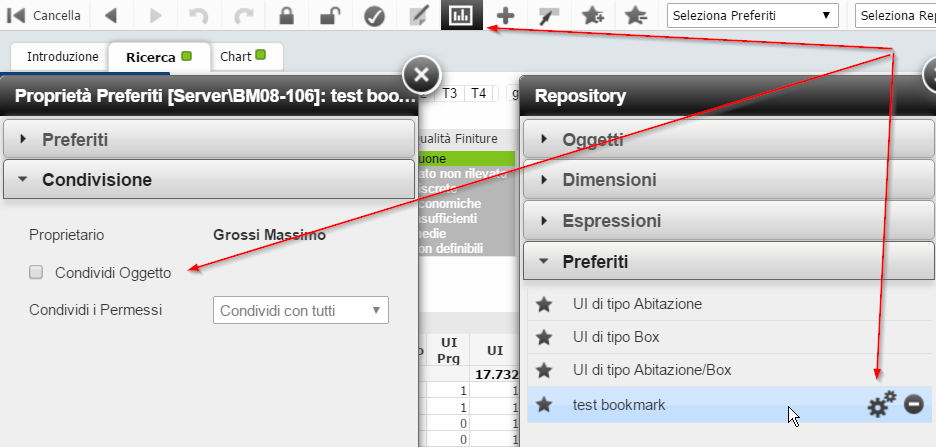
- Mark as New
- Bookmark
- Subscribe
- Mute
- Subscribe to RSS Feed
- Permalink
- Report Inappropriate Content
The bookmarks don't appear in the repository
- Mark as New
- Bookmark
- Subscribe
- Mute
- Subscribe to RSS Feed
- Permalink
- Report Inappropriate Content
In security rules section in QMC
- Mark as New
- Bookmark
- Subscribe
- Mute
- Subscribe to RSS Feed
- Permalink
- Report Inappropriate Content
I created a new bookmark (test bookmark in image) and I can see the bookmark in the repository.
- Mark as New
- Bookmark
- Subscribe
- Mute
- Subscribe to RSS Feed
- Permalink
- Report Inappropriate Content
The issue is that a user has already set up a number of bookmarks but not shared. Those bookmarks do not appear in the repository. Another user wants to use those bookmarks. Can they be shared without having to set them all up again
Thanks
- Mark as New
- Bookmark
- Subscribe
- Mute
- Subscribe to RSS Feed
- Permalink
- Report Inappropriate Content
I understood your issue.This is the reason I created a new bookmark (not shared) and then I shared the new bookmarks from the repository. So in my Qlik server this works.
The only thing I can add (I don't know if it's useful in your case):
In QMC
System tab --> Setup --> Qlikview Server --> Documents
and also in the
Documents tab --> choose the document --> Server --> Server Objects
there is an option for server objects; this is from the help
Allow Server Objects
Note! When collaboration is disabled in the QlikView license (that is, the license containsDISABLE_COLLABORATION;YES;;), server objects and server bookmarks are not allowed. This means that the Allow Server Objects and Allow Anonymous Server Bookmarks check boxes cannot be checked when collaboration is disabled.
To allow the users to create server objects, that is, Sheet Objects and Reports, tick this check box. To deny the creation of server objects, untick this check box.
Note! When the check box is unticked, no server objects, except server bookmarks, can be created. For server bookmarks, unticking the check box only affects the possibility to share the bookmarks with other users.
- Allow Anonymous Server Bookmarks
Anonymous users can be allowed to create bookmarks. The machine ID of the user client is used for ownership, and the user client has to allow persistent cookies to be created. To allow anonymous users to create bookmarks, tick this check box. To deny anonymous users to create bookmarks, untick this check box.
- « Previous Replies
-
- 1
- 2
- Next Replies »