Unlock a world of possibilities! Login now and discover the exclusive benefits awaiting you.
- Qlik Community
- :
- All Forums
- :
- QlikView App Dev
- :
- I want to export qlikview charts into word..
- Subscribe to RSS Feed
- Mark Topic as New
- Mark Topic as Read
- Float this Topic for Current User
- Bookmark
- Subscribe
- Mute
- Printer Friendly Page
- Mark as New
- Bookmark
- Subscribe
- Mute
- Subscribe to RSS Feed
- Permalink
- Report Inappropriate Content
I want to export qlikview charts into word..
I want to export qlikview chart in to word
I have the following macro
But it was an error ..... This Error is : " ActiveX component can't create object: 'Word.Application' "
Please help me
""
sub WordExport
Set objWord = CreateObject("Word.Application")
objWord.visible = true 'false
set objDoc=objWord.Documents.add
Const wdOrientLandscape = 1
objDoc.PageSetup.Orientation = wdOrientLandscape
ActiveDocument.GetSheetObject("MB02").CopyTextToClipboard 'true
objWord.Selection.MoveRight
objWord.Selection.Paste
ActiveDocument.GetSheetObject("CH44").CopyTableToClipboard true
objWord.Selection.TypeParagraph
objWord.Selection.TypeParagraph
objWord.Selection.MoveRight
objWord.Selection.Paste
end sub
- « Previous Replies
-
- 1
- 2
- Next Replies »
Accepted Solutions
- Mark as New
- Bookmark
- Subscribe
- Mute
- Subscribe to RSS Feed
- Permalink
- Report Inappropriate Content
no, not in USER preferences.
1.click Ctrl+M // this will open the edit macro window
2. In the left hand side you will see , Requested module security > select system access
3.In the left hand side you will see, Current Local security > select Allow system access
this is resolve this issue , hope this helps you
- Mark as New
- Bookmark
- Subscribe
- Mute
- Subscribe to RSS Feed
- Permalink
- Report Inappropriate Content
In the edit macro window > enable the system access ,
You could find this option in the bottom left of the edit macro window
- Mark as New
- Bookmark
- Subscribe
- Mute
- Subscribe to RSS Feed
- Permalink
- Report Inappropriate Content
Thank you for the answer,That is correct?
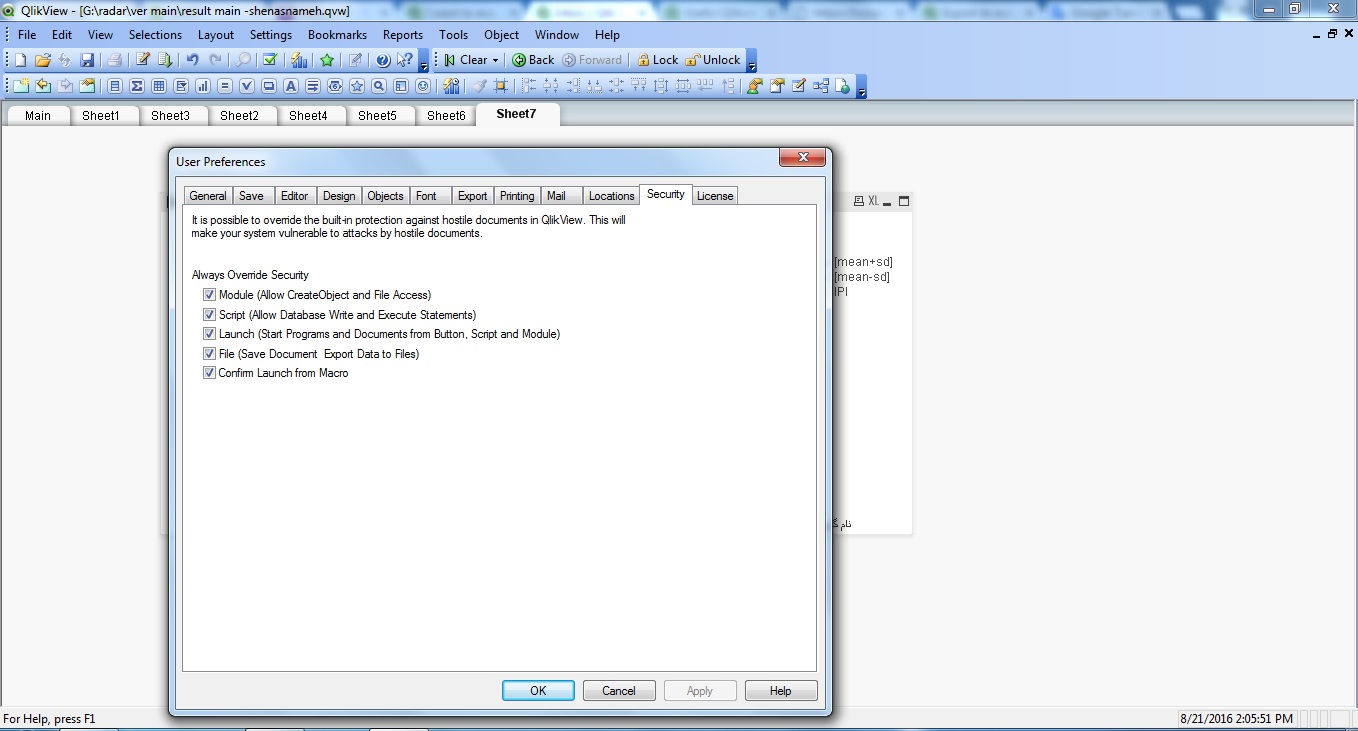
but I have error![]()
- Mark as New
- Bookmark
- Subscribe
- Mute
- Subscribe to RSS Feed
- Permalink
- Report Inappropriate Content
Fatemeh,
This issue most probably occurs in server where there is no microsoft word application.
OR
Install IE plugin from Access Point and after successfull install ,open application and the press Ctrl+Shift+M and give system access to module script.
- Mark as New
- Bookmark
- Subscribe
- Mute
- Subscribe to RSS Feed
- Permalink
- Report Inappropriate Content
- Mark as New
- Bookmark
- Subscribe
- Mute
- Subscribe to RSS Feed
- Permalink
- Report Inappropriate Content
no, not in USER preferences.
1.click Ctrl+M // this will open the edit macro window
2. In the left hand side you will see , Requested module security > select system access
3.In the left hand side you will see, Current Local security > select Allow system access
this is resolve this issue , hope this helps you
- Mark as New
- Bookmark
- Subscribe
- Mute
- Subscribe to RSS Feed
- Permalink
- Report Inappropriate Content
Thanks siva for your answer
I had previously searched and I used the same example but
Macro is correct in download sample , but I coping the Macro into my qlikview But I have error
- Mark as New
- Bookmark
- Subscribe
- Mute
- Subscribe to RSS Feed
- Permalink
- Report Inappropriate Content
Avinash
Thank you very much
that was perfect![]()
- Mark as New
- Bookmark
- Subscribe
- Mute
- Subscribe to RSS Feed
- Permalink
- Report Inappropriate Content
Cool ![]() if you have got answer please mark the correct and helpful answers
if you have got answer please mark the correct and helpful answers
- Mark as New
- Bookmark
- Subscribe
- Mute
- Subscribe to RSS Feed
- Permalink
- Report Inappropriate Content
Hi
Thanks for the script but this script is exporting data from the chart i want the chart image to be exported to word. Can someone help me how to do this ![]()
Thanks
Anil
- « Previous Replies
-
- 1
- 2
- Next Replies »