Unlock a world of possibilities! Login now and discover the exclusive benefits awaiting you.
- Qlik Community
- :
- All Forums
- :
- QlikView App Dev
- :
- login window
- Subscribe to RSS Feed
- Mark Topic as New
- Mark Topic as Read
- Float this Topic for Current User
- Bookmark
- Subscribe
- Mute
- Printer Friendly Page
- Mark as New
- Bookmark
- Subscribe
- Mute
- Subscribe to RSS Feed
- Permalink
- Report Inappropriate Content
login window
good afternoon
could help telling as this window can disappear in the access point login Annex image that is what I want to remove
thanks
greetings
Luis Espinoza
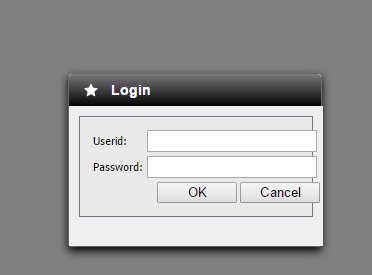
- Mark as New
- Bookmark
- Subscribe
- Mute
- Subscribe to RSS Feed
- Permalink
- Report Inappropriate Content
Your document is probably using section access with fields USERID and PASSWORD. If you cannot find it in the regular script, check whether you have a hidden script.
Delete the Section Access area from your load script (or comment it out if you want to keep the code for future reference).and reload your document. The login prompt will go away.
Best,
Peter
- Mark as New
- Bookmark
- Subscribe
- Mute
- Subscribe to RSS Feed
- Permalink
- Report Inappropriate Content
good day pcammaert
maybe I did not explain well what I need is to leave the security section of access, but when you enter the access point security do not ask me this ... because users are already logged since entering the server be a little more hope understandable
Thank you
Luis Espinoza
- Mark as New
- Bookmark
- Subscribe
- Mute
- Subscribe to RSS Feed
- Permalink
- Report Inappropriate Content
Section Access based on USERID & PASSWORD doesn't support Single Sign-On. You'll have to add security based on NTNAME which will be passed on from Windows and make the Login dialog disappear. Throw out all instances of USERID & PASSWORD from your Section Access table.
Best,
Peter
- Mark as New
- Bookmark
- Subscribe
- Mute
- Subscribe to RSS Feed
- Permalink
- Report Inappropriate Content
friend do that I do not help much ,
and review all the properties and nothing will
I have to check the server properties ?
- Mark as New
- Bookmark
- Subscribe
- Mute
- Subscribe to RSS Feed
- Permalink
- Report Inappropriate Content
This is not some configuration setting that you can change to make the login dialog go away. In your current document, Section Access has been implemented in the load script using USERID & PASSWORD fields. You need to change that code to use an NTNAME field instead. This is not something you can do out of the blue and without sufficient knowledge about Section Access and QlikView security.
If you do not understand what I'm talking about, maybe this article by HIC can help: A Primer on Section Access and the following explains the logic of Section Access and the different methods and properties (including the difference between Section Access using NTNAME on the one hand, and USERID & PASSWORD on the other hand): Introduction to Section Access
Best,
Peter