Unlock a world of possibilities! Login now and discover the exclusive benefits awaiting you.
- Qlik Community
- :
- All Forums
- :
- QlikView App Dev
- :
- Set Variables
- Subscribe to RSS Feed
- Mark Topic as New
- Mark Topic as Read
- Float this Topic for Current User
- Bookmark
- Subscribe
- Mute
- Printer Friendly Page
- Mark as New
- Bookmark
- Subscribe
- Mute
- Subscribe to RSS Feed
- Permalink
- Report Inappropriate Content
Set Variables
I have the following calendar script:
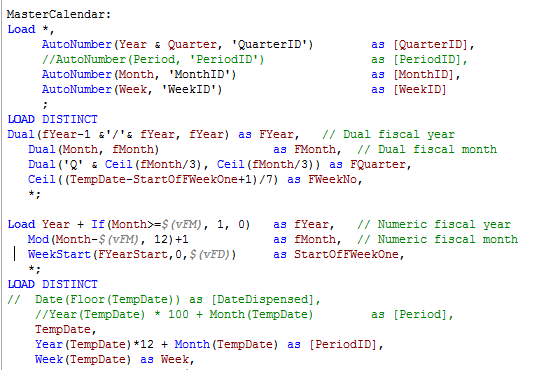
I then use the PeriodID, MonthID and QuarterID to create set variables for year to date, month to date etc as per the attached script. I have added a fiscal calendar to the Master Calendar and now want to adjust the attached set variables to do the year to date, month to date etc using the fiscal dates. How can this be accomplished?
Regards
- Mark as New
- Bookmark
- Subscribe
- Mute
- Subscribe to RSS Feed
- Permalink
- Report Inappropriate Content
Hi Christopher,
where are you using those expressions?
Are you using set analysis in the loading script?
Please elaborate more in order to be able to help you!
Kind regards,
- Mark as New
- Bookmark
- Subscribe
- Mute
- Subscribe to RSS Feed
- Permalink
- Report Inappropriate Content
Just create 3 more fields in the topmost LOAD step using the fiscal year, quarter, month and week fields from preceding load step using the same logic as the existing calendar ID's.
- Mark as New
- Bookmark
- Subscribe
- Mute
- Subscribe to RSS Feed
- Permalink
- Report Inappropriate Content
Many thanks Santiago
I load the script at the back end of the app as below and use set analysis on the front end with the loaded variables as follows:
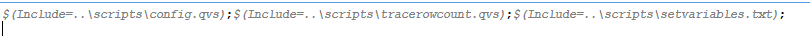
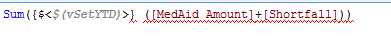
- Mark as New
- Bookmark
- Subscribe
- Mute
- Subscribe to RSS Feed
- Permalink
- Report Inappropriate Content
Thanks Jonathan
I have done it as follows:
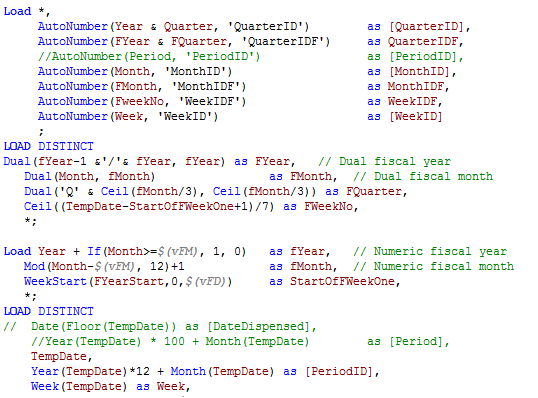
I am not quite sure how to approach it for the fiscal year, i.e. generate the PeriodID for the fiscal year
Regards.