Unlock a world of possibilities! Login now and discover the exclusive benefits awaiting you.
- Qlik Community
- :
- All Forums
- :
- QlikView App Dev
- :
- Different data when I load .csv and .xls file
- Subscribe to RSS Feed
- Mark Topic as New
- Mark Topic as Read
- Float this Topic for Current User
- Bookmark
- Subscribe
- Mute
- Printer Friendly Page
- Mark as New
- Bookmark
- Subscribe
- Mute
- Subscribe to RSS Feed
- Permalink
- Report Inappropriate Content
Different data when I load .csv and .xls file
Hello,
I have an issue when I try to load some data.
First, from a bigger qlikview application I export a table to .xls and .csv both. (So, I have 2 files theoretically with the same data)
When I load both file into a new qlikview application to check the data. In the table where I loaded the data from .xls, are fewer fields, and the sum of the numbers is smaller than .csv .
I've tried to export to .xls and .csv with different Number format from qv, Fixed to , Integer, Number, Default. And the result is the same.
Can you give me an idea how to fix this ?
Thanks,
Claudiu
Accepted Solutions
- Mark as New
- Bookmark
- Subscribe
- Mute
- Subscribe to RSS Feed
- Permalink
- Report Inappropriate Content
Qlikview does not directly support exporting to xlsx format or more than 64k rows to xls fornat. For more than that number of rows, csv might be your best bet.
- Mark as New
- Bookmark
- Subscribe
- Mute
- Subscribe to RSS Feed
- Permalink
- Report Inappropriate Content
What is the amount of data you are exporting?
It might have to do with .xls format limitations.
Don't forget that you cannot have more that 1 million rows on a single worksheet, and this, in the newer versions of Excel.
Can you please check this out?
Thanks
Agis
- Mark as New
- Bookmark
- Subscribe
- Mute
- Subscribe to RSS Feed
- Permalink
- Report Inappropriate Content
Hi,
Thank you for your answer.
I've checked the amount of data. See the picture. I did a sum and COUNT for the fields, and it's not reaching 1 million.
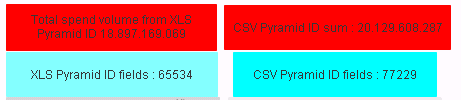
- Mark as New
- Bookmark
- Subscribe
- Mute
- Subscribe to RSS Feed
- Permalink
- Report Inappropriate Content
As the previous poster suggested, you have reached the maximum number of rows for an .xls file (65534). 1 million rows is the limit for .xlsx format files. The CSV does not have this limit.
Depending on how you exported to Excel, the other ~12000 rows may be in a separate tab on the XLS file.
- Mark as New
- Bookmark
- Subscribe
- Mute
- Subscribe to RSS Feed
- Permalink
- Report Inappropriate Content
Can you tell how should I export to Excel in order to be ok ?
- Mark as New
- Bookmark
- Subscribe
- Mute
- Subscribe to RSS Feed
- Permalink
- Report Inappropriate Content
Qlikview does not directly support exporting to xlsx format or more than 64k rows to xls fornat. For more than that number of rows, csv might be your best bet.
- Mark as New
- Bookmark
- Subscribe
- Mute
- Subscribe to RSS Feed
- Permalink
- Report Inappropriate Content
Ok. Thanks a lot for this information. I will keep working with csv on this case.