Unlock a world of possibilities! Login now and discover the exclusive benefits awaiting you.
- Qlik Community
- :
- All Forums
- :
- QlikView App Dev
- :
- Conditional show hide values in list box
- Subscribe to RSS Feed
- Mark Topic as New
- Mark Topic as Read
- Float this Topic for Current User
- Bookmark
- Subscribe
- Mute
- Printer Friendly Page
- Mark as New
- Bookmark
- Subscribe
- Mute
- Subscribe to RSS Feed
- Permalink
- Report Inappropriate Content
Conditional show hide values in list box
Hi,
I have two list box.
In first list box I have IDs values 1, 2 and 3.
In second list box I am displaying the Product names.
If I select ID = 1 in first list box, I wand to display all product name except the product PRODUCT-1.
For the rest of the IDs in first list box, I need to display all product names in second list box.
to do this I have used if condition in second listbox, but it is not hiding, it is disabling the PRODUCT-1.
I have used Hide Exclude option also but it is not correct option in my case.
I just do not want to display PRODUCT-1 wher ID = 1 is selected in first list box.
Thanks
- « Previous Replies
-
- 1
- 2
- Next Replies »
- Mark as New
- Bookmark
- Subscribe
- Mute
- Subscribe to RSS Feed
- Permalink
- Report Inappropriate Content
In setting your condition write the expression in this way:
If(Cond, Display Item I want, Null())
so "else" option is set to null
Let me know
- Mark as New
- Bookmark
- Subscribe
- Mute
- Subscribe to RSS Feed
- Permalink
- Report Inappropriate Content
Yes you are right for ID = 1. I have written like this:
IF(ID = 1 and not(match(Product, 'PRODUCT-1')), Product)
So when I am selecting ID = 1 in first list box, the second list box is working fine and it is not displaying PRODUCT-1.
But when I am selecting ID =2 or 3 from first list box, my second list box is empty.
Thanks
- Mark as New
- Bookmark
- Subscribe
- Mute
- Subscribe to RSS Feed
- Permalink
- Report Inappropriate Content
Could you share your document?
- Mark as New
- Bookmark
- Subscribe
- Mute
- Subscribe to RSS Feed
- Permalink
- Report Inappropriate Content
Hi,
I am sorry, I do not have document. But I am providing a sample. Hope it will help.

I think I can not attach file so I am providing a image.
Also please consider both table as island table. There is no link between them in data model.
Thanks
- Mark as New
- Bookmark
- Subscribe
- Mute
- Subscribe to RSS Feed
- Permalink
- Report Inappropriate Content
Use this expression in the second listbox
=IF(GetFieldSelections(ID)=1, If(wildmatch(StName,'st1')>0, StName, null()), StName)
let me know
- Mark as New
- Bookmark
- Subscribe
- Mute
- Subscribe to RSS Feed
- Permalink
- Report Inappropriate Content
Hi,
Its working but it is disabling the unwanted values. Do we have any way not to display unwanted values.
Thanks
- Mark as New
- Bookmark
- Subscribe
- Mute
- Subscribe to RSS Feed
- Permalink
- Report Inappropriate Content
Can you try "Hide Excluded" in the Listbox properties.
Is this what you want to achieve?
- Mark as New
- Bookmark
- Subscribe
- Mute
- Subscribe to RSS Feed
- Permalink
- Report Inappropriate Content
Check the "Hide excluded" button in list box properties.
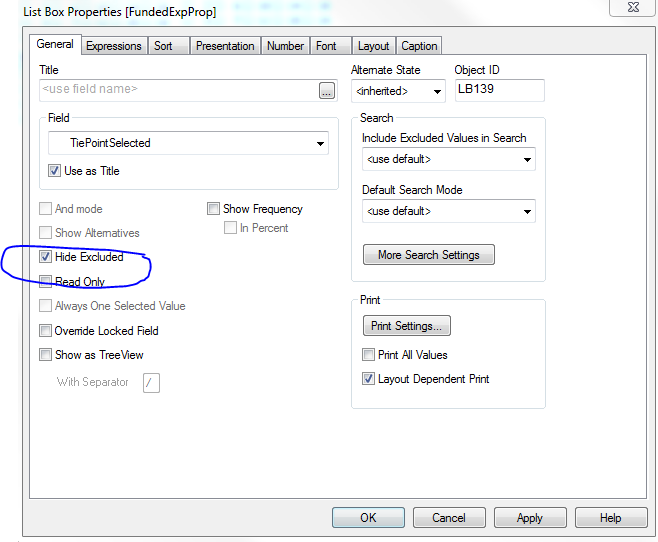
- Mark as New
- Bookmark
- Subscribe
- Mute
- Subscribe to RSS Feed
- Permalink
- Report Inappropriate Content
Hi,
No Hide Exclude is not correct option for me as it will hide the unwanted values in first look. But when user will select a values from the list then Hide Exclude option will hide remaining unselected values.
So it is not correct one.
Thanks
- « Previous Replies
-
- 1
- 2
- Next Replies »