Unlock a world of possibilities! Login now and discover the exclusive benefits awaiting you.
- Qlik Community
- :
- All Forums
- :
- QlikView App Dev
- :
- Custom popup only appear if Popup labels checked
- Subscribe to RSS Feed
- Mark Topic as New
- Mark Topic as Read
- Float this Topic for Current User
- Bookmark
- Subscribe
- Mute
- Printer Friendly Page
- Mark as New
- Bookmark
- Subscribe
- Mute
- Subscribe to RSS Feed
- Permalink
- Report Inappropriate Content
Custom popup only appear if Popup labels checked
I found an issue related to custom popup that it only appears when I check Popup Labels in Presentation Tab.... If I un-check it, none of the popup appears.... Is there any issue in latest build or I am missing something.
a. Its bar Chart
b. None of the expression have text as popup selected except one which has Bar un-selected
c. If I un-check Popup Labels in presentation tab, no popup show, but if check it, both standard and customize popup appears.
Thanks,
devoas.
- Tags:
- new_to_qlikview
- « Previous Replies
-
- 1
- 2
- Next Replies »
- Mark as New
- Bookmark
- Subscribe
- Mute
- Subscribe to RSS Feed
- Permalink
- Report Inappropriate Content
Hi Devoas,
I think in the bar graph properties >presentation> you have unchecked the pop-up labels i guess please check it.
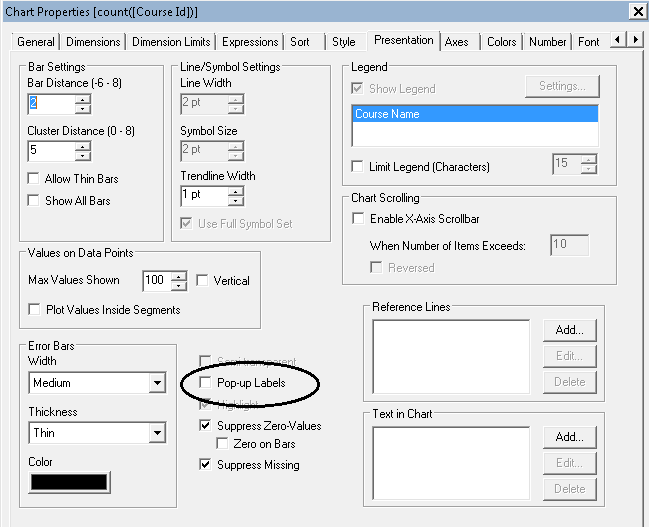
- Mark as New
- Bookmark
- Subscribe
- Mute
- Subscribe to RSS Feed
- Permalink
- Report Inappropriate Content
Confussed by your briefing
- Mark as New
- Bookmark
- Subscribe
- Mute
- Subscribe to RSS Feed
- Permalink
- Report Inappropriate Content
Dear sujeetsingh,
Yes, you are right, I have unchecked it, because if I check this, it will show both default popup (fields value) and also custom popup. As per different forum post and Cookbook, following is what written there.
"We also had to turn off the default pop-up option in the Presentation tab or else it would
display both".
Now Please help me if I just want only to show my custom popup and don't want to show default Field values, what should I do...?
- Mark as New
- Bookmark
- Subscribe
- Mute
- Subscribe to RSS Feed
- Permalink
- Report Inappropriate Content
You need to ensure the 'pop-up labels' options is checked in the presentation tab, but in your expressions tab, make sure the 'Text as pop-up' option is checked only for the expression you want to show.
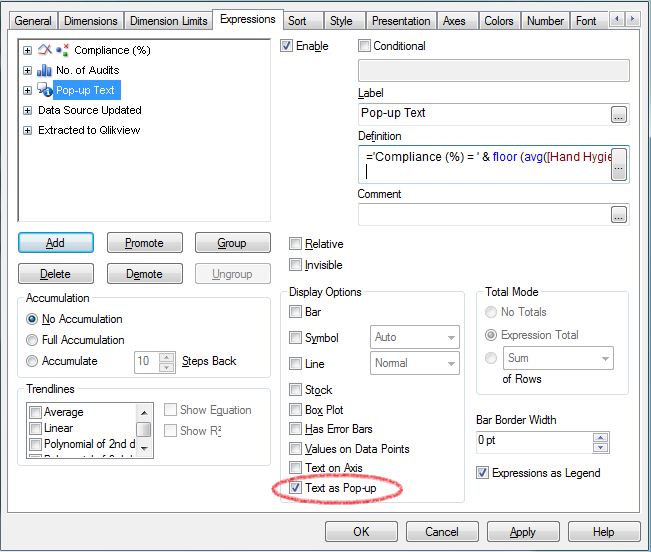
In this example, if I selected the 'No. of Audits' expression, the 'Text as Pop-up' option is not ticked.
- Mark as New
- Bookmark
- Subscribe
- Mute
- Subscribe to RSS Feed
- Permalink
- Report Inappropriate Content
I did the same thing but still default popup appears... I have three expressions, Sales, Cost & Popup text. Text on popup only checked on last but still get following result.
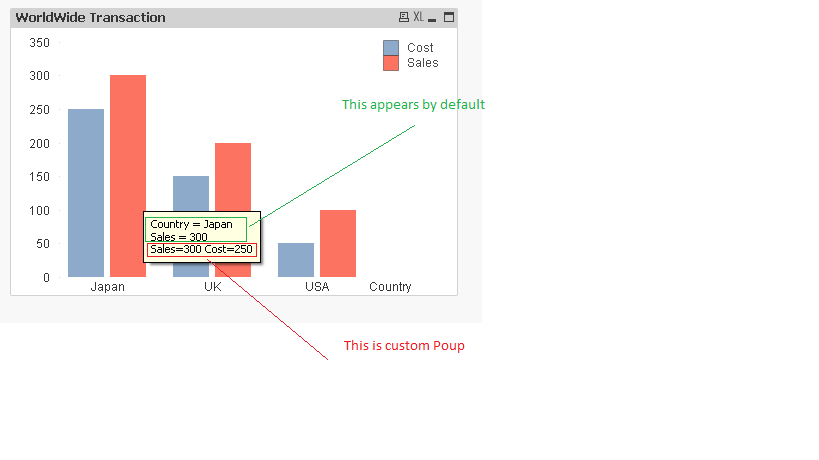
Please help.
- Mark as New
- Bookmark
- Subscribe
- Mute
- Subscribe to RSS Feed
- Permalink
- Report Inappropriate Content
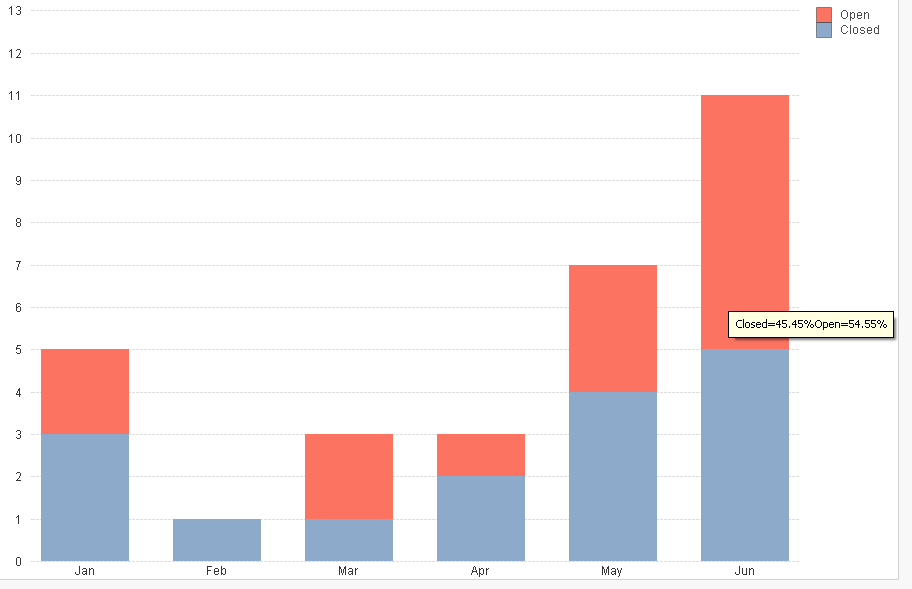 Hi devoas,
Hi devoas,
I can see you have tried this above but it seems to work for me. Untick Popup labels in Presentation tab, untick Text as Popup for the expressions you don't want to see the popup. Add another expression for the custom label and tick Text as Popup for that one.
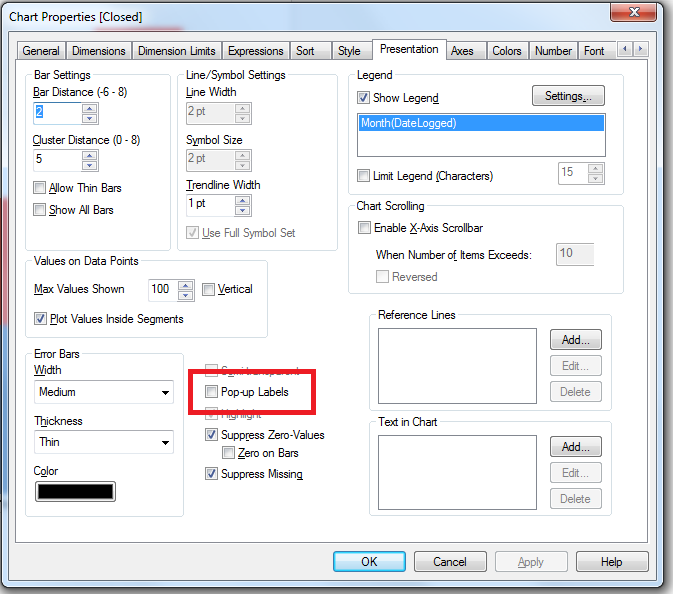
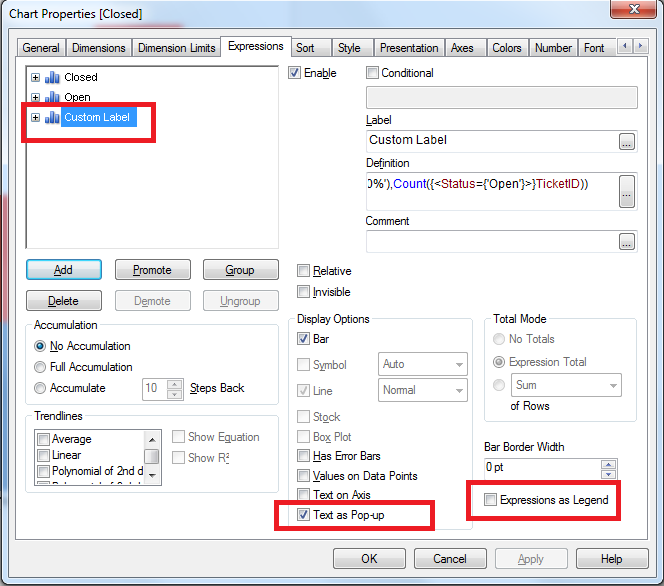
- Mark as New
- Bookmark
- Subscribe
- Mute
- Subscribe to RSS Feed
- Permalink
- Report Inappropriate Content
Make sure 'Text as Pop-up' is NOT checked for any of your other expressions. Only the one with your custom pop-up expressions in.
Could you attach your QVW if you are still having problems?
- Mark as New
- Bookmark
- Subscribe
- Mute
- Subscribe to RSS Feed
- Permalink
- Report Inappropriate Content
If I untick Pop-up labels from presentation layer, popup stop working (no popup appear) but asa I tick it from presentation layer both default & custom popup appear.
I added following simple scrip in a new file and add : Country as Dimension, Sales (Sum(Sales) as expression 1), Cost (Sum(Cost) as expression 2) ... (both have Text as popup unchecked. and third expression is ='Sales=' & sum(Sales) having bar unchecked and Text as popup checked..
LOAD * Inline [
Country, Sales, Cost
USA, 100, 50
UK, 200, 150
Japan, 300,250
];
If I do not untick Pop-up Labels in presentation tab, it keep showing default as well as custom popup but if I untick it, nothing appears...
- Mark as New
- Bookmark
- Subscribe
- Mute
- Subscribe to RSS Feed
- Permalink
- Report Inappropriate Content
I have attached a sample. Check if it works for you.
- « Previous Replies
-
- 1
- 2
- Next Replies »