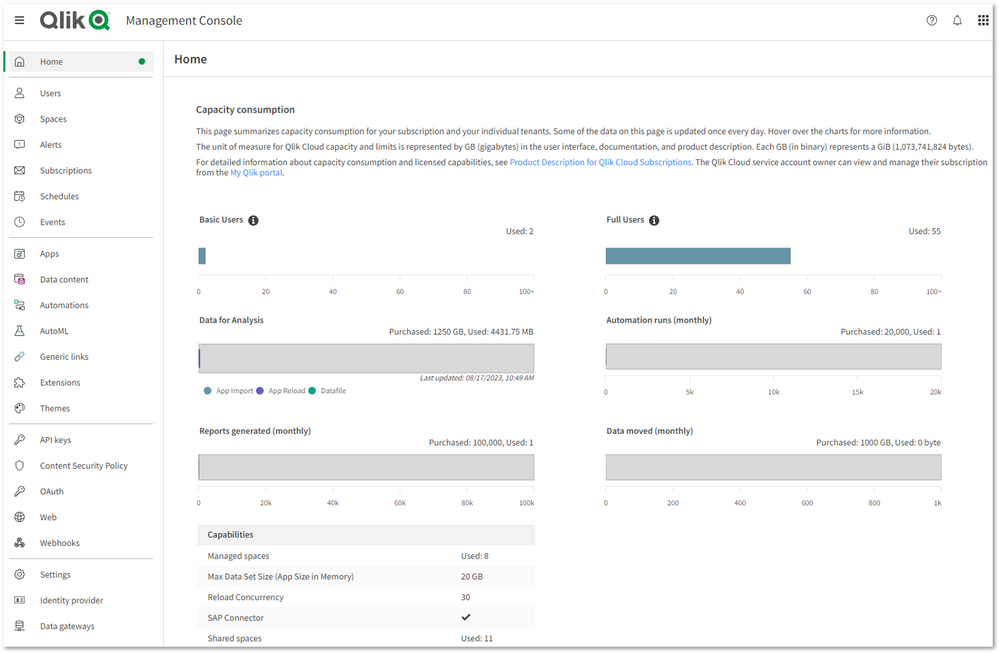Unlock a world of possibilities! Login now and discover the exclusive benefits awaiting you.
- Qlik Community
- :
- Discover
- :
- Blogs
- :
- Product
- :
- Support Updates
- :
- Qlik Cloud Analytics brings Capacity Model Pricing
- Subscribe to RSS Feed
- Mark as New
- Mark as Read
- Bookmark
- Subscribe
- Printer Friendly Page
- Report Inappropriate Content
We are pleased to announce new capacity model pricing for Qlik Analytics. The new pricing model is an extension of the capacity functionality we introduced earlier this year for data integration.
We believe this pricing model aligns with modern customer expectations and will:
- Provide more predictability as you plan deployments
- Make it easier to take advantage of available capabilities in Qlik Cloud
- Give more flexibility to organizations wanting to expand analytics usage
Today, we offer three capacity pricing tiers: Standard, Premium, and Enterprise.
You can find additional details on our website Qlik Cloud® Analytics Plans & Pricing
With the Qlik Cloud capacity model, the primary value meter is Data for Analysis or Data Moved, except for Qlik Cloud Analytics Standard where Full Users is the value meter.
See in detail what it means here: Subscription value meters
Additionally, we understand the importance of Qlik Cloud administrators to monitor their tenants' data consumption. Therefore, we are pleased to introduce:
- A monitoring dashboard
Located in the home pane of the Management Console, this overview provides a summary of user allocations, data capacity consumption, reports, and other capacity-based resources to understand your usage. - A specialized Qlik Sense Application
For more in-depth analysis, a detailed consumption report is delivered in a Qlik Sense Application allowing you to further understand how your organization uses Qlik Cloud.
For more information on how to deploy the report, please see our Qlik Help for details: Monitoring usage with detailed consumption reports.
Additional resources:
- Capacity Pricing and Usage Telemetry in Qlik Cloud available
- Qlik Cloud® Analytics Plans & Pricing
- Qlik Cloud Analytics specifications and capacity
- Subscription value meters
- Monitoring resource consumption
- Monitoring usage with detailed consumption reports
Thanks for choosing Qlik!
Qlik Global Support
You must be a registered user to add a comment. If you've already registered, sign in. Otherwise, register and sign in.