Created from a old Knowledge base article from @Sonja_Bauernfeind
https://community.qlik.com/t5/Knowledge/REST-connector-loads-a-large-number-of-table-from-a-nested-J...
When using Qlik REST connector to load data from API sources that return JSON or XML response, sometimes a huge data model with many tables is returned although the response contains only a single table.
For example, the following message is parsed into 5 single-row tables instead of one table with 5 rows:
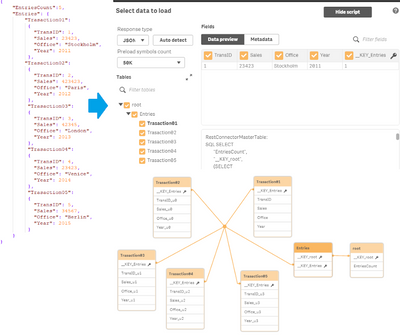
When saved to disk an loaded as a table Qlik does turns the data in a logic model
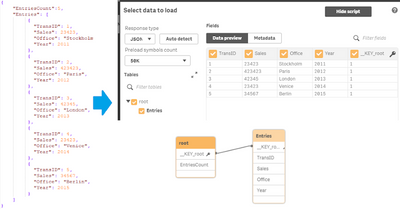
The REST Connector should support this method.
Also see discussion https://community.qlik.com/t5/Qlik-Sense-Data-Connectivity/Can-I-query-nested-XML-data-over-REST-suc...