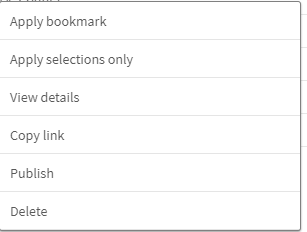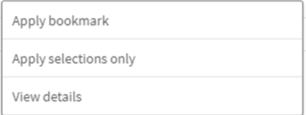Unlock a world of possibilities! Login now and discover the exclusive benefits awaiting you.
- Qlik Community
- :
- All Forums
- :
- Security & Governance
- :
- Re: Bookmark Security Rule
- Subscribe to RSS Feed
- Mark Topic as New
- Mark Topic as Read
- Float this Topic for Current User
- Bookmark
- Subscribe
- Mute
- Printer Friendly Page
- Mark as New
- Bookmark
- Subscribe
- Mute
- Subscribe to RSS Feed
- Permalink
- Report Inappropriate Content
Bookmark Security Rule
Hi All,
Does anyone know what is the security rule that controls the bookmark in Qliksense enterprise?
Developers are not seeing all the options when they right click on the book mark
They only see the following options
Any information to this will be greatly appreciated.
Thanks
- Mark as New
- Bookmark
- Subscribe
- Mute
- Subscribe to RSS Feed
- Permalink
- Report Inappropriate Content
Hi, if the user that sees all the options is the owner of the app it could be because of the rules starting with 'Owner'.
In QMC -> audit section you can configure a test to check which rules are giving each permission: https://www.youtube.com/watch?v=QDj3rIuzqoY
If confirmed that those rules are giving the permission you can disable them and create your own rules wich could be the same but changing "resource.owner = user" to something like "(resource.owner = user or user.@Rol="Developer")" (but using your condition to detect users that are developers)
- Mark as New
- Bookmark
- Subscribe
- Mute
- Subscribe to RSS Feed
- Permalink
- Report Inappropriate Content
Hello,
But how can one use Audit to check access to bookmarks when bookmarks are not listed in the Resources?
Regards,
Steven