Unlock a world of possibilities! Login now and discover the exclusive benefits awaiting you.
- Qlik Community
- :
- Forums
- :
- Analytics
- :
- QlikView
- :
- Documents
- :
- Power Tools 1.2 for QlikView
- Subscribe to RSS Feed
- Mark as New
- Mark as Read
- Bookmark
- Subscribe
- Printer Friendly Page
- Report Inappropriate Content
Power Tools 1.2 for QlikView
- Mark as New
- Bookmark
- Subscribe
- Mute
- Subscribe to RSS Feed
- Permalink
- Report Inappropriate Content
Power Tools 1.2 for QlikView
Power Tools for QlikView
Version: 1.2
Download here
https://www.dropbox.com/sh/8hac72aljgqlr7d/AAASkzbM2H1OoVcLE_wa0kWGa?dl=0
![]() For the absolute latest version, please see Power Tools for QlikView - One-stop-shop
For the absolute latest version, please see Power Tools for QlikView - One-stop-shop
In this release:
- QlikView Server Agent *updated* - 1.6.2
- QlikView Server Super Agent *updated* - 1.7.2
- QMS API Client - 1.0
- Qvs Detector - 0.9
- Qv User Manager *updated* - 1.0.1
- Reload Schedule Migration - 1.0.4321
- Server Object Handler *updated* - 2.0 - Updated to 2.1 @ 2014-03-18 11:00
- Server Object Handler Batch *updated* - 2.0
- Shared File Viewer *updated* - 1.5.2 - Updated to 1.5.3 @ 2014-02-21 09:32
- Qv Server Object Connector *updated* - 1.5
- XML Db Viewer - 1.0.4321
- Shared File Repair *new* and *updated* - 1.1 - Updated to 1.2 @ 2014-06-30 21:29
Release notes here: Power Tools 1.2 for QlikView - Release Notes
Readme here: Power Tools 1.2 for QlikView - Readme
Patches
- Shared File Viewer: Fixed broken "Color on top" sort option, new version 1.5.3
- Server Object Handler: Fixed credentials being passed wrong, causing no documents to show in list, new version 2.1
- Shared File Repair: Fixed "The path is not of a legal form" error when selecting Qvs binary, added "Don't show this" option in startup notification, fixed fonts", new version 1.2
Want to collaborate?
Do you have questions, thoughts or suggestions? Maybe you want to report a defect in the Power Tools? Please post it in the Management forum on QlikCommunity: http://community.qlik.com/community/discussion-forums/management
Also check out our Twitter: @QvPowerTools
DISCLAIMER
Power Tools are a collection of software programs and tools used for troubleshooting purposes only. Power Tools are provided free of charge and are not supported. Power Tools are not official QlikView products and are provided without warranty. Use of Power Tools is entirely at the user's own risk.
- Mark as Read
- Mark as New
- Bookmark
- Permalink
- Report Inappropriate Content
Stefan - we are also saving variables with bookmarks now. Would it be possible to allow the variable value extraction with the QVObjectConnector.exe?
Thanks,
Jason
- Mark as Read
- Mark as New
- Bookmark
- Permalink
- Report Inappropriate Content
Hello Stefan,
Back in May you said there was no fix yet for the No Nodes! cannot render list issue. Has there been any progress on this? QV11.2 SR5.
Thanks,
Stasi
- Mark as Read
- Mark as New
- Bookmark
- Permalink
- Report Inappropriate Content
Have you looked at the defrag function of the shared file viewer? Defrag will reduce unused space in the Shared file.
-Rob
- Mark as Read
- Mark as New
- Bookmark
- Permalink
- Report Inappropriate Content
Hi fellow Qlikers,
I have a quick question: you can use the shared file viewer to export a .shared file to XML format. Can you convert the XML file back into a .shared file after making a little edit or two?
Thanks in advance.
- Mark as Read
- Mark as New
- Bookmark
- Permalink
- Report Inappropriate Content
On one of my servers using QvServerObjectConnector.exe I get zero rows for the Objects table. I know there are objects because other tables like ObjectsMeta and Expressions are getting populated. Any idea what the issue may be?
Server version is 11.20.12742.0.
Script is running from desktop with the same version.
Here is the stats for each table.
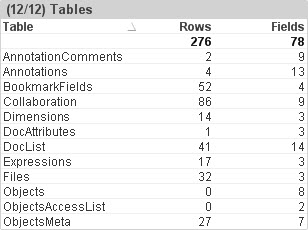
The Collaboration, DocList and DocAttributes tables are generated by QvsAdminDataProvider.dll. The others are generated by QvServerObjectConnector.exe.
Thanks,
Rob
- Mark as Read
- Mark as New
- Bookmark
- Permalink
- Report Inappropriate Content
Hi Stefan and team,
I am not sure if anybody has faced this issue.
I am running into a situation where QV user manager is not reading/deleting anything from 3rd qvs cluster in our environment. Anybody has any idea. do you think increase value in <add key="MaxReceivedMessageSize" value="524288"/> might help.
I see the below message at the end of the output file after reading first 2 clusters
System.Exception: Document folder access rights are required!
Thanks
Chandra
- Mark as Read
- Mark as New
- Bookmark
- Permalink
- Report Inappropriate Content
Excellent Thank you So Much!!!
- Mark as Read
- Mark as New
- Bookmark
- Permalink
- Report Inappropriate Content
Hi Stefan,
Did you get a chance to look into my previous post on not QV User manager not reading/deleting from 3rd cluster in the environment.
Anyone else got a chance to look into
Thanks in advance.
Chandra
- Mark as Read
- Mark as New
- Bookmark
- Permalink
- Report Inappropriate Content
QlikView Server Agent - always running on my PC - wouldn't leave home without it!
- Mark as Read
- Mark as New
- Bookmark
- Permalink
- Report Inappropriate Content
unable to receive email notifications from Qlikview Super Server agent when the services are down.Any update or news on it.
Thanks,
Venkata Gogineni