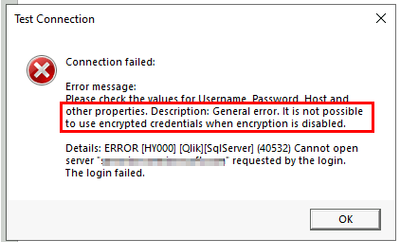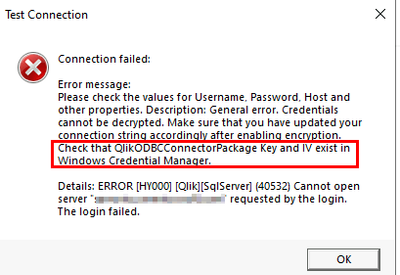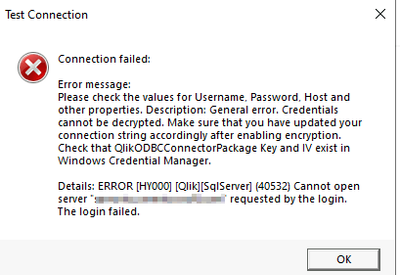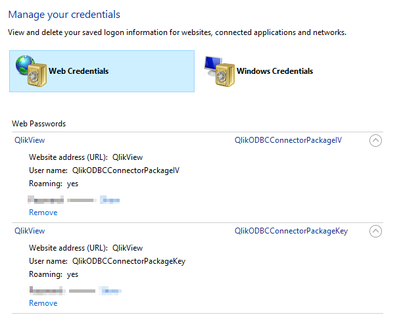Unlock a world of possibilities! Login now and discover the exclusive benefits awaiting you.
- Qlik Community
- :
- All Forums
- :
- QlikView Connectivity
- :
- Re: Qlikview connect to Azure SQL database
- Subscribe to RSS Feed
- Mark Topic as New
- Mark Topic as Read
- Float this Topic for Current User
- Bookmark
- Subscribe
- Mute
- Printer Friendly Page
- Mark as New
- Bookmark
- Subscribe
- Mute
- Subscribe to RSS Feed
- Permalink
- Report Inappropriate Content
Qlikview connect to Azure SQL database
Hi all,
To make a connection to an Azure SQL database I need to encrypt the the credentials since the errorcode shows " it is not possible to use unencrypted credentials.
So I've done that using the Qlik Help documentation Encrypting connection strings in QlikView | Qlik Connectors Help
Currently I'm stuck on:
"When you enable the encryption for a specific connector the QlikODBCConnectorPackageKey is going to be generated and then stored in Widows vault. Windows vault access is restricted to the specific user. This means that the connection string cannot be used on another machine."
What to do next? I can't find much on this error:
Accepted Solutions
- Mark as New
- Bookmark
- Subscribe
- Mute
- Subscribe to RSS Feed
- Permalink
- Report Inappropriate Content
Hi
Ok i see. I think what you will need to do then is to following in order.
a) Enable encryption of connection strings for Azure SQL database in Qlikview ODBC connector config file
b) On same pc/Server where you did a) recreate connection string.
Doing it in that order should generate a key in the windows vault that will be used to decrypt the connection string.
Regards
- Mark as New
- Bookmark
- Subscribe
- Mute
- Subscribe to RSS Feed
- Permalink
- Report Inappropriate Content
Hi
FYI The key is only generated when a connection string is created (and you have edited the configuration file for qlikview odbc connector to enable encryption of connection strings). The key will then be added to windows vault (or credential manager) on the pc/server you create the connection string on.
So you cannot by default use this connection string on another pc/server as it will be missing the key. I believe thats what you have tried and thus got the error mentioned.
Note it also dont work if you do as follows
a) Developer creates connection string using odbc connector on their pc (no encryption of that connection string for that driver enabled)
b) i enable encryption of said driver on Qlikview server
c) try and connect
This will also generate the error you got.
- Mark as New
- Bookmark
- Subscribe
- Mute
- Subscribe to RSS Feed
- Permalink
- Report Inappropriate Content
Hi @Mats_E,
I can't create the connection string. I have the username and password to login, but the connector doesn't allow unencrypted credentials. Therefore i changed the config to make it use encrypted credentials, but there is no string generated. I just got the error:
- Mark as New
- Bookmark
- Subscribe
- Mute
- Subscribe to RSS Feed
- Permalink
- Report Inappropriate Content
Hi
Ok i see. I think what you will need to do then is to following in order.
a) Enable encryption of connection strings for Azure SQL database in Qlikview ODBC connector config file
b) On same pc/Server where you did a) recreate connection string.
Doing it in that order should generate a key in the windows vault that will be used to decrypt the connection string.
Regards
- Mark as New
- Bookmark
- Subscribe
- Mute
- Subscribe to RSS Feed
- Permalink
- Report Inappropriate Content
Hi,
I did step a.
just to be sure: where do I recreate the connections string? is that in the Azure database? All the steps I'm doing are on the same server.
If you mean by recreating a connection string on the server that's is where it goes wrong. I can't click on Ok to create a connections sting.
Regards
- Mark as New
- Bookmark
- Subscribe
- Mute
- Subscribe to RSS Feed
- Permalink
- Report Inappropriate Content
@Mats_E is it even possible to connect with a "azure active directory password"? or only with a sql account?
updated: I checked another database with a SQL account and now I see the QlikODBCConnectorPackageKey's.
- Mark as New
- Bookmark
- Subscribe
- Mute
- Subscribe to RSS Feed
- Permalink
- Report Inappropriate Content
Hi to be clear i have never connected to Azure SQL. But the principle for the encryption of the connection strings should be the same regardless of what connector you use. Good to hear you were able to create it in the end.
Regards