Unlock a world of possibilities! Login now and discover the exclusive benefits awaiting you.
- Qlik Community
- :
- All Forums
- :
- QlikView App Dev
- :
- variable
- Subscribe to RSS Feed
- Mark Topic as New
- Mark Topic as Read
- Float this Topic for Current User
- Bookmark
- Subscribe
- Mute
- Printer Friendly Page
- Mark as New
- Bookmark
- Subscribe
- Mute
- Subscribe to RSS Feed
- Permalink
- Report Inappropriate Content
variable
Hello community,
I request your support I have the following table, the value at position 0,243 with the $ (VarResta). when I remove the dimension table Dias. 0243 puts the value as "null" I have proven nuiguna judgments and work for me.
I have also noticed when using the variables, when the sentence is correct the source takes a cursive form. Can anybody give me any suggestions.
Thanks and regards
//sum({$<Dias={'($(VarResta))'}>}Pesostd)
//sum({$<Dias={'($(VarResta))'}>}Pesostd)
//Sum({< Dias = {$(VarResta)} >} Pesostd)
//ONLY({<Dias = {$(VarResta)}>} Pesostd)
if(Dias=($(VarResta)),sum(Pesostd))
//Sum({<Dias = {'$(=Num(VarResta))'}>} Pesostd)
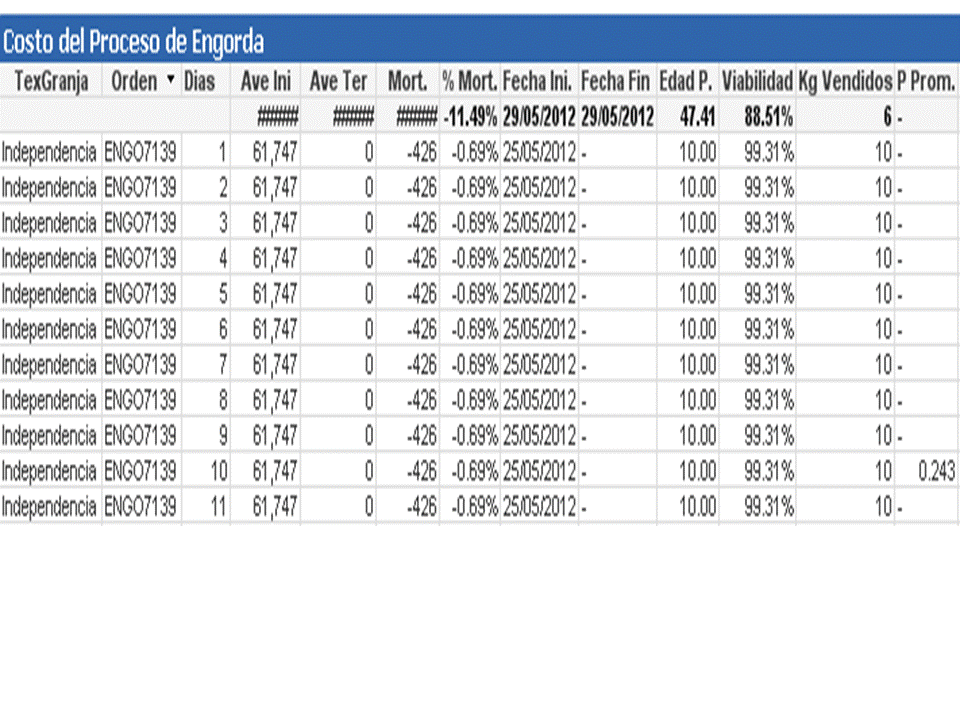
- Mark as New
- Bookmark
- Subscribe
- Mute
- Subscribe to RSS Feed
- Permalink
- Report Inappropriate Content
I'm not sure that I understand your question completely, but it looks like the correct syntax is in your third commented line:
Sum({< Dias = {$(VarResta)} >} Pesostd)
Assuming that the variable VarResta holds the value 10, this expression should give you the same result as
sum( if(Dias=$(VarResta),Pesostd)
Your other IF expression can only work when Dias remains as part of your dimensions, because it requires that the field Dias has only one possible value. Once you remove Dias from the dimensions, the expression returns NULL because Dias can't be uniquely identified:
if(Dias=($(VarResta)),sum(Pesostd))