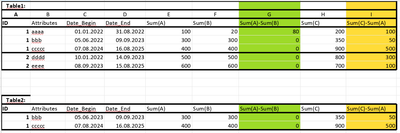Unlock a world of possibilities! Login now and discover the exclusive benefits awaiting you.
- Qlik Community
- :
- All Forums
- :
- QlikView App Dev
- :
- show only part of dimensions depends on calculatio...
- Subscribe to RSS Feed
- Mark Topic as New
- Mark Topic as Read
- Float this Topic for Current User
- Bookmark
- Subscribe
- Mute
- Printer Friendly Page
- Mark as New
- Bookmark
- Subscribe
- Mute
- Subscribe to RSS Feed
- Permalink
- Report Inappropriate Content
show only part of dimensions depends on calculation in expressions
Hello Community,
I have a pivot table1 below and need to show a result after two conditions, using set analysis:
1. Show only ID where Sum in column G by whole ID >0
and
2. Sum in column I should be more than 80 from 01/01/2023 to today in column D(Date_End).
So I must to receive a table2:
Help me, please
Regards, Yelena
Accepted Solutions
- Mark as New
- Bookmark
- Subscribe
- Mute
- Subscribe to RSS Feed
- Permalink
- Report Inappropriate Content
Something like this: Sum( {<ID={"=aggr(Sum([A]-[B]),ID)>0"}>} [A]-[B])
You can also hide the ID using an calculated Dimension:
If( aggr(Sum([A]-[B]),ID)>0,ID) and then uncheck 'show nulls' on the dimension properties
- Mark as New
- Bookmark
- Subscribe
- Mute
- Subscribe to RSS Feed
- Permalink
- Report Inappropriate Content
Something like this: Sum( {<ID={"=aggr(Sum([A]-[B]),ID)>0"}>} [A]-[B])
You can also hide the ID using an calculated Dimension:
If( aggr(Sum([A]-[B]),ID)>0,ID) and then uncheck 'show nulls' on the dimension properties
- Mark as New
- Bookmark
- Subscribe
- Mute
- Subscribe to RSS Feed
- Permalink
- Report Inappropriate Content
Thanks a lot 🙂