Unlock a world of possibilities! Login now and discover the exclusive benefits awaiting you.
- Qlik Community
- :
- All Forums
- :
- QlikView App Dev
- :
- line chart
- Subscribe to RSS Feed
- Mark Topic as New
- Mark Topic as Read
- Float this Topic for Current User
- Bookmark
- Subscribe
- Mute
- Printer Friendly Page
- Mark as New
- Bookmark
- Subscribe
- Mute
- Subscribe to RSS Feed
- Permalink
- Report Inappropriate Content
line chart
Hi All,
I want to show line style thick.
How to achieve as shown in the second screen?
Thanks in advance.
Current:
Requirement:
Accepted Solutions
- Mark as New
- Bookmark
- Subscribe
- Mute
- Subscribe to RSS Feed
- Permalink
- Report Inappropriate Content
HI,
I think it is not possible with this style. It is possible when you select a line.
Regards,
Jagan.
- Mark as New
- Bookmark
- Subscribe
- Mute
- Subscribe to RSS Feed
- Permalink
- Report Inappropriate Content
HI,
I think it is not possible with this style. It is possible when you select a line.
Regards,
Jagan.
- Mark as New
- Bookmark
- Subscribe
- Mute
- Subscribe to RSS Feed
- Permalink
- Report Inappropriate Content
Okay, it may not be sensible to do this way, but this shameless hack will give the look you are after:
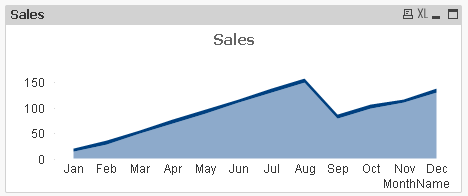
I've done this by adding an extra expression, with a fixed value. When this is stacked on top of the filled area it gives the impression of a thicker line. Having a second expression causes a legend to show, so you will want to turn that off for both expressions.
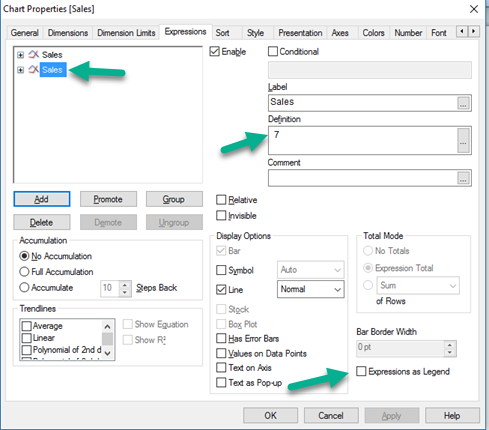
Also, to make the export not show the second expression you will need to fast change the chart to a table and then hide the second column in the Presentation tab.
If the range of the chart can change (which I guess it will with selections) you would have to make the size of the line variable, something like:
$(=max(aggr(sum(Sales), MonthName)) / 18)
I've attached the QVW for you to take a look at.
It's probably not a good idea to do your line chart this way - I just don't like the thought of anything being impossible in QlikView!
Cheers,
Steve