Unlock a world of possibilities! Login now and discover the exclusive benefits awaiting you.
- Qlik Community
- :
- All Forums
- :
- QlikView App Dev
- :
- is it possible to close the sheets like web pages ...
- Subscribe to RSS Feed
- Mark Topic as New
- Mark Topic as Read
- Float this Topic for Current User
- Bookmark
- Subscribe
- Mute
- Printer Friendly Page
- Mark as New
- Bookmark
- Subscribe
- Mute
- Subscribe to RSS Feed
- Permalink
- Report Inappropriate Content
is it possible to close the sheets like web pages like manually with out any condition..?
Hi Experts ,
we have a Requirement in the Project , we have 3 different categories for showing them we are using 3 Main Sheets.
now my requirement is can we close them like a web pages as shown in below image.
I have sheet 1 , sheet 2 and sheet 3. and each sheet is having some other sheets which are based on variable value (Hide/show)
here I want to close them manually like web pages we have cross marks to close the unwanted pages.
is there any other method to achieve this without loosing the variable functionality.
please find the attachments for more idea , and let me know if need more information..
look into capture 1 image we want to achieve capture image functionality in capture 2 image..
thanks in advance...![]()
Best Regards
Dhasharadh.
- Tags:
- new_to_qlikview
- Mark as New
- Bookmark
- Subscribe
- Mute
- Subscribe to RSS Feed
- Permalink
- Report Inappropriate Content
Create a button or find a nice X image and set the action to change the variable that is used to conditionally show/hide the sheet.
- Mark as New
- Bookmark
- Subscribe
- Mute
- Subscribe to RSS Feed
- Permalink
- Report Inappropriate Content
Adding to Dan's suggestion You can also use text box use the "X" increse font size make transparent background and set action to change the variable action
- Mark as New
- Bookmark
- Subscribe
- Mute
- Subscribe to RSS Feed
- Permalink
- Report Inappropriate Content
Hi Dan ,
thanks for the response , here am unable to place that X image beside the sheet name
Example : Sales Dashboard X , I want this kind of feature , am unable to drag the image to beside the Sheet name..
- Mark as New
- Bookmark
- Subscribe
- Mute
- Subscribe to RSS Feed
- Permalink
- Report Inappropriate Content
The only other thing you can do is you can hide the tab row and text objects to control navigation. Then you could add an image with it's own action to close the tab.
Forgive the crudeness of the image just had a minute to mock it up.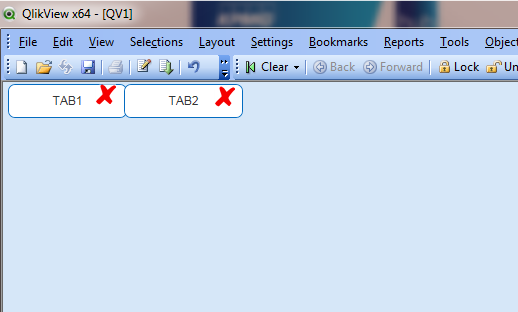
- Mark as New
- Bookmark
- Subscribe
- Mute
- Subscribe to RSS Feed
- Permalink
- Report Inappropriate Content
Wait but if using text objects to control the tabs you don't even need the X.
With your requirements are you saying once they close a tab it's no longer available to them in the dashboard? Not sure why you would want that.
Regardless consider using text objects for navigation instead of showing the tabs, it can be much cleaner.