Unlock a world of possibilities! Login now and discover the exclusive benefits awaiting you.
- Qlik Community
- :
- All Forums
- :
- QlikView App Dev
- :
- if else statement on text object
- Subscribe to RSS Feed
- Mark Topic as New
- Mark Topic as Read
- Float this Topic for Current User
- Bookmark
- Subscribe
- Mute
- Printer Friendly Page
- Mark as New
- Bookmark
- Subscribe
- Mute
- Subscribe to RSS Feed
- Permalink
- Report Inappropriate Content
if else statement on text object
Hi Everyone,
Can anyone please help me on this.
In a Text object when Category = Entertainment and ID=2 then the display name=TRUE need to be visible.
In the below sample data
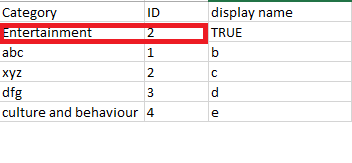
Accepted Solutions
- Mark as New
- Bookmark
- Subscribe
- Mute
- Subscribe to RSS Feed
- Permalink
- Report Inappropriate Content
Well, a bit simplified and corrected one working:
=MaxString({<MetricGroup={'culture and behaviour'}, [RAG Ind]={'2'}>}[metric c display name])
- Mark as New
- Bookmark
- Subscribe
- Mute
- Subscribe to RSS Feed
- Permalink
- Report Inappropriate Content
May be this?
If(Match(Category, 'Entertainment') and Match(ID, 2), 'TRUE', ' ')
- Mark as New
- Bookmark
- Subscribe
- Mute
- Subscribe to RSS Feed
- Permalink
- Report Inappropriate Content
Do you want to select those values and see the result or if the values are there (not necessarily selected) in scope you wish to see the output?
- Mark as New
- Bookmark
- Subscribe
- Mute
- Subscribe to RSS Feed
- Permalink
- Report Inappropriate Content
Without selection only I need to get displayname. But the value TRUE is not hardcoded.
I have tried this =if(Categoty='Entertainment' and ID='2',Displayname) but
when i filter the data then only I am able to get the result.
Please help me how to get by without selections.
- Mark as New
- Bookmark
- Subscribe
- Mute
- Subscribe to RSS Feed
- Permalink
- Report Inappropriate Content
Try like:
=if(Max(Index(Categoty,'Entertainment')) and Max(Index(ID,'2')),Displayname)
- Mark as New
- Bookmark
- Subscribe
- Mute
- Subscribe to RSS Feed
- Permalink
- Report Inappropriate Content
Hi Tresesco,
Thanks for your reply.
But its not working. Please find the attached app with error.
Actually its a sample data always Entertainment is not be the first record.
- Mark as New
- Bookmark
- Subscribe
- Mute
- Subscribe to RSS Feed
- Permalink
- Report Inappropriate Content
Well, a bit simplified and corrected one working:
=MaxString({<MetricGroup={'culture and behaviour'}, [RAG Ind]={'2'}>}[metric c display name])