Unlock a world of possibilities! Login now and discover the exclusive benefits awaiting you.
- Qlik Community
- :
- All Forums
- :
- QlikView App Dev
- :
- grey filter
- Subscribe to RSS Feed
- Mark Topic as New
- Mark Topic as Read
- Float this Topic for Current User
- Bookmark
- Subscribe
- Mute
- Printer Friendly Page
- Mark as New
- Bookmark
- Subscribe
- Mute
- Subscribe to RSS Feed
- Permalink
- Report Inappropriate Content
grey filter
How can I make nov and dec in grey color ?
how can I make the dates geater than today in grey color ?
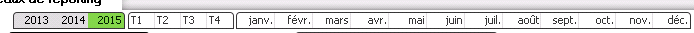
- Tags:
- new_to_qlikview
Accepted Solutions
- Mark as New
- Bookmark
- Subscribe
- Mute
- Subscribe to RSS Feed
- Permalink
- Report Inappropriate Content
You want prevent that user could select data-areas which aren't necessarily associated with data, right? There are four different approaches possible:
- exclude those data from data-model maybe with where date < today()
- creating from an additionally flag-field to exclude such future data which are if available probably forecast-data by selecting (and locking) this field
- using of listbox-expressions as filter
- using from selection-actions which "correct" a false user-selection
The order from the above mentioned possibilities is this one which I suggest to go which is most suitable to your needs.
- Marcus
- Mark as New
- Bookmark
- Subscribe
- Mute
- Subscribe to RSS Feed
- Permalink
- Report Inappropriate Content
It will automatically turn grey UNLESS you have one or more entries in the relevant table relating to this month
So I have used a white when it should really be grey to indicate an incorrect data entry. When a entry had incorrectly been given a forward date for example.
- Mark as New
- Bookmark
- Subscribe
- Mute
- Subscribe to RSS Feed
- Permalink
- Report Inappropriate Content
You want prevent that user could select data-areas which aren't necessarily associated with data, right? There are four different approaches possible:
- exclude those data from data-model maybe with where date < today()
- creating from an additionally flag-field to exclude such future data which are if available probably forecast-data by selecting (and locking) this field
- using of listbox-expressions as filter
- using from selection-actions which "correct" a false user-selection
The order from the above mentioned possibilities is this one which I suggest to go which is most suitable to your needs.
- Marcus