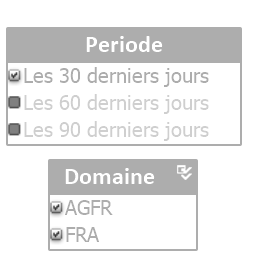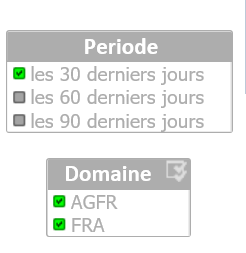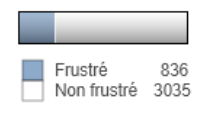Unlock a world of possibilities! Login now and discover the exclusive benefits awaiting you.
- Qlik Community
- :
- All Forums
- :
- QlikView App Dev
- :
- different display between QlikView Desktop Edition...
- Subscribe to RSS Feed
- Mark Topic as New
- Mark Topic as Read
- Float this Topic for Current User
- Bookmark
- Subscribe
- Mute
- Printer Friendly Page
- Mark as New
- Bookmark
- Subscribe
- Mute
- Subscribe to RSS Feed
- Permalink
- Report Inappropriate Content
different display between QlikView Desktop Edition and Access point
Hello,
I've created a dashboard in QlikView Desktop Editionn ,but when i publish it in Access point , the display of it changes.
Example below image is belong to QlikView Desktop Edition :
To change the active selection to white instead of green, I used a Trigger in the document settings. This change was not taken into account in the published report: I still have the green color that is displayed 😞
Also, in my report I have funnel charts. the legend of this chart becomes blurry in access point:
↓
please help me how can I fix this issue. their version is same but I can not find it how can correct it to show them in same presentation.
Thank you
- Mark as New
- Bookmark
- Subscribe
- Mute
- Subscribe to RSS Feed
- Permalink
- Report Inappropriate Content
You may need to make a change in the Settings.ini file on the server side of things. See the below link:
- Mark as New
- Bookmark
- Subscribe
- Mute
- Subscribe to RSS Feed
- Permalink
- Report Inappropriate Content
Thank you for your reply. I modified this file but nothing changed.