Unlock a world of possibilities! Login now and discover the exclusive benefits awaiting you.
- Qlik Community
- :
- All Forums
- :
- QlikView App Dev
- :
- Re: Year to date Set Analysis
- Subscribe to RSS Feed
- Mark Topic as New
- Mark Topic as Read
- Float this Topic for Current User
- Bookmark
- Subscribe
- Mute
- Printer Friendly Page
- Mark as New
- Bookmark
- Subscribe
- Mute
- Subscribe to RSS Feed
- Permalink
- Report Inappropriate Content
Year to date Set Analysis
I have the following set analysis for calculating Year to Date based on calendar year:
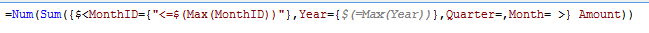
where MonthID is calculated as follows:

i have a fiscal month variable which is vFM = 6 denoting when the month the fiscal year starts. How can this be adjusted to come to a Year to Date based on the fiscal year calendar?
Regards.
- « Previous Replies
-
- 1
- 2
- Next Replies »
- Mark as New
- Bookmark
- Subscribe
- Mute
- Subscribe to RSS Feed
- Permalink
- Report Inappropriate Content
Can you check if this is giving you the right date range. Try it in a text box object
='>=' & Date(YearStart(Max(Date), 0, 6), 'MM/DD/YYYY') & '<=' & Date(Max(Date), 'MM/DD/YYYY')
- Mark as New
- Bookmark
- Subscribe
- Mute
- Subscribe to RSS Feed
- Permalink
- Report Inappropriate Content
HI Sunny
Changed your expression to the following since my fiscal year start month is 10:
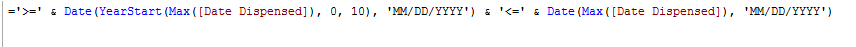
This gives the correct date range as follows:
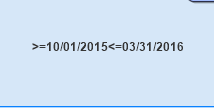
I then changed the expression for Year to Date to:

This gives the same value as the old value as follows:
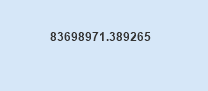
Regards.
- Mark as New
- Bookmark
- Subscribe
- Mute
- Subscribe to RSS Feed
- Permalink
- Report Inappropriate Content
Hi Sunny
Ended up using flags as follows:
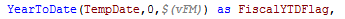
then using set analysis with
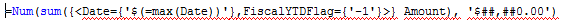
giving the correct result as :
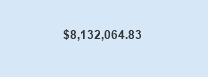
How do i do the following flags:
- Previous month
- Previous two months
- Quarter to date
- Last year quarter to date
- Same quarter of last year
Regards
- « Previous Replies
-
- 1
- 2
- Next Replies »